What Parameters Does Sysmex Directly Measure? - Your Guide to Sysmex Analysis
Parameters Directly Measured in Sysmex Sysmex is a leading global manufacturer of clinical laboratory systems and solutions. Their advanced analysis …
Read Article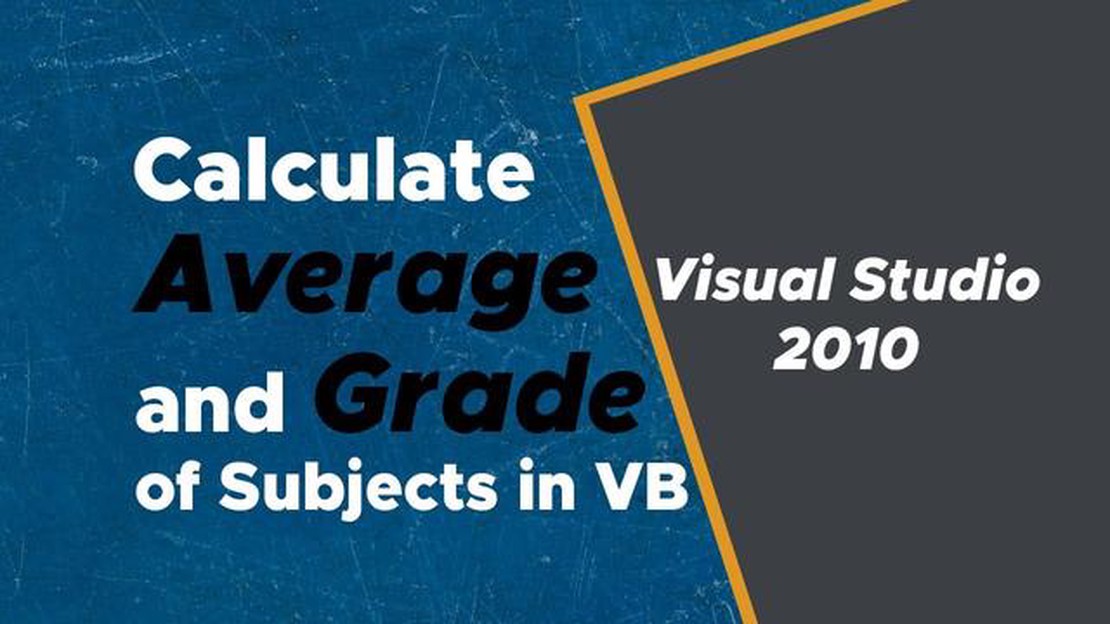
Calculating the average of a set of numbers is a fundamental task in many programming languages, including Visual Basic (VB). Whether you’re a beginner or an experienced developer, knowing how to calculate the average in VB is an essential skill.
In this quick and easy guide, we’ll walk you through the steps to calculate the average in VB. We’ll provide you with a clear and concise code example that you can easily implement in your own projects.
To calculate the average in VB, you’ll need to follow a few simple steps. First, you’ll need to define an array or a collection to store the numbers you want to calculate the average of. Then, you’ll need to loop through the array or collection and sum up all the numbers. Finally, you’ll divide the sum by the total number of elements in the array or collection to get the average.
Here’s a code example that demonstrates how to calculate the average in VB:
Dim numbers() As Integer = {1, 2, 3, 4, 5}
Dim sum As Integer = 0
Dim average As Double
For Each number As Integer In numbers
sum += number
Next
average = sum / numbers.Length
Console.WriteLine(“The average is: " & average)
In this code example, we first define an array called “numbers” and initialize it with a set of integers. We then declare two variables, “sum” to store the sum of the numbers, and “average” to store the calculated average.
Next, we use a “For Each” loop to iterate through each number in the “numbers” array and add it to the sum. After the loop, we calculate the average by dividing the sum by the length of the array.
Finally, we print out the calculated average to the console using the Console.WriteLine() method. You can modify this code example to suit your specific needs and integrate it into your own applications.
Calculating the average in VB is a simple and straightforward process once you understand the basic steps involved. By following the steps outlined in this guide and using the provided code example, you’ll be able to calculate averages in your VB projects with ease.
In order to calculate the average in VB, it is important to have a basic understanding of the concept. The average, also known as the arithmetic mean, is a measure of central tendency. It is calculated by summing up all the values in a set and dividing the sum by the number of values.
To calculate the average in VB, you will need to follow a simple formula:
Average = Sum of Values / Number of Values
This formula can be broken down into several steps:
Step 1: Sum up all the values
Read Also: What are the best alternatives to eToro?
In order to calculate the average, you need to find the sum of all the values in the set. This can be done by adding up all the values one by one.
Step 2: Count the number of values
You need to determine the total number of values in the set. This can be done by counting the number of values present in the set.
Step 3: Divide the sum by the number of values
Once you have the sum of all the values and the total number of values, divide the sum by the number of values to calculate the average. This will give you the average of the set of values.
By following these steps, you can easily calculate the average in VB. It is a fundamental concept in mathematics and is widely used in various applications.
Read Also: How to effectively utilize the 200-day moving average in trading
Calculating the average using VB is a simple process that can be broken down into several steps. Follow these instructions to calculate the average in VB:
Step 1: Declare and initialize variables
Begin by declaring the necessary variables to store the values you want to calculate the average of. Use the appropriate data type for your specific scenario. For example, if you want to calculate the average of a set of numbers, you can declare a variable of type Integer or Double.
Step 2: Input values
Prompt the user to input the values you want to calculate the average of. You can use the InputBox function to get input from the user. Store each input value in the variables you declared in the previous step.
Step 3: Calculate the sum
Create a variable to store the sum of all the input values. Use a loop to iterate through each input value and add them to the sum variable. For example, you can use a For loop to iterate through an array of input values and add them to the sum variable.
Step 4: Calculate the average
Divide the sum by the total number of input values to calculate the average. Store the result in a separate variable.
Step 5: Display the average
Use the MsgBox function to display the calculated average to the user. You can format the average value to a specific number of decimal places using the Format function.
Example:
Dim num1 As Integer
Dim num2 As Integer
Dim num3 As Integer
Dim sum As Integer
Dim average As Double
num1 = InputBox("Enter the first number")
num2 = InputBox("Enter the second number")
num3 = InputBox("Enter the third number")
sum = num1 + num2 + num3
average = sum / 3
MsgBox("The average is: " & Format(average, "0.00"))By following these steps, you can easily calculate and display the average using VB.
When calculating averages in VB, there are a few tips and tricks you can use to make your code more efficient and accurate. Here are some helpful suggestions:
| TIP: | Use a For loop to iterate through the list of numbers that you want to calculate the average of. This will allow you to access each number individually and perform the necessary calculations. |
| TIP: | Declare a variable to hold the sum of all the numbers in the list. Initialize this variable to 0 before starting the iteration. Inside the loop, add each number to the sum as you go. |
| TIP: | After the loop, divide the sum by the total number of elements in the list to get the average. If the list is empty, make sure to handle this case separately to avoid dividing by zero. |
| TIP: | Consider using a generic List instead of an array to store your numbers. This will make it easier to dynamically add or remove elements from the list as needed. |
| TIP: | If you are working with a large amount of data, you can use a floating-point variable to store the sum rather than an integer variable. This will allow for more precise calculations. |
| TIP: | Make sure to validate the input data before calculating the average. Check for any invalid or missing values, and handle them appropriately. This will ensure accurate results. |
By following these tips and tricks, you can easily calculate the average of a list of numbers in VB. Remember to always test your code with different scenarios to ensure its reliability.
VB stands for Visual Basic, which is a programming language developed by Microsoft. It is widely used for developing Windows applications and web services.
Calculating the average is a common task in programming and can be useful in various scenarios. For example, you may want to find the average score of a group of students or calculate the average temperature over a certain period of time.
To calculate the average in VB, you can use a loop to iterate through a collection of numbers and keep track of the total sum. Then, you can divide the sum by the count of numbers to find the average.
VB stands for Visual Basic, which is a programming language developed by Microsoft. It is commonly used for developing Windows applications.
Parameters Directly Measured in Sysmex Sysmex is a leading global manufacturer of clinical laboratory systems and solutions. Their advanced analysis …
Read ArticleCalculating Net Income After Taxes for $120,000 in Texas Are you wondering how much of your hard-earned money will be left after taxes in Texas? Look …
Read ArticleExponential Weighted Moving Average in Python: How it Works and Why it’s Important Exponential weighted moving average (EWMA) is a popular statistical …
Read ArticleUnderstanding Morning Star and Evening Star Forex Patterns Forex candlestick patterns are a popular tool used by traders to forecast market movements. …
Read ArticleTrading on a 1-Minute Timeframe: Tips and Strategies When it comes to trading in the financial markets, time is of the essence. Traders are constantly …
Read ArticleUnderstanding Zero Loss Strategy in Options Trading Options trading can be a highly profitable venture, but it also comes with its fair share of …
Read Article