Understanding the Z Score for Pairs Trading: A Comprehensive Guide
What is the Z score for pairs trading? Pairs trading is a popular investment strategy that involves identifying and exploiting the statistical …
Read Article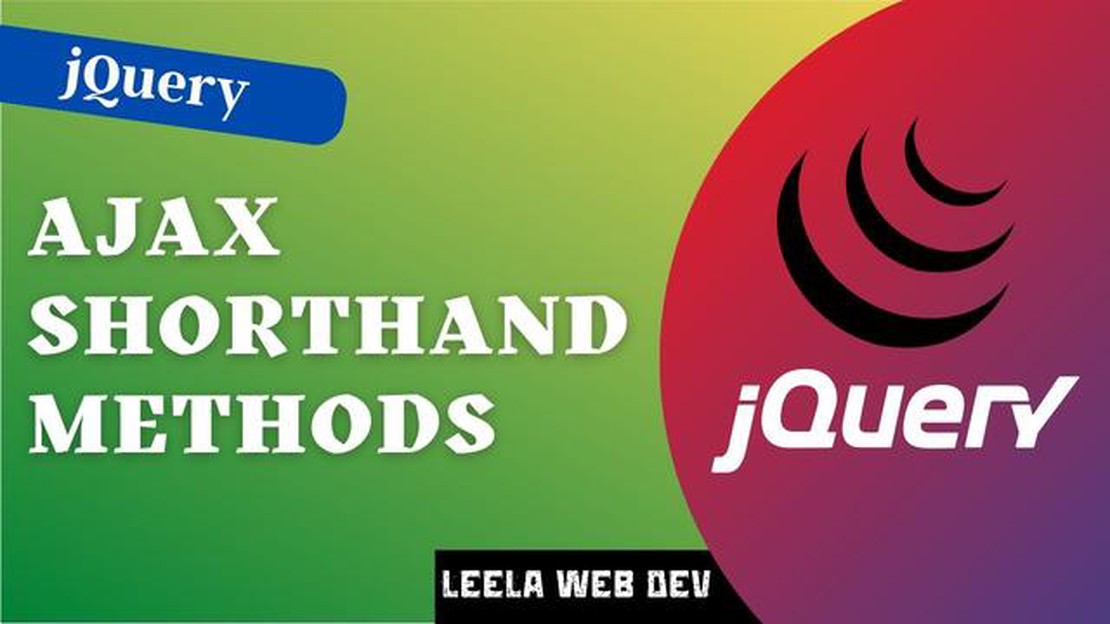
In the world of web development, jQuery has become an essential tool for creating interactive and dynamic websites. One of the most commonly used features of jQuery is the $() shorthand. This shorthand is used to select and manipulate elements on a web page with ease.
In jQuery, the $() function is essentially an alias for the jQuery() function. It is a powerful tool that allows developers to traverse and manipulate the DOM (Document Object Model) using concise and readable code. By passing a selector inside the parentheses, we can target specific HTML elements and perform various actions on them.
For example, if we wanted to select all the elements on a web page using jQuery, we could simply write $(“p”). This would create a jQuery object containing all the elements, which we can then manipulate using various jQuery methods.
In addition to selecting elements, the $() shorthand in jQuery can also be used to create new DOM elements, handle events, animate elements, make AJAX requests, and much more. Its versatility and simplicity make it an indispensable tool for modern web development.
The $() shorthand in jQuery is a powerful tool that allows developers to select and manipulate elements in an HTML document. It is one of the most commonly used features of the jQuery library.
The $() shorthand is a function that takes a selector as a parameter and returns a jQuery object. This jQuery object contains a collection of elements that match the selector. This allows developers to easily perform actions on multiple elements at once, without having to write complex JavaScript code.
Here are a few examples of how the $() shorthand can be used:
Selecting Elements:
$( "p" ) // Selects all elements$( ".myClass" ) // Selects all elements with class "myClass"$( "#myId" ) // Selects the element with ID "myId"
Modifying Elements:
$( "p" ).addClass( "highlight" ) // Adds the "highlight" class to all elements$( ".myClass" ).hide() // Hides all elements with class "myClass"$( "#myId" ).text( "Hello, World!" ) // Sets the text content of the element with ID "myId" to "Hello, World!"
Chaining Actions:
$( "p" ).addClass( "highlight" ).hide().fadeIn() // Chains multiple actions together
Overall, the $() shorthand in jQuery provides a concise and powerful way to select and manipulate elements in an HTML document. It simplifies the process of writing JavaScript code and allows developers to create interactive and dynamic web pages with ease.
The $() shorthand in jQuery is one of the most commonly used features in the library. It serves as a versatile function that is used to select elements in the HTML document.
When used in this context, the $() shorthand takes a selector as its argument. This selector can be a CSS selector, an element name, a class name, or an ID. The function then returns a jQuery object that contains all the elements that match the specified selector.
The $() shorthand can also accept a second optional argument, which is the context in which the selector should be searched. This can be helpful in cases where you want to limit the search to a specific part of the document.
Once you have a jQuery object, you can perform various operations on it, such as applying CSS styles, manipulating the HTML content, or attaching event handlers. This is done using the different methods provided by jQuery, such as css(), html(), or click().
Read Also: Learn about the 25 EMA strategy and its effectiveness in trading
In addition to selecting elements, the $() shorthand can also be used to create new elements. By passing an HTML string as the argument, you can dynamically create new elements that can then be inserted into the document.
Overall, the $() shorthand is an essential part of jQuery, allowing you to easily select and manipulate elements in your HTML document. Its simplicity and versatility make it a powerful tool for web developers.
The $() shorthand is a popular feature in jQuery that allows developers to easily select and manipulate elements in the HTML document. Here are some practical examples of how the $() shorthand can be used:
Example 1: Selecting elements by their tag name
$("p")This code selects all elements in the document.
Example 2: Selecting elements by their class name
$(".my-class")This code selects all elements with the class “my-class” in the document.
Example 3: Selecting elements by their id
Read Also: Step-by-Step Guide: How to Calculate Heikin Ashi in Excel
$("#my-id")This code selects the element with the id “my-id” in the document.
Example 4: Selecting multiple elements
$("p, .my-class")This code selects all elements and elements with the class “my-class” in the document.
Example 5: Chaining methods
$(".my-class").addClass("highlight").fadeOut()This code selects all elements with the class “my-class”, adds the class “highlight” to them, and then fades them out.
Example 6: Selecting nested elements
$("#parent .child")This code selects all elements with the class “child” inside the element with the id “parent”.
Example 7: Using variables
var myClassName = "my-class";$("." + myClassName)This code selects all elements with the class stored in the variable “myClassName”.
These are just a few examples of how the $() shorthand in jQuery can be used to simplify element selection and manipulation. By using this shorthand, developers can write cleaner and more concise code.
The $() shorthand in jQuery is a function used to select and manipulate elements in the DOM. It is a shortcut for the jQuery() constructor function, which is used to create a new jQuery object.
You can use the $() shorthand in your jQuery code by passing a selector string as an argument to the function. For example, if you want to select all the paragraphs on a page, you can use $(‘p’). This will return a jQuery object containing all the paragraphs.
No, the $() shorthand function in jQuery is not the same as the document.querySelector() method in JavaScript. While both can be used to select elements in the DOM, they have different syntax and functionality. The $() shorthand function in jQuery is more powerful and versatile, offering a wide range of methods and features for manipulating the selected elements.
No, you cannot use the $() shorthand function without loading the jQuery library. The $() shorthand function is a feature provided by the jQuery library, so you need to include the jQuery library in your HTML file for it to work. You can either download the jQuery library and host it on your server, or you can use a content delivery network (CDN) to include the library in your web page.
Yes, there are alternative ways to select elements in the DOM without using the $() shorthand in jQuery. You can use the vanilla JavaScript methods like document.getElementById(), document.getElementsByClassName(), and document.getElementsByTagName(). However, these methods have more limited functionality compared to the $() shorthand function in jQuery.
What is the Z score for pairs trading? Pairs trading is a popular investment strategy that involves identifying and exploiting the statistical …
Read ArticleAwards for Moneta Markets Moneta Markets, a leading online trading platform, has received numerous awards for its exceptional services and commitment …
Read ArticleUnderstanding Tax Obligations for Trading in South Africa Trading in South Africa can be a lucrative venture, but it is important for traders to …
Read ArticleFind the Broker with the Lowest Option Fees Find the broker with the lowest option fees Compare and choose the best options trading platform When it …
Read ArticleWhat is the ICT ATM Method? Information and Communication Technology (ICT) has revolutionized various industries, including banking. One of the most …
Read ArticleIs there a simulator available on Metatrader? Metatrader, the popular trading platform used by millions of traders worldwide, offers a wide range of …
Read Article