Which moving average is most effective for the 1-hour chart?
Choosing the Best Moving Average for the 1H Chart When it comes to trading, using moving averages is a popular strategy among traders and investors. …
Read Article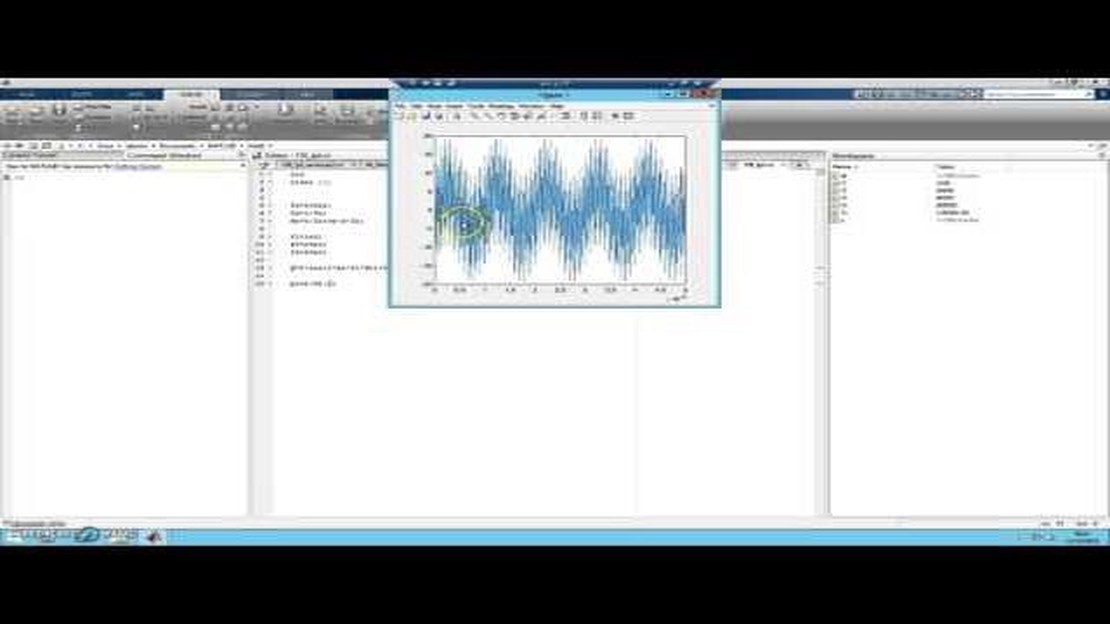
Have you ever wondered how to implement a low-pass filter in Matlab? Well, you’re in luck! In this step-by-step guide, we will walk you through the formula for creating a low-pass filter in Matlab. Whether you’re a beginner or an experienced user, this guide will help you understand the process and apply it to your own projects.
A low-pass filter is designed to allow low-frequency signals to pass through while attenuating higher-frequency signals. It is commonly used in signal processing applications, such as audio and image processing, to remove noise or unwanted high-frequency components. Understanding the formula behind a low-pass filter will empower you to manipulate and enhance your data, making it an essential tool for any Matlab user.
So, what is the formula for a low-pass filter? The most commonly used formula is the Butterworth filter, which provides a maximally flat magnitude response in the passband. The Butterworth filter is characterized by its cut-off frequency, which determines the point at which the filter begins to attenuate frequencies. By adjusting the cut-off frequency, you can tailor the filter to your specific needs.
Implementing the formula for a low-pass filter in Matlab is relatively straightforward. You will need to use the ‘butter’ function, which generates the transfer function coefficients for the Butterworth filter. By specifying the order of the filter and the cut-off frequency, you can create a customized low-pass filter. Once you have the coefficients, you can use the ‘filter’ function to apply the filter to your data.
A low-pass filter is an electronic circuit that allows signals with frequencies lower than a certain cutoff frequency to pass through, while attenuating or blocking signals with frequencies higher than the cutoff frequency. It can be implemented using various methods, such as active filters or passive filters.
The cutoff frequency is the frequency at which the filter begins to attenuate or block the higher frequency components of a signal. This is often represented by the -3dB (decibel) point, which is the frequency at which the power of the signal is reduced to half (-3dB) of its original power.
Low-pass filters are commonly used in audio applications, such as speaker systems, to eliminate high-frequency noise or unwanted signals that can cause distortion or interference. They are also used in communication systems to remove high-frequency noise and prevent aliasing, which occurs when high-frequency components are incorrectly interpreted as low-frequency components.
Low-pass filters are characterized by their order, or the number of poles they have. Higher order filters have a steeper roll-off, meaning they provide greater attenuation of the higher frequency components. The order of a filter determines its complexity and the precision of its frequency response.
Low-pass filters are widely used in signal processing, image processing, and control systems. In Matlab, you can design and implement low-pass filters using various functions and algorithms to achieve the desired filtering effects.
Learning the formula for a low-pass filter in Matlab is an essential skill for anyone interested in signal processing or filtering techniques. Low-pass filters are widely used in various applications, such as image processing, audio signal processing, and data analysis. Understanding how to implement and manipulate low-pass filters in Matlab can greatly enhance your abilities to work with and analyze signals.
A low-pass filter allows low-frequency signals to pass through while attenuating or reducing the amplitude of high-frequency signals. This can be particularly useful when dealing with noisy or distorted signals, as it helps to remove unwanted high-frequency noise or interference. By having a good grasp of the formula for a low-pass filter, you will be able to design and implement filters that can improve the quality of your signals.
Read Also: Understanding the Seagull Option Structure: A Comprehensive Guide
Matlab offers a comprehensive set of tools and functions for designing and implementing low-pass filters. By learning the formula for a low-pass filter in Matlab, you gain access to a powerful tool that can help you analyze and process signals effectively. You can experiment with different filter designs and parameters to achieve the desired filtering characteristics for specific applications.
Furthermore, understanding the formula for a low-pass filter in Matlab opens up opportunities for more advanced signal processing techniques. Once you have learned the basics, you can explore other types of filters, such as high-pass filters, band-pass filters, and notch filters. This knowledge can be applied to various real-world scenarios, including audio and image enhancement, sensor data filtering, and communication systems.
Read Also: Understanding the Role of FX in Sales: Key Concepts and Strategies
Ultimately, learning the formula for a low-pass filter in Matlab empowers you to manipulate and control signals in a more precise and efficient manner. Whether you are a researcher, engineer, or student in the field of signal processing, having a solid understanding of low-pass filters in Matlab will undoubtedly enhance your abilities and enable you to solve a wide range of signal processing challenges.
In this step-by-step guide, we will learn how to implement a low-pass filter in Matlab using the built-in functions. Follow the instructions below to create your own low-pass filter:
By following this step-by-step guide, you will be able to implement a low-pass filter in Matlab and analyze its performance. Feel free to experiment with different specifications and filter types to see how they affect the frequency response.
A low-pass filter is a type of electronic filter that allows low-frequency signals to pass through while attenuating (reducing the amplitude) high-frequency signals.
We need low-pass filters to remove or reduce high-frequency noise or unwanted signals from a signal of interest.
You can design a low-pass filter in Matlab by using the fir1 function to create the filter coefficients and then using the filter function to apply the filter to your data.
Yes, you can visualize the frequency response of a low-pass filter in Matlab by using the freqz function to plot the magnitude response and phase response of the filter.
A low-pass filter in Matlab is a type of filter that allows low-frequency signals to pass through while attenuating high-frequency signals. It is commonly used in signal processing to remove noise or unwanted high-frequency components.
To design a low-pass filter in Matlab, you need to specify the filter order, cutoff frequency, and filter type. It can be done using different functions available in Matlab, such as the “fir1” or “butter” functions. The filter design can be further refined by adjusting the filter coefficients and applying windowing techniques.
Choosing the Best Moving Average for the 1H Chart When it comes to trading, using moving averages is a popular strategy among traders and investors. …
Read ArticleHow to Place a New Order on Forex Placing a new order on the Forex market can be a daunting task for beginners. With so many options and unfamiliar …
Read ArticleUnderstanding RSU Grants: Everything You Need to Know RSU grants, or Restricted Stock Unit grants, are a form of compensation that many companies …
Read ArticleExample of a Currency Option Hedge Foreign exchange risk is a common concern for companies involved in international trade. Fluctuations in currency …
Read ArticleToday’s Euro Buying Rate The euro is one of the most widely used and traded currencies in the world. It is the official currency of 19 out of the 27 …
Read ArticleBest Forex Brokers in Pakistan Forex trading is a popular investment opportunity that has gained significant popularity in Pakistan. As more and more …
Read Article