Discover the Most Powerful Magic Key in the World
Which magic key is the highest? Unlocking doors to unimaginable knowledge and boundless opportunities, the Most Powerful Magic Key in the World holds …
Read Article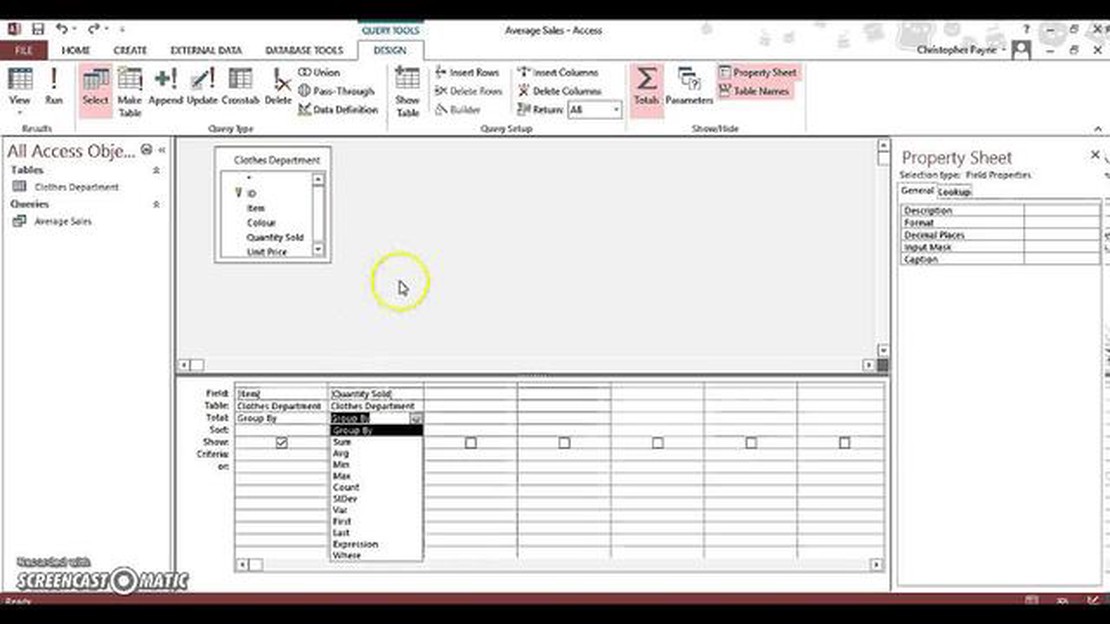
When working with data in Microsoft Access, it is common to perform calculations and aggregate functions to obtain meaningful insights. One of the most commonly used aggregate functions is AVG, which stands for average. This function allows you to calculate the average value of a set of numbers. Understanding how to use the AVG expression in Access is essential for getting accurate results and making informed decisions based on your data.
The AVG expression in Access is used to calculate the average value of a specific field or expression. This function takes into account all the values in the specified field and calculates their sum, dividing it by the number of records. It is important to note that the AVG expression can only be used with numeric data types, such as integers or decimals.
Using the AVG expression in Access is fairly straightforward. You simply need to specify the field or expression you want to calculate the average of, within the AVG function. For example, if you have a table named “Sales” with a field named “Revenue”, you can calculate the average revenue by using the following expression:
AVG([Sales].[Revenue]).
Additionally, you can use the AVG expression in combination with other functions or expressions to get more specific results. For instance, you can use the AVG expression in conjunction with the GROUP BY clause to get the average value grouped by a specific field. This can be particularly useful when analyzing data across different categories or groups.
In conclusion, the AVG expression in Access is a powerful tool for calculating the average value of a field or expression. It allows you to gain valuable insights from your data and make informed decisions based on those calculations. Understanding how to properly use the AVG expression is crucial for accurate analysis and interpretation of your data.
The AVG expression is a function in Microsoft Access that calculates the average value of a given set of numeric data. It is used in SQL queries to retrieve the average value from a specified column or set of columns in a table. The AVG expression is commonly used for statistical analysis and reporting purposes in database applications.
To use the AVG expression, you need to specify the column or columns from which you want to calculate the average value. The syntax for the AVG expression is:
SELECT AVG(column_name) FROM table_name;
Here, column_name represents the name of the column from which you want to calculate the average value, and table_name represents the name of the table containing the specified column.
The AVG expression can also be used with other SQL functions and clauses, such as WHERE, GROUP BY, and HAVING, to calculate average values based on specific conditions or groupings.
For example, to calculate the average age of employees in a company, you can use the following query:
SELECT AVG(age) FROM employees;
Read Also: What does CZ stand for Binance? Exploring the meaning of CZ in Binance
This query will return the average age of all employees in the “employees” table.
In summary, the AVG expression is a useful function in Microsoft Access for calculating average values from numeric data. It allows you to retrieve the average value of a specified column or set of columns in a table, and can be used with other SQL functions and clauses for more advanced calculations.
The AVG function in Access is used to calculate the average value of a given set of values. It can be used on numeric fields to determine the average of a specific column in a table or query.
The syntax for the AVG function is as follows:
| AVG(column_name) |
|---|
| The column_name parameter specifies the column for which you want to calculate the average. This can be the name of a field in a table or a column in a query result. |
For example, if you have a table called “Sales” with a column named “Revenue”, you can use the AVG function to calculate the average revenue:
Read Also: Understanding forex reserves: An essential guide for UPSC aspirants
SELECT AVG(Revenue) AS AverageRevenueFROM Sales;
This will return a single value representing the average revenue from the “Sales” table.
The AVG function can also be used with the GROUP BY clause to calculate the average for each group in a table. For example, if you want to calculate the average revenue for each product category in the “Sales” table, you can use the following query:
SELECT Category, AVG(Revenue) AS AverageRevenueFROM SalesGROUP BY Category;
This will return a table with two columns: “Category” and “AverageRevenue”, where each row represents a different product category and its corresponding average revenue.
Overall, the AVG function in Access is a helpful tool for calculating average values in tables and queries. It provides a simple way to analyze and summarize numeric data in your database.
The AVG expression in Access is a built-in function that calculates the average of a set of values in a specified field or expression.
To use the AVG expression in Access, you need to specify the field or expression for which you want to calculate the average. For example, you can use the expression AVG([Price]) to calculate the average of the values in the “Price” field.
No, the AVG expression in Access only works with a single field or expression. If you want to calculate the average of multiple fields, you will need to use separate AVG expressions for each field and then combine the results using another expression.
The result type of the AVG expression in Access is always a double. This means that the average value calculated by the expression will be returned as a decimal number.
Yes, you can use the AVG expression in Access with a condition by combining it with the WHERE clause in your SQL statement. This allows you to calculate the average of values that meet specific criteria.
The AVG expression in Access is a mathematical function that calculates the average value of a specified field in a table or query.
Which magic key is the highest? Unlocking doors to unimaginable knowledge and boundless opportunities, the Most Powerful Magic Key in the World holds …
Read ArticleA Comprehensive Guide to CBOE Trading Hours: What You Should Know The Chicago Board Options Exchange (CBOE) is one of the largest options exchanges in …
Read ArticleGuide to Using the GMMA Indicator The Guppy Multiple Moving Average (GMMA) indicator is a powerful tool that can be used by traders to identify trends …
Read ArticleLBMA Gold Price Fixing Time LBMA Gold Price Fixing refers to the process of determining the daily price of gold as a benchmark for the global gold …
Read ArticleIs ION Group a FinTech company? ION Group is a leading provider of innovative financial technology solutions. With over 2,000 employees in offices …
Read ArticleTechniques Used in Forex Analysis Forex analysis is a key component of successful trading in the foreign exchange market. Traders and investors rely …
Read Article