What is the Exponential Moving Average (EMA) formula?
EMA Formula: How to Calculate Exponential Moving Average The Exponential Moving Average (EMA) formula is a popular mathematical tool used in technical …
Read Article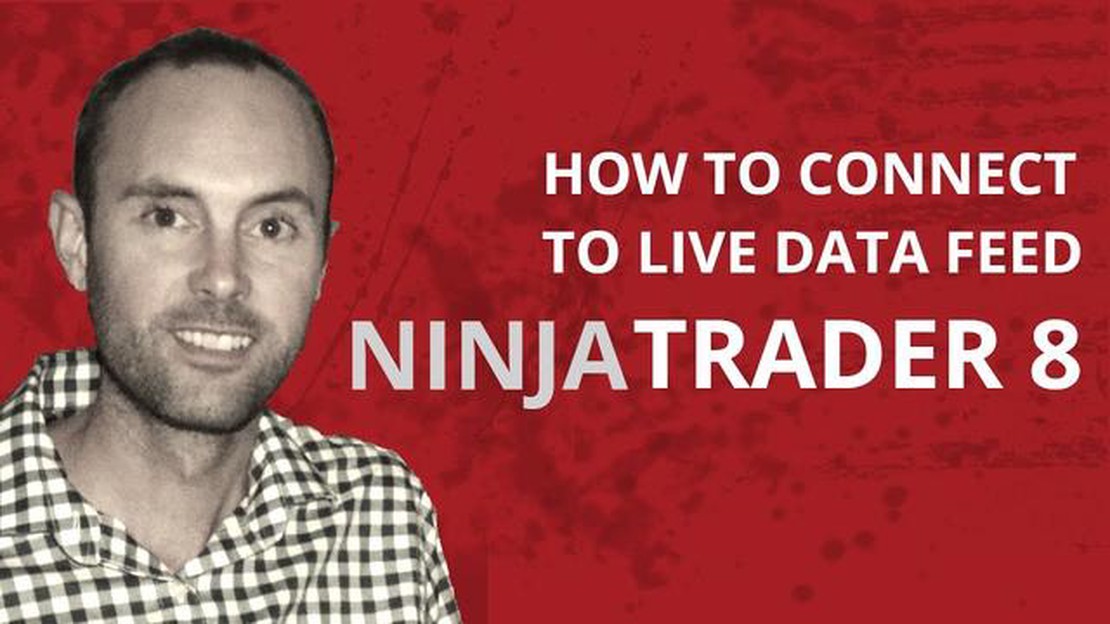
If you’re a trader looking to analyze and trade the forex market, having access to accurate and reliable forex data is crucial. NinjaTrader is a powerful trading platform that allows you to connect to various data providers and access real-time and historical forex data.
In this complete guide, we will walk you through the simple steps to get forex data on NinjaTrader. Whether you’re a beginner or an experienced trader, this guide will help you set up and configure the necessary data connections, so you can start analyzing and trading forex with confidence.
First, you will need to download and install NinjaTrader from the official website. Once installed, you can open the platform and navigate to the Control Center. From there, you can access the Connections menu, where you will find a list of data providers that NinjaTrader supports.
Next, you will need to select a data provider that offers forex data. Popular options include Kinetick, FXCM, and Interactive Brokers. Each data provider has its own advantages and pricing plans, so it’s important to choose one that best suits your trading needs and budget.
Once you have selected a data provider, you will need to configure the connection by entering your login credentials. NinjaTrader will then establish a connection to the data provider’s servers and retrieve the necessary forex data. You can customize the data feed by selecting the specific forex pairs and timeframes you want to analyze.
With your data connection successfully set up, you can now start using NinjaTrader’s powerful charting tools and technical indicators to analyze the forex market. You can also place trades directly from the platform using NinjaTrader’s order entry features.
In conclusion, getting forex data on NinjaTrader is a simple and straightforward process. By following the steps outlined in this guide, you can quickly set up a data connection and start analyzing and trading the forex market with confidence. Just remember to choose a reliable data provider and customize your data feed to suit your trading needs.
NinjaTrader is a popular trading platform used by forex traders to analyze and execute trades. It provides advanced charting and analysis tools, as well as a wide range of order execution options.
With NinjaTrader, traders can access real-time market data, create customizable charts, and develop and backtest trading strategies. The platform also provides a variety of order types, including market orders, limit orders, and stop orders, allowing traders to easily enter and exit positions.
NinjaTrader offers a user-friendly interface, making it suitable for both beginner and professional traders alike. It supports multiple asset classes, including forex, futures, and stocks, and is compatible with various brokers and data providers.
Traders can also take advantage of NinjaTrader’s extensive library of indicators and strategies, or create completely bespoke ones using the platform’s built-in programming language, NinjaScript.
Additionally, NinjaTrader offers a wide range of educational resources and a supportive community, making it a comprehensive solution for traders looking to expand their knowledge and skills.
| Key Features: | * Advanced charting and analysis tools |
Forex data plays a crucial role in the world of forex trading. It provides traders with valuable information about the current and historical market conditions, which is essential for making informed trading decisions.
Here are a few reasons why forex data is important:
1. Market Analysis:
Read Also: Historical High of Silver: Exploring the Peak Prices throughout History
Forex data allows traders to analyze market trends, patterns, and movements. By studying historical and real-time data, traders can identify various market indicators and develop trading strategies based on this information.
2. Risk Management:
Accurate forex data helps traders manage risk effectively. By analyzing volatility, price movements, and other market factors, traders can determine the appropriate stop-loss and take-profit levels. This helps in minimizing potential losses and maximizing profits.
3. Decision-making:
Forex data helps traders make informed decisions. It provides insights into market conditions, economic indicators, and geopolitical events that can impact currency prices. By staying updated on this information, traders can make timely decisions and adjust their trading strategies accordingly.
4. Backtesting and Optimization:
Forex data allows traders to test and optimize their trading strategies. By using historical data, traders can simulate trades and evaluate the profitability of their strategies under different market conditions. This helps in fine-tuning strategies and improving overall trading performance.
5. Tracking Performance:
Read Also: Understanding High Frequency Forex Trading: A Comprehensive Guide
By keeping track of forex data, traders can assess their trading performance over time. They can analyze their trades, identify strengths and weaknesses, and make necessary adjustments. This helps in continuous learning and improvement as a trader.
In conclusion, accurate and reliable forex data is essential for successful trading. It provides traders with valuable insights, helps in risk management, and enables informed decision-making. By utilizing forex data effectively, traders can enhance their trading strategies and improve their overall performance in the forex market.
The first step in getting forex data on NinjaTrader is to download the software. Here is how you can do it:
Now that you have downloaded and installed NinjaTrader, you can move on to the next step, which is setting up a forex data feed.
NinjaTrader is a trading platform that allows traders to analyze and execute trades in the financial markets. It provides real-time data, advanced charting tools, and customizable indicators.
Getting forex data on NinjaTrader allows you to analyze and trade the forex market using the platform’s advanced tools and features. It provides you with real-time data, customizable charts, and the ability to execute trades directly from the platform.
To get forex data on NinjaTrader, you need to connect to a data feed provider that offers forex data. You can then configure your NinjaTrader platform to receive data from this provider and start analyzing and trading forex markets.
Some popular data feed providers for forex data on NinjaTrader include Kinetick, FXCM, OANDA, and TD Ameritrade. These providers offer real-time data, historical data, and other features for analyzing and trading forex markets on the NinjaTrader platform.
EMA Formula: How to Calculate Exponential Moving Average The Exponential Moving Average (EMA) formula is a popular mathematical tool used in technical …
Read ArticleGBP to CZK Exchange Rate in Prague Are you planning a trip to Prague and wondering about the current exchange rate between British Pound Sterling …
Read ArticleIs 50% R Square good? When analyzing data and running regression models, one commonly used measure of goodness-of-fit is the R Squared (R^2) …
Read ArticleExchange rate: USD to EGP 1000 If you are planning on traveling to Egypt or doing business with Egyptian partners, it is crucial to stay up-to-date …
Read ArticleIs Kraken trusted? When it comes to investing in cryptocurrencies, one of the most important factors to consider is the reliability and security of …
Read ArticleSPWR Long Term Forecast: Prediction and Analysis Investing in energy stocks has always been an enticing opportunity, as the world moves towards …
Read Article