Understanding the Butterfly Options Strategy: Everything You Need to Know
Understanding the Butterfly Options Strategy: Everything You Need to Know Options trading can be a complex and risky endeavor, but for those who are …
Read Article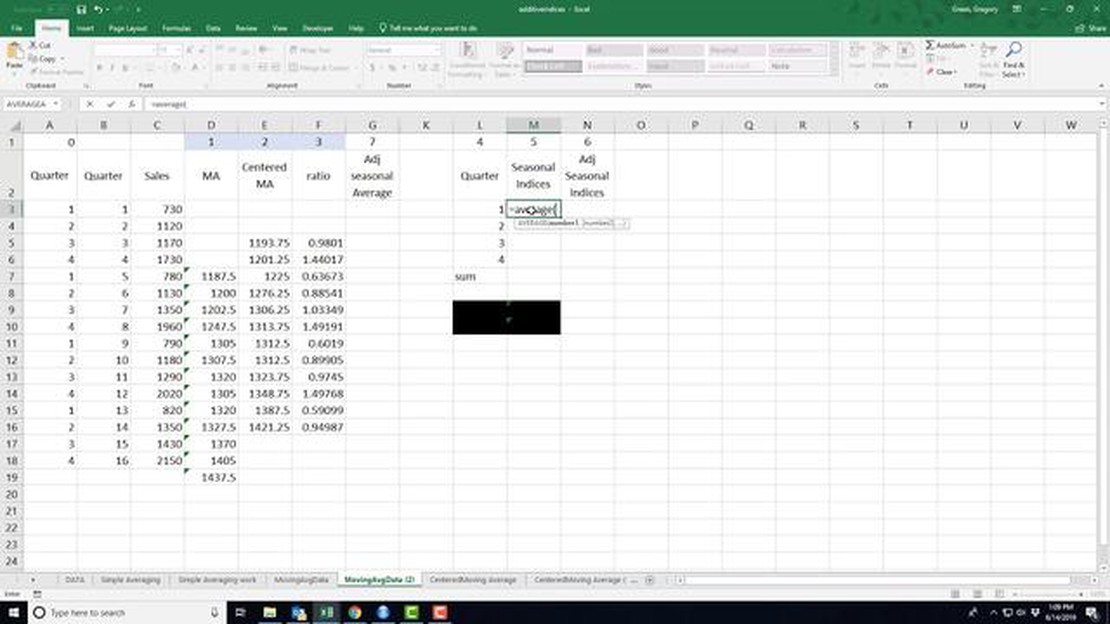
The centered moving average is a commonly used statistical method for smoothing time series data. It helps to identify trends and patterns in the data by calculating the average of a specific number of neighboring data points, with equal weights given to each data point.
Before calculating the centered moving average, you need to have a set of data in Excel. This data can be in a column or a row. Ensure that the data is organized and consistent.
The window size refers to the number of data points used to calculate the moving average. You can choose any window size depending on your needs and the characteristics of your data. A larger window size will result in a smoother moving average, while a smaller window size will capture more short-term fluctuations.
To calculate the centered moving average in Excel, you can use the AVERAGE function combined with the OFFSET function. The OFFSET function allows you to specify a range of cells to average based on a starting point and a count. The formula for calculating the centered moving average is as follows:
=AVERAGE(OFFSET($A$1,COUNT($A:$A)/2-(WindowSize/2)-WindowSize+1,0,WindowSize,1))
Once you have calculated the centered moving average for the first data point, you can apply the formula to the rest of the data set. You can do this by dragging the formula cell down the column or across the row, depending on the orientation of your data.
The centered moving average provides a smoothed representation of your data, allowing you to identify trends and patterns more easily. It can help you make more informed decisions and predictions based on the underlying data.
Read Also: Understanding the 4-Hour Candle Pattern: A Complete Guide
Remember to adjust the size of the moving average window according to your specific needs and the characteristics of your data. Experimenting with different window sizes can help you find the optimal balance between capturing short-term fluctuations and smoothing out long-term trends.
The centered moving average is a useful tool for analyzing time series data in Excel. By calculating the average of a specific number of neighboring data points, it helps to identify trends and patterns in the data. Following the steps outlined above, you can easily calculate the centered moving average and gain valuable insights from your data.
Centered Moving Average is a statistical technique used to analyze time series data. It provides a smoothed representation of the data by averaging neighboring data points. The term ‘centered’ refers to the fact that the moving average is calculated by averaging values from both sides of the target data point.
Centered Moving Average is commonly used to identify trends and patterns in time series data, eliminating short-term fluctuations and noise. It is especially useful for analyzing data sets with cyclical or seasonal patterns.
To calculate the Centered Moving Average, you need to choose a window size, which determines the number of data points to include in the average calculation. The window size should be an odd number to ensure that there is an equal number of data points on either side of the target point.
The Centered Moving Average is calculated by summing up the values of the data points within the window and dividing the sum by the number of data points in the window. This process is repeated for each data point in the time series.
By smoothing out the data, the Centered Moving Average helps to highlight longer-term trends, making it easier to understand the underlying behavior of the time series. It serves as a useful tool for forecasting and prediction, providing a more accurate representation of the data and aiding in decision-making.
A centered moving average is a statistical calculation used to analyze data over a certain period of time. It calculates the average of a data set, where the number of data points in the average is odd, and places the average at the midpoint of the data set.
Read Also: What Happens When Employee Stock Options Expire? Explained
A centered moving average differs from a regular moving average as it places the average at the midpoint of the data set, whereas a regular moving average places the average at the end of the data set. This means that a centered moving average always has an odd number of data points in the average.
You may want to calculate a centered moving average in Excel to analyze data over a certain period of time and identify any underlying trends or patterns. It can help smooth out fluctuations in the data and provide a clearer picture of the overall trend.
To calculate a centered moving average in Excel, you can use the AVERAGE function combined with the OFFSET function. The OFFSET function is used to shift the data range for the average calculation, ensuring that the average is placed at the midpoint of the data set.
Yes, you can customize the period of time for the centered moving average in Excel. By adjusting the range of cells used in the OFFSET function, you can change the number of data points included in the average. Just make sure to always have an odd number of data points in the average to maintain the centered aspect of the calculation.
A centered moving average is a type of moving average that calculates the average value of a data set over a specified number of periods, with an equal number of periods before and after the current period being considered.
Understanding the Butterfly Options Strategy: Everything You Need to Know Options trading can be a complex and risky endeavor, but for those who are …
Read ArticleUnderstanding Exchange Rate Trends on a Graph Exchange rate fluctuations play a crucial role in the global economy, impacting trade, investment, and …
Read ArticleUnderstanding HNS in Forex Trading: A Comprehensive Guide When it comes to Forex trading, there are numerous technical analysis methods that traders …
Read ArticleDiscover the Truth: Do Expert Advisors Really Work? Automated trading systems have become increasingly popular in the financial world, promising to …
Read ArticleUsing the SMA Indicator: A Comprehensive Guide The Simple Moving Average (SMA) is a widely used technical indicator in the field of trading and …
Read ArticleUnderstanding Micro Futures: A Comprehensive Guide Micro futures are a relatively new financial instrument that allows individual investors to …
Read Article