Is there a limit to how much you can day trade?
Is there a limit to how much you can day trade? Day trading has become increasingly popular in recent years, as more and more individuals seek to …
Read Article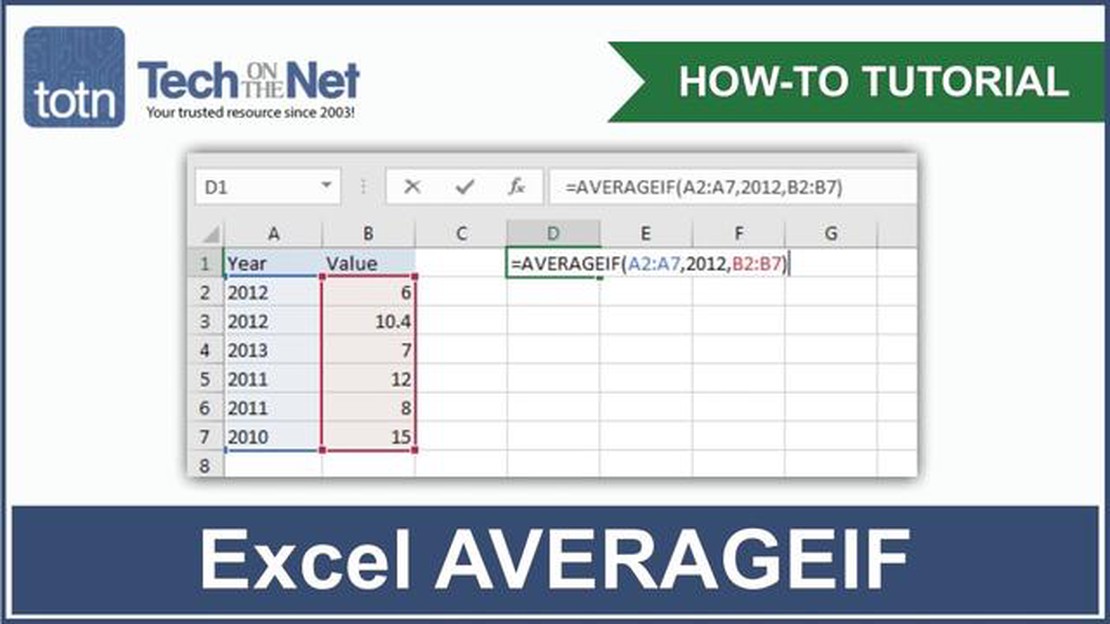
The AVG() function in SQL is used to calculate the average value of a specified column in a table. It returns the average as a floating-point number. This function is particularly useful when you want to find the average of numerical values in a database.
To use the AVG() function, you need to specify the column name as a parameter. The function will then calculate the average value of all the records in that column. The result is returned as a single value.
For example, let’s say you have a table called “sales” with a column named “revenue”. If you want to find the average revenue generated, you can use the AVG() function like this:
SELECT AVG(revenue) AS average_revenue FROM sales;
The above query will calculate the average of all the revenue values in the “sales” table and return the result as “average_revenue”. This allows you to easily retrieve the average value without having to perform manual calculations.
In addition to calculating the average of a single column, you can also use the AVG() function with the GROUP BY clause to calculate the average for each group in a table. This is useful when you want to find the average value for different categories or subsets of data.
The AVG () function is a mathematical function in SQL that allows you to calculate the average value of a set of numbers or expressions. It takes a column or an expression as input and returns the average value of the values in that column or expression.
For example, if you have a table called “students” with a column called “grades” that stores the grades of various students, you can use the AVG () function to calculate the average grade. The syntax for using the AVG () function is as follows:
SELECT AVG (grades) FROM students;
This query will return the average grade from the “grades” column in the “students” table.
It is important to note that the AVG () function only works on numeric values. If there are any non-numeric values in the column or expression, the function will ignore them and calculate the average of the rest of the values.
The AVG () function can be used in combination with other SQL functions and clauses, such as GROUP BY, HAVING, and ORDER BY, to perform more complex calculations and obtain specific results.
In conclusion, the AVG () function is a powerful tool in SQL that allows you to calculate the average value of a set of numbers or expressions. It is easy to use and can be combined with other SQL functions to perform more complex calculations.
The AVG() function is a built-in SQL function that is used to calculate the average value of a specified column in a table. It returns the average as a single value.
Read Also: Can I trade in ZAR? | Everything you need to know about trading in South African Rand
To use the AVG() function, you need to specify the column you want to calculate the average of within the parentheses. The AVG() function can be used with both numeric and non-numeric data types.
If the column you are calculating the average of contains numeric values, the AVG() function will calculate the average of those values and return a numeric result. For example, if you have a column named “price” that contains numeric values representing the prices of products, you can use the AVG() function to calculate the average price of all the products.
If the column you are calculating the average of contains non-numeric values, the AVG() function will convert those values to their numeric equivalents before calculating the average. For example, if you have a column named “rating” that contains non-numeric values representing the ratings of products (e.g., “good”, “excellent”, “poor”), the AVG() function will convert those values to their numeric equivalents (e.g., “good” becomes 0, “excellent” becomes 1, “poor” becomes -1) and then calculate the average.
It’s important to note that the AVG() function ignores NULL values when calculating the average. If the column you are calculating the average of contains NULL values, they will be excluded from the calculation. For example, if you have a column named “age” that contains the ages of people, and some of the rows have NULL values for age, the AVG() function will calculate the average age of only the non-NULL values.
Read Also: Is Options Trading Really Profitable? Discover the Answers Here
The result of the AVG() function can be used in various ways, such as being displayed directly in a query result, stored in a variable for further use, or used in calculations within the query.
In conclusion, the AVG() function is a powerful tool for calculating the average value of a column in a table. It provides a simple and efficient way to obtain the average of numeric or non-numeric values, while ignoring NULL values.
The AVG() function is commonly used to calculate the average value of a specific column in a database table. Here are some examples that demonstrate how to use the AVG() function:
SELECT AVG(salary) AS average_salary FROM employees;SELECT AVG(age) AS average_age FROM customers;SELECT AVG(price) AS average_price FROM products;These examples demonstrate how you can use the AVG() function to retrieve the average value of a specific column in a database table. The calculated average is returned as a single result, which can be assigned an alias using the AS keyword for convenience.
The AVG () function is used to return the average value of a set of values.
The AVG () function returns the average value of a set of values.
You can use the AVG () function in SQL by specifying the column or expression from which you want to calculate the average.
If you use the AVG () function on a column with null values, the average calculation will exclude those null values.
No, the AVG () function can only be used on a single column or expression at a time.
Is there a limit to how much you can day trade? Day trading has become increasingly popular in recent years, as more and more individuals seek to …
Read ArticleUS vs. European options: Understanding the Differences Options are popular investment instruments that allow individuals to buy or sell assets at a …
Read ArticleDiscovering Liquid Options in Stocks If you are an options trader, one of the key factors to consider is the liquidity of the options you are trading. …
Read ArticleUnderstanding the Concept of Open Trading Systems An open trading system is a concept that has gained significant momentum in recent years. It refers …
Read ArticleWhat is the cheapest country for tax? When it comes to paying taxes, everyone is looking for ways to minimize their financial burden. One way to do …
Read ArticleHow long can a trade last in forex? The foreign exchange market, commonly known as the forex market, is the largest and most liquid financial market …
Read Article