What Happens to Options During a Market Crash?
Options during market crash: What you need to know A market crash refers to a sudden and significant decline in the value of stocks and other …
Read Article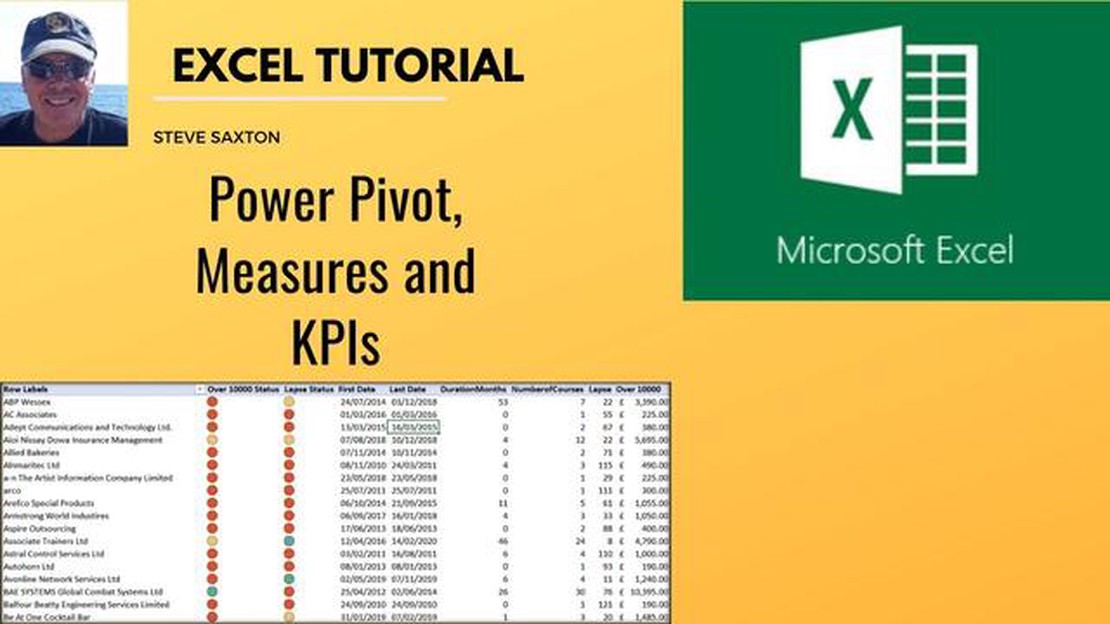
Power Pivot is a powerful data modeling add-in for Microsoft Excel that allows users to analyze large amounts of data and create sophisticated calculations and measures. Measures are a fundamental feature of Power Pivot that enable users to perform complex calculations on the data in their models.
In this comprehensive guide, we will delve into the world of Power Pivot measures and explore how they can be used to analyze and visualize data. We will cover the basics of creating measures in the Power Pivot interface, as well as more advanced topics such as using DAX (Data Analysis Expressions) formulas to create complex calculations.
Whether you are a beginner looking to understand the basics of Power Pivot measures, or an experienced user seeking to enhance your analytical skills, this guide will provide you with the knowledge and tools you need to harness the full power of Power Pivot measures.
“Measures are the building blocks of analysis in Power Pivot, allowing users to perform calculations, aggregations, and comparisons on their data.”
Power Pivot is a data modeling and analysis tool that is part of the Microsoft Power BI platform. It allows users to import, manipulate, and analyze large volumes of data from multiple sources, including databases, Excel files, and other data sources.
Power Pivot is designed for advanced data modeling and analysis, allowing users to create relationships between different tables, define calculations and measures, and perform complex data analysis. It provides a powerful and efficient way to create interactive and dynamic reports and dashboards.
With Power Pivot, users can perform advanced calculations and aggregations on large volumes of data, without needing to rely on complex formulas or programming. It uses a columnar database engine called VertiPaq, which provides fast and efficient data storage and retrieval.
One of the key features of Power Pivot is its ability to handle large data sets. It can handle millions of rows of data, allowing users to work with big data without sacrificing performance. It also supports advanced data compression techniques, which helps to reduce the size of the data and improve query performance.
Power Pivot is integrated with Microsoft Excel, allowing users to leverage their existing Excel skills and knowledge. It provides a familiar interface and user-friendly tools for creating and managing data models, making it accessible to both power users and business analysts.
In addition to Excel, Power Pivot is also integrated with other tools in the Power BI platform, such as Power Query and Power View. This allows users to import data from a variety of sources, transform and clean the data using Power Query, create interactive visualizations with Power View, and share their insights and reports with others.
Overall, Power Pivot is a powerful and flexible tool for data modeling and analysis. It provides advanced capabilities for handling large volumes of data and performing complex calculations, while remaining user-friendly and easily accessible.
Power Pivot measures play a critical role in analyzing and interpreting data in Power Pivot. These measures are powerful tools that allow users to perform complex calculations and create insightful reports and visualizations.
One of the main reasons why Power Pivot measures are important is that they enable users to go beyond the basic calculations provided by Excel. With Power Pivot measures, you can create custom calculations that are not possible with standard Excel functions. This allows you to take into account different variables, apply advanced formulas, and perform calculations across multiple tables.
Power Pivot measures also enable users to perform calculations on large datasets more efficiently. Traditional Excel formulas can become slow and cumbersome when dealing with huge amounts of data. With Power Pivot measures, you can create optimized calculations that leverage the power of the underlying data model. This ensures faster performance and allows users to analyze large datasets without encountering performance issues.
Moreover, Power Pivot measures provide flexibility and adaptability. As your analysis requirements evolve, you can easily modify and update your measures to reflect the changes. This flexibility is particularly important when working with dynamic data that is constantly changing or when creating ad hoc reports and analysis.
Power Pivot measures also enhance data integrity and accuracy. By centralizing calculations in the data model, you can ensure consistency across different reports and visualizations. This reduces the risk of errors and ensures that everyone in the organization is working with the same calculation logic and results.
In summary, Power Pivot measures are important because they empower users to perform complex calculations, analyze large datasets efficiently, and ensure data integrity. By leveraging the power of Power Pivot measures, you can gain deeper insights from your data and make more informed decisions.
Read Also: What does 'yard' mean in slang? | Exploring the slang definition of 'yard'
Measures are an essential component of Power Pivot, allowing users to perform calculations and analyze data based on specific criteria. By creating measures, users can derive meaningful insights from their data and make informed business decisions.
To get started with Power Pivot measures, you need to have a basic understanding of the Power Pivot data model and how to work with tables and columns. Once you have your data model set up, you can start creating measures.
A measure is a calculation formula that is applied to one or more columns in a table. It can be a simple calculation, such as sum or average, or a more complex calculation involving multiple tables and relationships.
To create a measure in Power Pivot, you can use the formula bar in the Power Pivot window. The formula bar allows you to enter DAX (Data Analysis Expressions) formulas, which are a set of functions and operators used for calculations in Power Pivot.
Read Also: Where is the FX Summit in 2024? Find the Location Here
Some commonly used DAX functions for creating measures include:
When creating a measure, you can also use operators such as +, -, *, and / to perform arithmetic calculations. Additionally, you can use logical operators like IF and AND to create conditional calculations.
Once you have created a measure, you can add it to a PivotTable or Power View report to analyze your data. Measures are dynamic and will recalculate automatically as you interact with your report, allowing you to perform real-time analysis.
In conclusion, Power Pivot measures are a powerful tool for analyzing and deriving insights from data in Power Pivot. By understanding the basics of creating and using measures, you can unlock the full potential of Power Pivot and make more informed business decisions.
Power Pivot is a data modeling tool in Microsoft Excel that allows you to import, analyze, and manipulate large amounts of data from different sources. It helps you create powerful data models and perform complex calculations using measures.
To create measures in Power Pivot, you need to define a formula using the Data Analysis Expressions (DAX) language. You can use functions, operators, and constants to perform calculations and define the logic for your measure. Once the measure is created, you can use it in your PivotTables and Power BI reports.
There are many functions available in Power Pivot to perform various calculations. Some common functions include SUM, AVERAGE, MAX, MIN, COUNT, DISTINCTCOUNT, CALCULATE, and IF. These functions allow you to aggregate data, perform calculations based on conditions, and create more complex measures.
Yes, measures in Power Pivot can be used to analyze data from multiple tables. You can create relationships between tables and then use measures to perform calculations on the combined data. This allows you to gain deeper insights and analyze data from different perspectives.
Using Power Pivot measures offers several benefits. It allows you to perform complex calculations and aggregations on large datasets with ease. Measures are dynamic and update automatically when the underlying data changes. They provide a flexible and efficient way to analyze data and create powerful visualizations. Additionally, Power Pivot measures can be easily shared and reused across different reports and workbooks.
Power Pivot is a data analysis and modeling tool that allows users to import, manipulate, analyze, and visualize large amounts of data from multiple sources in Excel. It is an add-on feature in Excel that helps users create powerful data models and build custom calculations using DAX (Data Analysis Expressions).
Power Pivot measures are useful in data analysis as they allow users to create calculations and metrics that are not available in the original data source. They can be used to aggregate and summarize data, perform complex calculations, and create custom formulas. Measures provide users with the ability to analyze data from different perspectives and answer specific business questions.
Options during market crash: What you need to know A market crash refers to a sudden and significant decline in the value of stocks and other …
Read ArticleChoosing the Right Delta for Your Option Strategy When it comes to options trading, delta is a crucial concept to understand. Delta measures the rate …
Read ArticleIs Currency Trading Real? Forex trading, also known as currency trading, has gained popularity in recent years as an alternative investment …
Read ArticleWhat Rewards and Cog Suits can you get from Bossbot HQ? As a Toon fighting against the invading Cogs in Toontown, heading to Bossbot Headquarters is …
Read ArticleIs TCS stock a good long-term investment? When it comes to long-term investments, TCS (Tata Consultancy Services) stock is often considered as a …
Read ArticleUnderstanding ES in Futures Trading When it comes to futures trading, one of the most popular markets is the E-mini S&P 500 (ES) futures contract. It …
Read Article