Understanding the Distinction: ECN vs Exchange
Understanding the Difference Between ECN and Exchange In the world of finance, Electronic Communication Networks (ECNs) and traditional exchanges are …
Read Article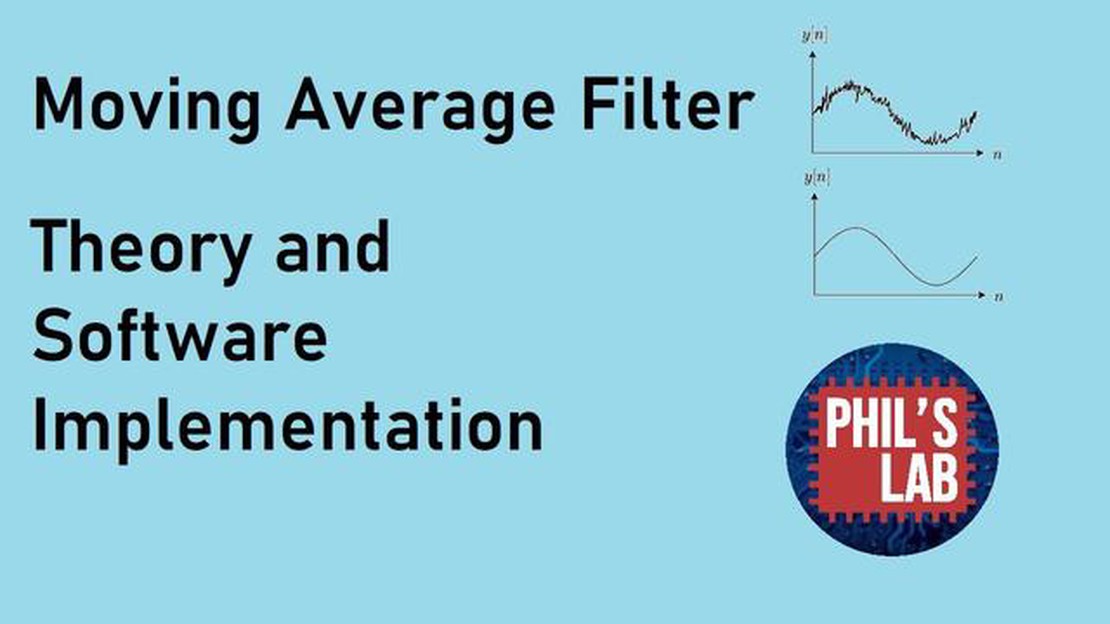
Image processing is a vital field in today’s digital world. Whether it’s enhancing images or extracting valuable information from them, various techniques are employed to achieve the desired results. One of the most fundamental yet powerful tools in this field is the moving average filter.
A moving average filter is a type of linear filter that is widely used in image processing. It works by convolving a small window, also known as a kernel or mask, with an image. The kernel slides across the image, and at each position, the average value of the pixels within the kernel is computed. This average value is then assigned to the pixel at the center of the kernel.
The moving average filter is particularly useful for smoothing images, reducing noise, and implementing edge-preserving filters. It is a simple yet effective technique that can significantly improve the quality and clarity of images. By averaging the pixel values within the kernel, the filter helps to eliminate high-frequency noise and artifacts, resulting in a cleaner image.
“The moving average filter is like a window that smoothes out the rough edges of an image, revealing its true essence.”
Understanding the principles and applications of moving average filters is essential for anyone involved in image processing. Whether you’re a researcher, an engineer, or a hobbyist, mastering this technique will enable you to achieve better results and unlock the full potential of image processing algorithms.
A moving average filter, also known as a box filter or a mean filter, is a widely used technique in image processing. It is a type of linear filter that smoothens an image by averaging the pixel values in a neighborhood around each pixel. This helps to reduce noise, eliminate small details, and create a more blurred or softened version of the original image.
The moving average filter works by sliding a small window or kernel over the image. The size of the window determines the size of the neighborhood that is considered for calculating the average. For example, a 3x3 window would consider the current pixel and its eight neighboring pixels to compute the average. The window then moves sequentially across the image, repeating the process for each pixel.
Each pixel in the output image is calculated by taking the average of the pixel values in the corresponding neighborhood of the input image. This average value replaces the original pixel value, resulting in a smoothed image. The moving average filter is a spatial domain technique that only considers the values of neighboring pixels and does not take into account any specific image features.
In addition to image smoothing, moving average filters can also be used for other purposes such as noise reduction, edge preservation, and feature extraction. However, it is worth noting that the moving average filter can introduce blurring and loss of fine details in an image, especially if the window size is large.
Read Also: Who is the CEO of dough? Find out all about the top executive
Overall, moving average filters provide a simple and effective way to reduce noise and smooth images in image processing applications. They are easy to implement and can be applied to a wide range of image types. However, the choice of window size is crucial as it determines the trade-off between noise reduction and loss of image details.
In image processing, moving average filters play a crucial role in smoothing and reducing noise in images. These filters are widely used to enhance the quality and clarity of images by eliminating unwanted variations and blurring effects caused by noise and other factors.
Moving average filters work by averaging the pixel values in a neighborhood around each pixel in an image. This neighborhood can be defined by a square, rectangular, or circular window centered around the pixel. The size of the window determines the extent of smoothing, with larger windows resulting in more smoothing and smaller windows preserving more details.
Each pixel in the image is replaced with the average value of the pixels within the neighborhood window. This process helps to reduce the impact of outliers and noise by effectively blurring them out. The resulting image is smoother and visually more pleasing, with reduced noise and sharper edges.
Moving average filters can be applied to various types of noise and signals. In image processing, they are particularly effective in reducing Gaussian noise, which is a random variation in pixel values caused by factors such as sensor imperfections, digitization errors, and electrical interference. By averaging the pixel values, the filter acts like a low-pass filter, attenuating high-frequency noise and preserving the underlying structures and details of the image.
Another important application of moving average filters is in motion detection and tracking. By using a temporal average of consecutive frames in a video sequence, these filters can be used to detect and track objects that are in motion. The filter helps in reducing noise and smoothes the transitions between frames, making it easier to track and analyze the movement of objects.
Read Also: Step-by-Step Guide: How to Use AFL in Amibroker
Overall, moving average filters are a fundamental tool in image processing, providing effective noise reduction and smoothing capabilities. They play a crucial role in enhancing the visual quality of images and extracting meaningful information from noisy and imperfect data. By understanding the role and properties of these filters, image processing professionals can make informed decisions on their usage and parameters to achieve optimal results.
There are several types of moving average filters commonly used in image processing:
Each type of moving average filter has its own advantages and disadvantages, and the choice depends on the specific application and desired image processing outcome.
A moving average filter in image processing is a type of digital filter that is used to blur an image. It works by averaging the pixel values of a neighborhood of pixels around each pixel in the image. This helps to reduce noise and smooth out the image.
A moving average filter works by taking the average of pixel values in a neighborhood of pixels centered around each pixel in an image. This neighborhood can be defined by a rectangular window of a specific size. The filter computes the average of the pixel values within the window and assigns it as the new value for the center pixel. This process is repeated for every pixel in the image.
There are several advantages of using a moving average filter in image processing. Firstly, it helps to reduce noise in an image by smoothing out pixel variations. This can be especially useful in situations where there is a high level of noise or distortion in the image. Secondly, it can help to remove unwanted details or features from an image, which can be useful in certain applications. Lastly, it is a simple and computationally efficient technique that can be easily implemented.
Yes, there are some drawbacks and limitations of using a moving average filter in image processing. One drawback is that it can cause blurring or loss of sharpness in the image. This is because the filter is designed to smoothen out the image by averaging the pixel values, which can lead to a loss of high-frequency information. Another limitation is that it may not be effective in removing certain types of noise or distortions, especially if they are not random in nature. Additionally, the size of the window used for the filter can affect the output, and finding the optimal window size can be challenging in some cases.
Understanding the Difference Between ECN and Exchange In the world of finance, Electronic Communication Networks (ECNs) and traditional exchanges are …
Read ArticleReasons for International Trade between Nations International trade is the exchange of goods and services between countries. It plays a crucial role …
Read ArticleUnderstanding 1 to 1 Risk to Reward Ratio The concept of risk to reward ratio is a fundamental principle in trading and investing. It refers to the …
Read ArticleUnderstanding Short Trades in Forex Trading Forex, or foreign exchange, is a global decentralized market where traders exchange one currency for …
Read ArticleWhy is Forex haram in Islam? In Islam, the concept of halal (permissible) and haram (prohibited) plays a significant role in guiding the daily lives …
Read ArticleExploring Options Trading on SGX: What You Need to Know Welcome to our comprehensive guide on exploring options in SGX. In this guide, we will cover …
Read Article