Discover the Potential for Making Money on Stock Warrants
Is it Possible to Earn Money on Stock Warrants? Stock warrants are a lesser-known investment opportunity that many investors overlook. These financial …
Read Article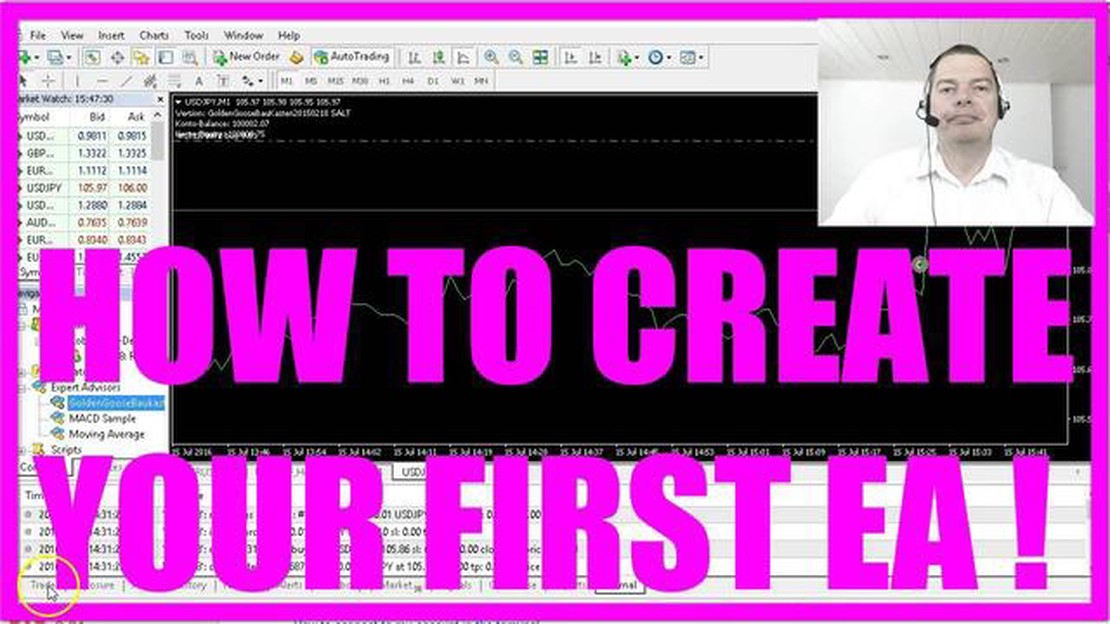
If you’re a trader looking to automate your trading strategies, MetaTrader 4 (MT4) can be a powerful tool. One of the key features of MT4 is the ability to develop custom Expert Advisors (EAs) – automated trading systems that analyze the market and execute trades on your behalf. In this step-by-step guide, we’ll walk you through the process of creating an Expert Advisor in MT4.
Step 1: Understanding the Basics
Before you start creating an Expert Advisor, it’s important to have a good understanding of how MT4 works and the basics of trading algorithms. Familiarize yourself with the MT4 platform, learn about the different types of orders, and understand how to use technical indicators and other tools available in MT4.
Once you have a solid foundation, you’ll be ready to start developing your own Expert Advisor.
Step 2: Defining Your Trading Strategy
The first step in creating an Expert Advisor is defining your trading strategy. This involves identifying the entry and exit rules, deciding on the position sizing (lot size), and determining any additional parameters or filters you want to include.
Having a clear and well-defined strategy is crucial for the success of your Expert Advisor. Make sure to thoroughly backtest your strategy using historical data to ensure its effectiveness before moving on to the next step.
Step 3: Writing the Code
Once you have your trading strategy defined, it’s time to start writing the code for your Expert Advisor. MT4 uses a programming language called MQL4 (MetaQuotes Language 4) for creating EAs.
You can use the built-in MetaEditor in MT4 to write your code. The code should include the necessary functions to analyze the market conditions, execute trades, and manage the positions according to your predefined strategy.
Step 4: Compiling and Testing Your Expert Advisor
After you have written the code, you need to compile it to create an executable file (.ex4) that MT4 can recognize. Once compiled, you can install the Expert Advisor in MT4 and test it using historical data.
Testing is an important part of the development process. Use the Strategy Tester in MT4 to simulate trades and evaluate the performance of your Expert Advisor under different market conditions. Make any necessary adjustments to improve its performance.
Step 5: Optimizing and Deploying Your Expert Advisor
Once you are satisfied with the performance of your Expert Advisor, you can optimize it further by adjusting the parameters and settings. Find the optimal combination that maximizes your profitability and minimizes the risk.
Finally, you can deploy your Expert Advisor on a live trading account and monitor its performance in real-time. Keep track of its performance and make any necessary adjustments as market conditions change.
Read Also: Choosing the Perfect Bathrobe: A Guide to the Best Materials
By following these steps, you can create your own Expert Advisor in MT4 and automate your trading strategies. Remember to continuously monitor and update your Expert Advisor to adapt to the changing market conditions.
When creating an expert advisor in MT4, one of the most important steps is choosing the right trading strategy. A trading strategy is a set of rules or guidelines that a trader follows to enter and exit trades in the market. There are various trading strategies available, and it’s crucial to choose one that aligns with your trading goals and risk tolerance.
Here are some factors to consider when choosing a trading strategy:
It’s essential to thoroughly research and understand the trading strategy you choose. Consider testing it on a demo account before using it in live trading. Remember that no trading strategy guarantees profits, and it’s important to have a plan to manage losses and adapt to changing market conditions.
Read Also: Understanding FX and IR: A Comprehensive Guide for Traders and Investors
Once you have opened the MetaEditor on your MT4 platform, you can start writing the code for your Expert Advisor. The code will be written in MQL4, the programming language used for creating EAs in MetaTrader.
Before writing the code, it is important to have a clear understanding of the logic and functionality you want to implement in your EA. This includes defining the entry and exit conditions, setting stop loss and take profit levels, and any other rules or parameters you want to include.
To start writing the code, you need to define the variables to store the values you will be using in your EA. This includes variables for indicators, prices, trade orders, and any other information you need to make trading decisions.
Next, you can start writing the main function of your EA, which is the function that will be executed when a new tick arrives. This function will contain the logic and rules you have defined for your EA.
You can use various built-in functions and operators in MQL4 to implement different trading strategies and conditions. These functions and operators allow you to perform mathematical calculations, access price data, open and close trades, and manage trade orders.
It is important to properly test and debug your code to ensure it is working correctly. MetaEditor provides a built-in debugger that allows you to step through your code and monitor the values of variables at each step. This can help you identify and fix any errors or issues in your code.
Once you have finished writing the code, you can save it and compile it in MetaEditor. If there are any syntax errors or issues with your code, the compiler will display error messages that you can use to fix the problems.
After successfully compiling the code, you can attach the EA to a chart in MetaTrader and start testing it in a demo or live account. It is important to thoroughly backtest and forward test your EA to ensure it is performing as expected and meets your trading goals.
Writing the code for an Expert Advisor in MT4 requires a good understanding of MQL4, trading strategies, and programming concepts. It is recommended to start with simple strategies and gradually build on your knowledge and skills as you gain experience.
An Expert Advisor (EA) in MT4 is a software program that automatically executes trading operations in the MetaTrader 4 platform.
Yes, you can create your own Expert Advisor in MT4 using the MQL4 programming language.
Yes, to create an Expert Advisor in MT4, you need to have a basic understanding of the MQL4 programming language.
The steps to create an Expert Advisor in MT4 are: 1. Open the MetaEditor in MT4. 2. Create a new Expert Advisor file. 3. Write the necessary code. 4. Compile the code. 5. Attach the Expert Advisor to a chart.
Yes, you can test your Expert Advisor using the Strategy Tester in MT4 to see how it would have performed in past market conditions.
MT4, short for MetaTrader 4, is a popular trading platform used by forex traders. It allows users to trade various financial instruments, such as currencies, commodities, and stocks, through the use of expert advisors (EAs) or trading robots. EAs are automated trading systems that execute trades based on pre-determined rules and strategies.
Is it Possible to Earn Money on Stock Warrants? Stock warrants are a lesser-known investment opportunity that many investors overlook. These financial …
Read ArticleUnderstanding Whether Harmonic Patterns are Bullish Harmonic patterns are a popular technique used by traders to identify potential reversals in …
Read ArticleFormula for Moving Average in MATLAB Moving average is a widely used statistical concept that is commonly used in financial analysis, time series …
Read ArticleMethods for Predicting Currency Strength When it comes to trading in the foreign exchange market, understanding currency strength is essential. …
Read Article1 USD to CNH: Exchange Rate and Converter The USD to CNH exchange rate is an important indicator for those interested in global currency markets. As …
Read ArticleWarren Buffett’s Interest in Silver Investments Warren Buffett, known as the “Oracle of Omaha,” is one of the most successful investors in the world. …
Read Article