When Were Binary Options Introduced? The Start of Binary Options Trading
When Did Binary Options Start? Binary options, a type of financial instrument, have become increasingly popular over the years. But when were they …
Read Article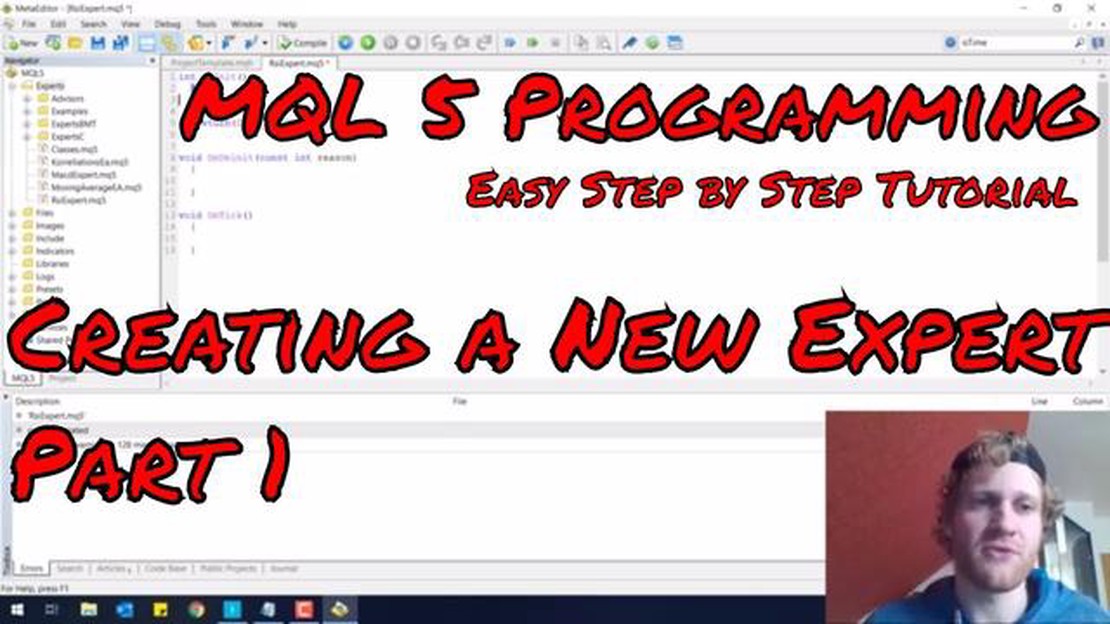
Are you interested in automating your trading strategies on MetaTrader 5 (MT5)? Creating an Expert Advisor (EA) can help you save time and take advantage of market opportunities even when you’re not actively monitoring the markets. This step-by-step guide will walk you through the process of creating your own EA for MT5.
Step 1: Define Your Strategy
The first step in creating an EA is to define your trading strategy. Consider factors such as entry and exit rules, risk management, and indicators or signals you want to use. It’s important to have a clear and logical strategy in mind before you start coding.
Example:
If your strategy is based on moving average crossovers, you might want to enter a long trade when the shorter-term moving average crosses above the longer-term moving average, and exit the trade when the shorter-term moving average crosses below the longer-term moving average.
Step 2: Learn MQL5 Programming
MQL5 is the programming language used for creating EAs on MT5. Familiarize yourself with the basics of MQL5, such as variables, functions, and control structures. You can find documentation and tutorials on the official MetaTrader website.
Step 3: Code Your Strategy
Once you have a solid understanding of MQL5, it’s time to start coding your strategy. Open the MetaEditor in MT5 and create a new EA project. Write the necessary functions for your strategy, such as the entry and exit rules, risk management, and any other custom calculations or indicators you want to include.
Step 4: Test Your EA
Before deploying your EA in a live trading environment, it’s important to thoroughly test it. Use the Strategy Tester in MT5 to backtest your EA using historical data. Optimize the parameters to find the best settings for your strategy. Make sure that your EA performs well in different market conditions and is not overfit to past data.
Step 5: Deploy and Monitor
Once you are satisfied with the performance of your EA, you can deploy it on a live trading account. Monitor the performance of your EA regularly and make any necessary adjustments. It’s important to continue testing and refining your strategy over time to adapt to changing market conditions.
Read Also: Does Savage use Boyds stocks? Find out here.
By following this step-by-step guide, you can create your own EA for MT5 and automate your trading strategies. Remember to always test your EA thoroughly and monitor its performance to ensure its effectiveness.
EA stands for Expert Advisor, which is a program that automates trading operations in the MetaTrader 5 platform. It is a valuable tool for traders as it can analyze market conditions, make decisions based on predefined rules, and execute trades without human intervention.
An EA works by using algorithms and technical indicators to identify trading opportunities. It can monitor multiple markets simultaneously, analyze historical data, and generate buy or sell signals based on specific criteria. Once a signal is generated, the EA can automatically open and close trades, set stop-loss and take-profit levels, and manage risk according to predefined parameters.
Understanding how an EA functions is essential before creating one. Traders need to have a clear idea of their trading strategy and the rules they want the EA to follow. They should define the indicators, timeframes, and other criteria that the EA will use to make decisions. Additionally, traders should consider any risk management rules they want the EA to adhere to, such as maximum position sizes or equity stop-loss levels.
Read Also: Can you trade with a negative balance? Learn the risks and implications
By thoroughly understanding EAs, traders can develop strategies that fit their trading style and goals. EAs can be customized to suit individual preferences and can be backtested using historical data to assess their effectiveness. Traders can then make adjustments to their EAs based on the backtesting results, fine-tuning them for optimal performance.
In conclusion, understanding EA is the first step in creating an automated trading strategy. Traders need to grasp the concept of EAs, their capabilities, and the rules they want them to follow. This understanding will lay the foundation for designing and developing an effective EA that can execute trades according to predetermined criteria.
An EA, or Expert Advisor, is an automated trading program specifically designed for MetaTrader 5 (MT5). It uses predefined rules and algorithms to execute trade orders on the foreign exchange market without any human intervention. With the help of an EA, traders can automate their trading strategies and take advantage of various trading opportunities.
An EA for MT5 is written in MQL5 (MetaQuotes Language 5) and can be created using the MetaEditor integrated development environment (IDE). It allows traders to define their trading criteria, such as entry and exit points, stop-loss and take-profit levels, and risk management rules.
An EA for MT5 can be used for a wide range of trading purposes, including executing trades based on technical indicators, price patterns, or fundamental analysis. It can also be used to implement complex trading strategies, such as algorithmic trading or high-frequency trading.
One of the main advantages of using an EA for MT5 is that it eliminates human emotions and biases from the trading process. It can execute trades with high speed and accuracy, without being affected by fear, greed, or other emotional factors that often influence human traders. This can lead to more consistent and disciplined trading results.
In addition, an EA for MT5 can monitor the market 24/7 and react to trading signals or market conditions in real-time. It can execute trades even when the trader is away from the computer or asleep, which allows for greater flexibility and efficiency in trading.
Overall, an EA for MT5 is a powerful tool that can enhance a trader’s trading capabilities and improve their chances of success in the forex market. It combines the speed and accuracy of automated trading with the flexibility and adaptability of human decision-making, creating a powerful synergy that can lead to profitable trading opportunities.
An EA, or Expert Advisor, is a software program that is used in trading platforms to automate trading strategies. It is able to analyze the market, make trading decisions, and execute trades without the need for human intervention.
Yes, you can create your own EA for MT5. The MetaEditor in MT5 provides a full set of tools for developing, testing, and optimizing EAs. By using the MQL5 programming language, you can design and customize your own trading strategies.
Creating an EA for MT5 involves several steps. First, you need to define the trading strategy you want to automate. Then, you can start coding the strategy in MQL5 using the MetaEditor. After writing the code, you can compile and debug it. Finally, you can test the EA using historical data and optimize its parameters for better performance.
Yes, coding knowledge is required to create an EA for MT5. You need to be familiar with the MQL5 programming language and have a good understanding of trading concepts and strategies. However, even if you don’t have coding experience, you can learn the basics and start creating simple EAs with the help of online tutorials and resources.
When Did Binary Options Start? Binary options, a type of financial instrument, have become increasingly popular over the years. But when were they …
Read ArticleMastering Price Action in Forex: Strategies and Techniques Forex trading is a complex and dynamic market, where success often hinges on the ability to …
Read ArticleUnderstanding the Functionality of Options Options trading can be a complex and confusing field for many investors. However, with a good understanding …
Read ArticleGuide to buying bonds in Pakistan If you’re looking to invest in the Pakistani bond market and take advantage of the steady returns it offers, you’ve …
Read ArticleWhat is the 2 term moving average? When it comes to analyzing data over a period of time, one common method used is the moving average. This …
Read ArticleTrading Directional Options: A Comprehensive Guide Options trading can be a profitable investment strategy if executed correctly. One specific type of …
Read Article