Is it possible to send 100000 USD to India? Find out the answer here!
Is it possible to send 100000 USD to India? Many people often wonder whether it is possible to send a large amount of money, such as 100000 USD, to …
Read Article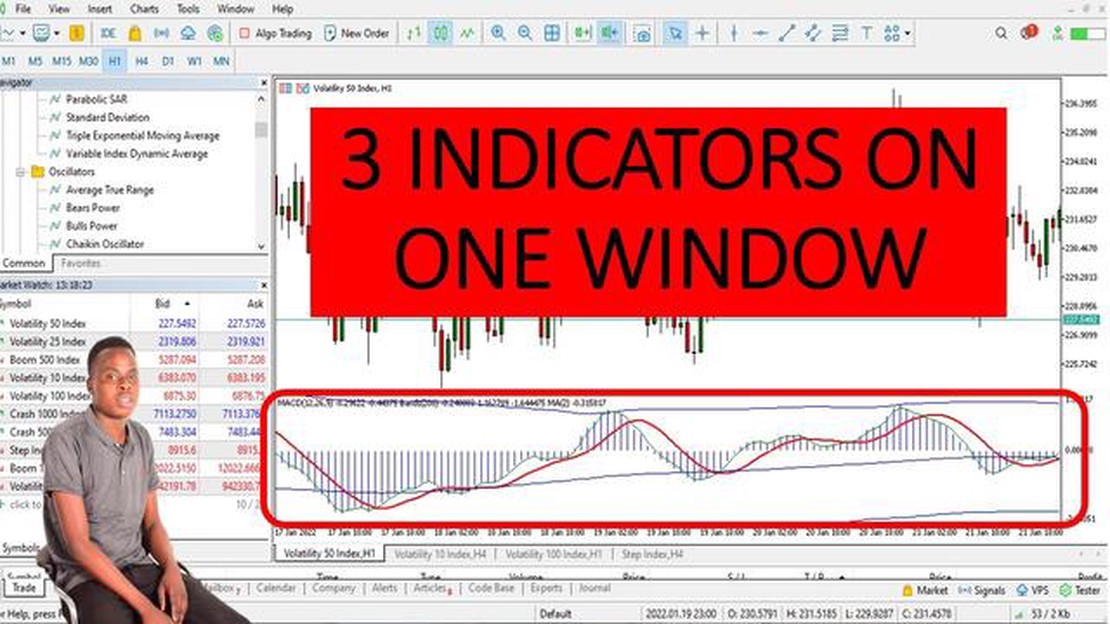
As a trader, understanding the market and properly analyzing price movements is crucial for making informed trading decisions. One way to gain better insights into the market is by using indicator windows in MT4.
Indicator windows are separate panes on the MT4 platform that display various technical indicators, such as moving averages, oscillators, or trend lines. Combining these indicator windows can help traders identify trends, reversals, and potential entry or exit points.
In this step-by-step guide, we will explain how to combine indicator windows in MT4. By following these instructions, you will be able to create a comprehensive view of the market, enhancing your trading strategy and decision-making process.
Before we dive into the process, make sure you have MT4 installed on your computer and have chosen the indicators you want to include in your analysis. Once you are ready, let’s get started!
MT4, or MetaTrader 4, is a popular trading platform used by traders worldwide. It provides a user-friendly interface for online trading in various financial markets, including Forex, Commodities, and Indices.
MT4 works by connecting traders to their chosen broker’s trading servers through the internet. Traders can download and install the MT4 software on their computer or use the web version, depending on their broker’s offerings.
Once connected to the broker’s trading servers, traders can access real-time market quotes, analyze charts, place trades, and manage their accounts. MT4 provides a wide range of technical indicators and charting tools that traders can use to analyze price movements and make informed trading decisions.
Traders can customize their MT4 platform by adding and arranging indicator windows according to their preferences. These indicators can help traders identify potential trade opportunities and determine entry and exit points.
MT4 also supports the use of automated trading systems, known as Expert Advisors (EAs), which can execute trades on behalf of the trader based on predefined rules and strategies.
In summary, MT4 is a versatile trading platform that provides traders with the necessary tools to analyze markets, place trades, and manage their accounts. It is widely used due to its user-friendly interface, extensive charting capabilities, and support for automated trading.
The MT4 trading platform is a popular choice for both beginner and experienced traders due to its user-friendly interface and comprehensive range of features. Here are some key aspects to understand about the MT4 trading platform:
1. User Interface: The MT4 platform offers a simple and intuitive user interface, making it easy for traders to navigate and execute trades. The main screen consists of multiple windows, including the market watch, chart, navigator, and terminal windows.
Read Also: Discover the IFA Business Fee: All You Need to Know
2. Charts: The platform provides a variety of chart types, such as line, bar, and candlestick charts, which allow traders to analyze price movements over different timeframes. Traders can also customize chart settings, apply technical indicators, and add trendlines to make informed trading decisions.
3. Indicators: MT4 offers a wide range of built-in technical indicators, such as moving averages, Bollinger Bands, and MACD, which can be applied to charts to identify potential entry and exit points. Traders can also create their own custom indicators using MQL4 programming language.
4. Expert Advisors: MT4 allows traders to automate their trading strategies by using Expert Advisors (EAs). EAs are custom programs that can analyze market conditions, place trades, and manage positions automatically based on predefined rules. Traders can either create their own EAs or use existing ones.
5. Order Execution: The MT4 platform provides various order types, such as market orders, limit orders, and stop orders, allowing traders to execute trades based on their preferred strategy. Traders can also set take profit and stop loss levels to manage their risk.
6. Historical Data: MT4 provides access to historical price data, allowing traders to backtest their trading strategies and analyze past market movements. This data can be used to identify patterns, test different approaches, and improve trading performance.
7. Mobile Trading: MT4 is available as a mobile application, allowing traders to access their trading accounts and execute trades on the go. The mobile platform offers similar features to the desktop version, ensuring flexibility and convenience for traders.
By understanding the various features and functionalities of the MT4 trading platform, traders can effectively analyze the markets, implement their trading strategies, and navigate the dynamic world of online trading.
In MT4, indicator windows refer to the separate sub-windows that display various technical indicators on top of the main price chart. These windows provide traders with additional information and analysis to make more informed trading decisions.
Read Also: Do Forex Trading Robots Really Work? Unveiling the Truth
Indicator windows are independent from the main chart and can be customized to display different indicators, such as moving averages, oscillators, trend lines, volume, and more. Traders can choose to add or remove indicators in these windows based on their trading strategies and preferences.
The indicator windows are positioned below the main price chart and are organized in a vertical manner. Each indicator window has its own scale and axis to display the values of the indicator being used. Traders can adjust the scale and customize the appearance of these windows to suit their needs.
Indicator windows provide a visual representation of market data and help traders identify trends, patterns, and potential entry or exit points. By combining multiple indicators in different windows, traders can create a comprehensive analysis and gain a deeper understanding of market conditions.
| Advantages of using indicator windows | Disadvantages of using indicator windows |
|---|---|
| Enables simultaneous display of multiple indicators | May clutter the chart and make it difficult to interpret |
| Allows traders to customize indicator settings | Can lead to over-analyzing and confusion |
| Provides additional insights for trading decisions | Requires understanding of different indicators and their interpretations |
Overall, indicator windows in MT4 serve as valuable tools for traders to enhance their technical analysis and improve their trading strategies. By utilizing these windows effectively, traders can gain a better understanding of market dynamics and make more informed trading decisions.
MT4 stands for MetaTrader 4, which is a popular trading platform used by forex traders around the world.
To combine indicator windows in MT4, you can follow the step-by-step guide provided in the article. It explains how to open multiple indicator windows in the platform and adjust their placement.
Combining indicator windows in MT4 allows you to have a more comprehensive view of the market. By placing multiple indicators in different windows, you can analyze different aspects of the market simultaneously and make better trading decisions.
Yes, you can customize the appearance of the indicator windows in MT4. The platform offers various customization options, such as changing the color, line style, and thickness of the indicators, to suit your preferences.
Yes, you can save the layout of indicator windows in MT4. This allows you to quickly load your preferred configuration of indicator windows whenever you open the platform.
MT4 stands for MetaTrader 4, which is a widely used trading platform for forex and CFDs. It allows traders to analyze financial markets, perform technical analysis, and execute trades.
Is it possible to send 100000 USD to India? Many people often wonder whether it is possible to send a large amount of money, such as 100000 USD, to …
Read ArticleIs Bollinger Band Effective for Day Trading? The Bollinger Band is a popular technical analysis tool used by many day traders. It consists of a simple …
Read ArticleExploring the Benefits of a Virtual Trading Simulator A virtual trading simulator is a platform that allows individuals to practice trading in the …
Read ArticleSelling Covered Calls on Options: A Comprehensive Guide When it comes to trading options, investors have a variety of strategies at their disposal. …
Read ArticleExploring the Role of Blockchain in Energy Trading In recent years, blockchain technology has been making waves across various industries, …
Read ArticleWhat is FX sales at a bank? In the fast-paced world of finance, the role of foreign exchange (FX) sales at a bank is crucial in facilitating …
Read Article