What is Carta platform? A comprehensive guide to Carta for businesses and investors
What is Carta platform? Carta is a powerful platform that provides comprehensive solutions for businesses and investors in managing equity. It offers …
Read Article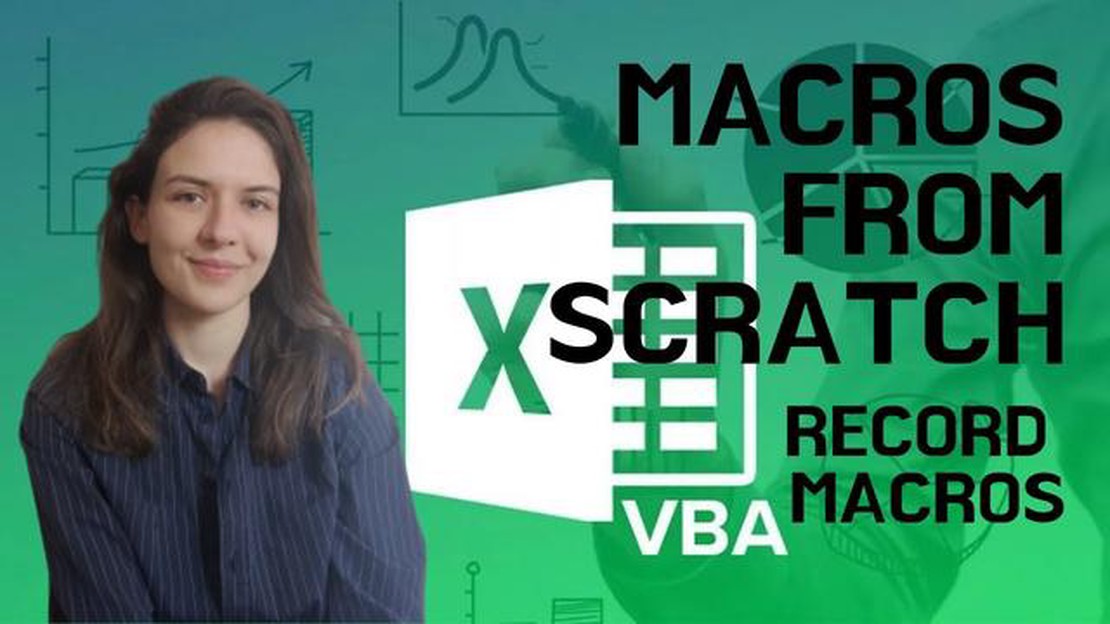
Financial analysis is a crucial aspect of any business, providing insights into its performance, profitability, and overall financial health. Using Microsoft Excel’s Visual Basic for Applications (VBA) can greatly enhance the efficiency and accuracy of financial analysis, allowing for automated tasks and complex calculations.
This step-by-step guide is designed for beginners looking to master VBA for financial analysis. Whether you’re a finance professional or an aspiring analyst, this guide will provide you with the necessary knowledge and skills to harness the power of VBA.
Throughout this guide, you will learn the fundamentals of VBA programming, such as variables, loops, and conditions, and how they can be applied to financial analysis tasks. You will also discover how to automate common financial calculations, generate interactive reports, and create user-friendly dashboards.
“VBA enables you to go beyond the limitations of Excel’s built-in functions and unleash the full potential of financial analysis.”
By the end of this guide, you will have a solid foundation in VBA and be able to apply it to a wide range of financial analysis tasks, saving you time and effort. Get ready to elevate your financial analysis skills and become a VBA expert!
Financial analysis is an essential part of the decision-making process for any business or investor. It involves examining financial statements, analyzing financial ratios, and making informed decisions based on the findings. One way to streamline this process and make it more efficient is by using VBA programming.
VBA stands for Visual Basic for Applications, and it is a programming language that is built into Microsoft Excel. With VBA, you can automate repetitive tasks, create custom functions, and perform complex calculations with ease. This makes it a powerful tool for financial analysis.
There are a few key concepts that you should understand before diving into VBA programming for financial analysis. First, you need to understand how to use variables. Variables allow you to store data and manipulate it in your code. For example, you can store a company’s revenue in a variable and then perform calculations on it.
Next, you need to understand how to use loops. Loops allow you to repeat a section of code multiple times. This is useful when you need to perform calculations on multiple rows of data. For example, you can use a loop to calculate the average return on investment for multiple stocks.
In addition to variables and loops, you should also understand how to use conditional statements. Conditional statements allow you to run different sections of code based on certain conditions. For example, you can use a conditional statement to compare two financial ratios and determine which one is higher.
Read Also: Can You Make Money with Options Trading Bots?
Lastly, it is important to know how to work with Excel objects in VBA. Excel objects allow you to interact with the Excel application and manipulate worksheets, cells, and ranges. For example, you can use an Excel object to retrieve data from a specific cell or format a range of cells.
By understanding these basic concepts of VBA programming, you can begin to harness the power of VBA for financial analysis. With VBA, you can automate repetitive tasks, perform complex calculations, and make informed decisions based on the findings. This can save you time and improve the accuracy of your financial analysis.
Financial analysis requires a deep understanding of data manipulation and modeling using VBA. Once you have a basic understanding of VBA, you can take your financial analysis skills to the next level using advanced techniques. In this section, we will explore some of the advanced VBA techniques that can help you perform complex financial analysis tasks with ease.
Array functions are used to perform calculations or operations on multiple values at once, rather than doing them one by one. This can greatly speed up complex financial calculations. In VBA, you can create and manipulate arrays using the Array function or by directly assigning values to arrays. You can then use array functions such as SUM, MAX, MIN, and AVERAGE to perform calculations on the array elements.
UDFs are custom functions that you can create in VBA to perform specific calculations or operations. They can be used in Excel formulas, just like built-in functions. UDFs can greatly enhance the functionality of Excel for financial analysis by allowing you to create complex calculations or automate repetitive tasks. You can create UDFs using the Function statement in VBA, and then use them in Excel formulas by typing their name followed by the required arguments.
When working with large datasets, it is often necessary to manipulate and analyze the data in a more efficient way. VBA provides advanced data manipulation techniques such as sorting, filtering, and pivot tables. You can use VBA to automatically sort data based on specific criteria, filter data based on certain conditions, and create pivot tables to summarize and analyze data. These techniques can help you make sense of complex financial data and identify trends or patterns.
Read Also: UBS trading fees in Switzerland: Everything you need to know
Error handling is an important aspect of VBA programming, especially when dealing with financial data. Errors can occur due to invalid calculations, missing data, or other issues. VBA provides error handling techniques such as On Error statement and error handling functions to handle and manage errors. By implementing proper error handling in your code, you can prevent unwanted errors and ensure the accuracy and reliability of your financial analysis.
VBA allows you to automate repetitive tasks and integrate multiple applications to streamline your financial analysis process. You can create macros to automate tasks such as data importing, data cleaning, and report generation. VBA also provides methods and properties to interact with other applications such as Word, PowerPoint, and Outlook, allowing you to integrate data and analysis results into different documents or presentations. By automating and integrating your financial analysis tasks, you can save time and improve efficiency.
These advanced VBA techniques can help you become a more proficient financial analyst and enable you to perform complex financial analysis tasks with ease. By leveraging the power of VBA, you can enhance your productivity, accuracy, and efficiency in financial analysis, and gain a competitive edge in the field.
VBA stands for Visual Basic for Applications. It is a programming language that is used in Microsoft Office applications, including Excel, to automate tasks and create custom functions and macros.
Learning VBA for financial analysis can greatly enhance your productivity and efficiency in performing financial tasks. It allows you to automate repetitive tasks, create customized reports and analysis tools, and handle large datasets more efficiently.
To start learning VBA for financial analysis, you can begin by familiarizing yourself with the basic concepts of VBA programming, such as variables, loops, and conditional statements. You can then practice by implementing these concepts in financial analysis tasks, such as creating financial models or automating data analysis.
Yes, there are many online resources and courses available for learning VBA for financial analysis. Some popular platforms and websites where you can find VBA courses include Udemy, Coursera, and LinkedIn Learning. You can also find free tutorials and guides on websites like Excel VBA Tutorial and Excel Macro Mastery.
Yes, VBA is still very relevant in today’s financial industry. Many financial professionals and analysts use Excel extensively for financial analysis, and VBA provides them with the ability to automate tasks and create customized solutions within Excel. Learning VBA can give you a competitive edge in the financial industry, as it allows you to work more efficiently and effectively.
Learning VBA for financial analysis can greatly enhance your efficiency and accuracy when working with financial data. VBA allows you to automate repetitive tasks, manipulate large datasets, and perform complex calculations. By learning VBA, you can save time and reduce errors in your financial analysis.
What is Carta platform? Carta is a powerful platform that provides comprehensive solutions for businesses and investors in managing equity. It offers …
Read ArticleManchester City’s Cryptocurrency Sponsorship: Who’s Involved? In a groundbreaking move, Manchester City Football Club has announced a groundbreaking …
Read ArticleExplaining the Meaning of 75 bps When it comes to financial jargon, one term that is often thrown around is “bps” - basis points. But what exactly …
Read ArticleIs forex Com a true ECN broker? When it comes to forex trading, finding the right broker is crucial for success. One of the questions that often …
Read ArticleHow to Enable Short Selling on IBKR Short selling is a popular strategy in the stock market where traders bet on the decline of a stock’s price. …
Read ArticleAlpari vs Eightcap: Which Broker is Better? When it comes to choosing a forex broker, two names often stand out: Alpari and Eightcap. Both brokers …
Read Article