Understanding the SMA Trading Rule: A Comprehensive Guide
Understanding the Rule for SMA Trading When it comes to trading in the stock market, there are numerous strategies and rules that traders follow in …
Read Article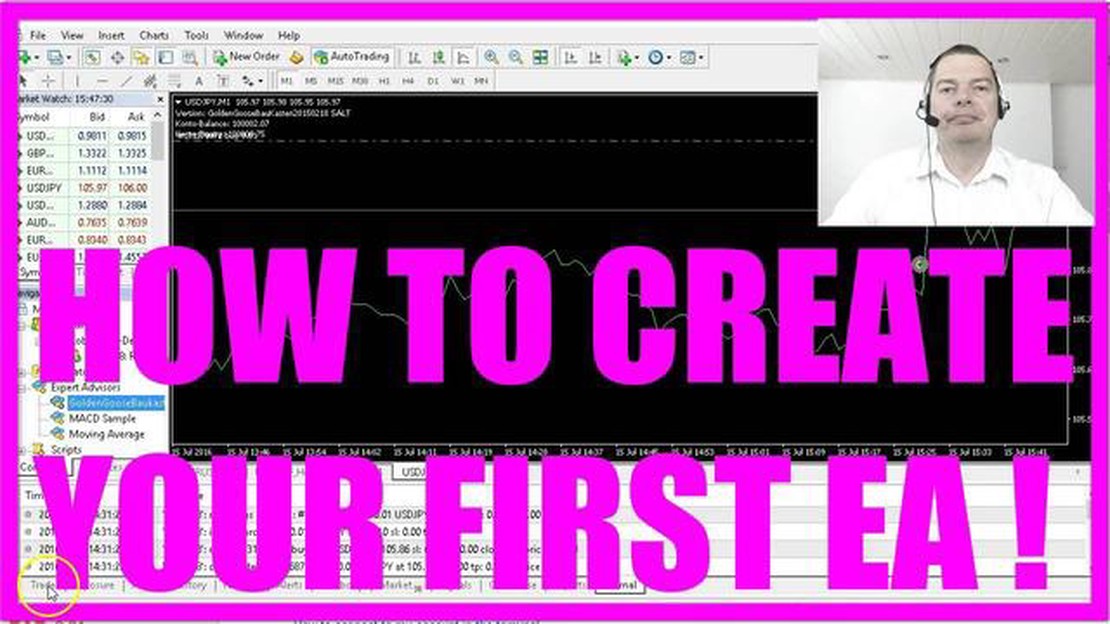
If you are a trader using the MetaTrader 4 (MT4) platform, you may have already heard about scripts. Scripts can be a powerful tool to automate certain tasks and optimize your trading experience. But how do you write a script for MT4? In this step-by-step guide, we will walk you through the process of writing your own script for MT4.
Before we start, it’s important to understand the basics of scripting in MT4. A script is a set of instructions that tells the platform what to do. It can be used to perform various actions, such as opening and closing trades, modifying orders, or executing custom indicators. To write a script for MT4, you will need to use the MQL4 programming language, which is specifically designed for the platform.
To begin writing a script for MT4, you will first need to open the MetaEditor. This is the integrated development environment (IDE) that allows you to write, edit, and compile MQL4 code. Once you have opened the MetaEditor, you can create a new script file by selecting “New” from the “File” menu. Give your script a name and click “OK” to create the file.
Now that you have created a new script file, you can start writing the code. The code in MQL4 is written in functions, which are blocks of code that perform specific tasks. To create a function, you need to define its name, specify its parameters (if any), and enclose the code in curly braces. You can also use various built-in functions and variables to perform common tasks in your script.
In conclusion, writing a script for MT4 can be a challenging but rewarding process. By learning how to write your own scripts, you can customize your trading experience and automate repetitive tasks. With the step-by-step guide provided, you have the necessary tools to start writing your own scripts and take your trading to the next level.
MetaQuotes Language 4 (MQL4) is a programming language designed specifically for creating scripts, expert advisors, and indicators on the MetaTrader 4 (MT4) trading platform. It is a high-level programming language that is easy to learn even for those who have no prior programming experience.
The purpose of MQL4 is to enable traders to automate their trading strategies and create custom indicators to analyze the financial markets. With MQL4, traders can write scripts that execute specific trading operations, such as opening or closing positions, placing orders, and sending alerts.
MQL4 is similar to the C programming language, so if you have a basic understanding of programming concepts, it will be easier for you to learn. However, even if you are a beginner, you can still grasp the basics of MQL4 and start writing simple scripts.
Here are some key concepts to understand when learning MQL4:
To start learning MQL4, you can refer to the official documentation provided by MetaQuotes, which includes detailed explanations of the language syntax, examples, and tutorials. You can also find online resources, forums, and communities where you can ask questions and get help from experienced MQL4 programmers.
Read Also: Understanding the 4H in Forex Trading: Everything You Need to Know
By understanding the basics of MQL4, you will be able to create powerful trading scripts and indicators that can enhance your trading experience on the MT4 platform. Whether you want to automate your trading strategy or develop custom technical indicators, MQL4 provides you with the tools and capabilities to bring your ideas to life.
When it comes to writing scripts for MetaTrader 4 (MT4), understanding the syntax and structure of MQL4 code is essential. MQL4, which stands for MetaQuotes Language 4, is a programming language specifically designed for developing trading strategies and custom indicators.
The syntax of MQL4 is similar to the syntax of the C programming language, which makes it easier for programmers familiar with C or C++ to learn MQL4. However, even if you are not familiar with C, learning the syntax of MQL4 is not too complicated.
A MQL4 script is a collection of instructions written in the MQL4 language. These instructions are executed by the MT4 platform to perform specific actions, such as opening or closing trades, calculating indicators, or sending email notifications.
Read Also: Understanding Nifty and Sensex: What Every Investor Should Know
The structure of a MQL4 script consists of several mandatory and optional parts. The mandatory parts include the script declaration, the start function, and the handling of events. The optional parts include preprocessor directives, variable declarations, and function definitions.
Here is a basic structure of a MQL4 script:
| Part | Description |
|---|---|
| Script declaration | The script declaration includes the script’s name, version, and any necessary properties. It is defined using the #property directive. |
| Preprocessor directives | Preprocessor directives are optional and used to include or exclude certain parts of the code during compilation. They are defined using the # symbol. |
| Variable declarations | Variable declarations are optional and used to define variables that will be used in the script. Variables can be of different types, such as integers, floats, or strings. |
| Function definitions | Function definitions are optional and used to define custom functions that can be called from the main script or other functions. |
| Start function | The start function is the entry point of the script. It is executed when the script is attached to a chart or executed from the navigator window. The start function is mandatory in every MQL4 script. |
| Event handling | Event handling is optional and used to respond to specific events, such as the opening or closing of a trade, or the change of a price level. |
By understanding the syntax and structure of MQL4 scripts, you will be able to write your own scripts and customize the behavior of your trading platform. Familiarizing yourself with the various parts of a MQL4 script will also make it easier for you to understand and modify existing scripts.
It is important to note that writing MQL4 scripts requires a good understanding of trading concepts and strategies. Before you start writing scripts, make sure you have a solid foundation in trading and understand the logic behind the trading strategies you plan to implement.
The purpose of writing a script for MT4 is to automate trading processes and execute specific actions based on predefined conditions without the need for manual intervention.
Yes, you need to have programming knowledge to write a script for MT4. The MQL4 language is used to write scripts for MT4, so having a basic understanding of programming concepts is necessary.
You can use pre-existing scripts for MT4 if they meet your requirements. There are many scripts available online that you can download and use. However, if you have specific requirements that are not met by the available scripts, you will need to write one from scratch.
Understanding the Rule for SMA Trading When it comes to trading in the stock market, there are numerous strategies and rules that traders follow in …
Read ArticleIs the Forex market open on Sunday GMT? Forex, or foreign exchange market, is a global decentralized market for trading currencies. It is open 24 …
Read ArticleIntroduction to Guppy GMMA Strategy Are you looking for a trading strategy that has been proven to be successful time and time again? Look no further …
Read ArticleWhen does the London Session start in Germany? Trading in the London session can be incredibly lucrative, but for traders in Germany, it can also be a …
Read ArticleHow Much Money Do I Need to Trade Options with TD Ameritrade? If you’re considering trading options with TD Ameritrade, one of the first things you’ll …
Read ArticleCalculating the Value of 1 Pip in MT4: A Comprehensive Guide When it comes to forex trading, understanding the value of a single pip is crucial. The …
Read Article