How Much Money Does Groupon Take? - All You Need to Know
How much money does Groupon take? Groupon is a popular online marketplace that offers discounted deals on various products and services. The platform …
Read Article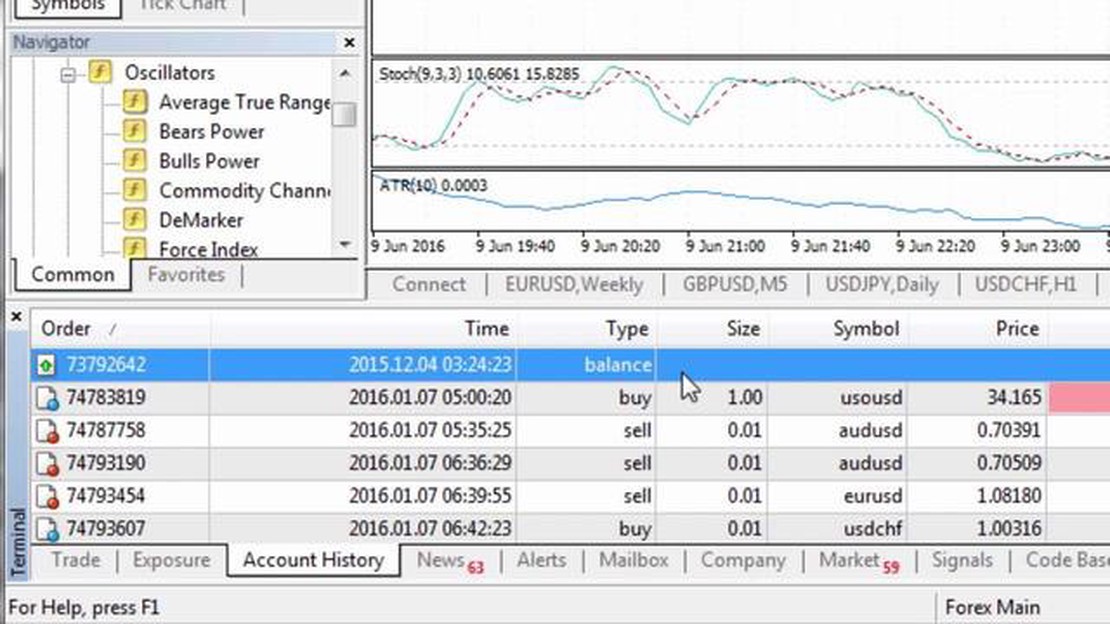
For traders using the popular MetaTrader 4 (MT4) platform, keeping track of their trade history is essential. Fortunately, MT4 has a built-in feature that allows traders to download their trade history with just a few simple steps.
Downloading trade history on MT4 can be useful for a variety of reasons. Firstly, it provides traders with a detailed record of their past trades, including important information such as the date and time of each trade, the instrument traded, the entry and exit prices, and the profit or loss made. This can be valuable for analyzing trading strategies and identifying patterns or trends.
Additionally, having a downloadable trade history can be beneficial for tax purposes. Traders may need to provide evidence of their trading activity when filing their taxes, and having a documented trade history can make this process much easier.
To download trade history on MT4, traders simply need to navigate to the “Account History” tab in the “Terminal” window, right-click and select “Save as Report.” They can then choose to save the report in various formats, such as HTML or CSV, depending on their preference.
In conclusion, being able to download trade history on MT4 is a valuable feature for traders. It allows them to have a record of their past trades, which can be useful for analyzing performance and for tax purposes. By following a few simple steps, traders can easily download their trade history on MT4 and have it ready for analysis or record-keeping.
Downloading your trade history on MT4 can provide valuable insights and help you analyze your trading performance. Here is a simple guide to get started with MT4 trade history download:
Step 1: Open the Trade History Tab
In your MT4 platform, locate and click on the “Account History” tab. This tab usually appears at the bottom of the platform window.
Step 2: Right-click and Select “Save as Report” or “Save as Detailed Report”
Once you have opened the Trade History tab, right-click anywhere in the window. A context menu will appear with options such as “Save as Report” or “Save as Detailed Report.” Select the option that suits your needs.
Step 3: Choose the Desired Period
After selecting the appropriate option, a new window will appear where you can define the desired period for the trade history download. You can choose a specific date range or select options like “Last Month,” “Last Year,” or “All History.”
Step 4: Choose the Output Format
Read Also: Is pyramid trading legal: a guide to understanding the legality of pyramid schemes
In this step, you can choose the format in which you want to save your trade history. MT4 offers various format options, such as HTML, CSV, or TXT. Select the format that is most convenient for you.
Step 5: Specify the Location to Save the File
Read Also: Is Blue Wave Option Legit? Everything You Need to Know
Finally, specify the location on your computer where you want to save the downloaded trade history file. Choose a location that is easy to find and remember.
Step 6: Save the File
Click the “Save” or “Save As” button to start the download process. Depending on the size of your trade history and the format you selected, it may take a few seconds or minutes to complete the download.
Step 7: Access and Analyze Your Trade History
Once the trade history download is complete, navigate to the location where you saved the file. Open the file using a spreadsheet program or any text editor to access and analyze your trade history data.
By following these simple steps, you can easily download your trade history on MT4. Analyzing your trade history can help you identify patterns, evaluate your trading strategies, and make informed decisions for future trades.
Note: The steps mentioned here may slightly vary depending on the version of MT4 you are using.
Downloading your trade history on MT4 can provide you with several benefits, including:
Overall, downloading your trade history on MT4 is an essential practice for traders who want to improve their trading performance, track their progress, and refine their trading strategies. It provides valuable information for analysis, decision-making, and learning from past trades.
After downloading the trade history report on MT4, you can find it at the location on your computer where you saved it. By default, the file will be saved in the “Reports” folder of your MT4 installation directory. However, you can choose a different location to save the file during the download process.
Yes, it is possible to download trade history on MT4 for multiple accounts. To do this, you need to repeat the download process for each account separately. Open the MT4 platform, switch to the desired account, and follow the steps mentioned earlier to download the trade history report.
MT4 stands for MetaTrader 4, which is a popular trading platform used by forex traders. It provides traders with access to various financial markets, charting tools, technical analysis indicators, and the ability to execute trades.
How much money does Groupon take? Groupon is a popular online marketplace that offers discounted deals on various products and services. The platform …
Read ArticleDoes Elliot Wave work? The Elliot Wave Theory is a popular tool used by traders and investors to predict future price movements in financial markets. …
Read ArticleWhat is the spread of a forex broker? When it comes to forex trading, understanding the concept of spread is crucial. Spread is the difference between …
Read ArticleUnderstanding Rollover in Pocket Option When trading in Pocket Option, it’s important to have a good grasp of the concept of rollover. Rollover refers …
Read ArticleDeutsche Bank Currency Exchange Options When it comes to currency exchange, choosing the right bank can make a big difference. Deutsche Bank, one of …
Read ArticleWhere do you put a buy stop? Placing a buy stop order is an essential strategy in trading that allows traders to enter a position at a predetermined …
Read Article