Discover the Country with the Highest Renewable Energy Production
Which country has the highest renewable energy? Renewable energy has become an increasingly important topic in today’s world, as countries around the …
Read Article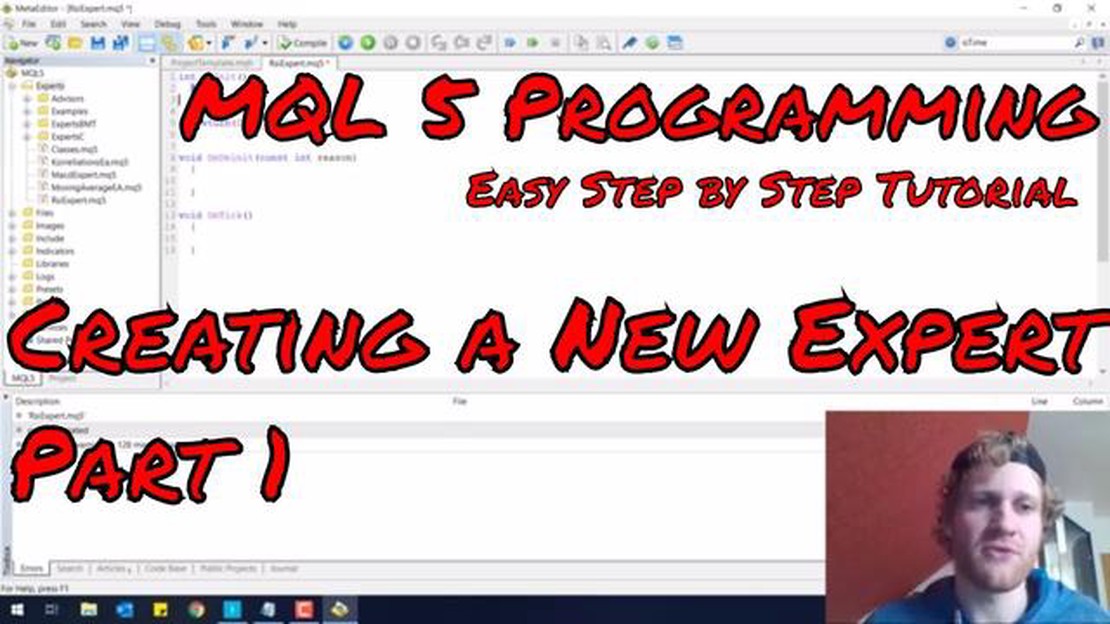
Trading in the financial markets can be a challenging and time-consuming task. However, with the help of technology, traders can now automate their strategies and execute trades without any manual intervention. One such tool that traders can use is an Expert Advisor (EA) for MetaTrader 5 (MT5).
An Expert Advisor is a software program that can analyze market data, generate trading signals, and automatically execute trades based on predefined rules and conditions. In this step-by-step guide, we will walk you through the process of creating your own MT5 Expert Advisor.
To create an Expert Advisor, you will need some basic programming knowledge and familiarity with the MQL5 programming language. Don’t worry if you are new to programming – this guide will provide you with the necessary instructions to get started.
We will cover topics such as defining the trading strategy, writing the code, backtesting the EA, and finally, testing it in a live trading environment. By the end of this guide, you will have a better understanding of how to create an MT5 Expert Advisor and the confidence to develop your own trading strategies.
An Expert Advisor (EA) is a program written in the MQL programming language and used for automated trading in the MetaTrader 5 platform. It is designed to analyze the market, generate trading signals, and execute trades automatically based on predefined rules and algorithms.
Expert Advisors are commonly used by traders who wish to take advantage of the benefits of automated trading. By using an EA, traders can eliminate emotions from their trading decisions, as the program follows a set of predetermined rules without any psychological biases.
Expert Advisors can be created by experienced traders or programmers who have a good understanding of the financial markets and trading strategies. They can range from simple EAs that execute basic functions, such as opening and closing trades, to more complex ones that incorporate advanced technical indicators and risk management techniques.
When developing an Expert Advisor, it is important to define the trading strategy and set clear rules for entry and exit signals. This can be done using various technical indicators, chart patterns, or other market analysis tools. The EA should also include proper risk management features, such as stop-loss and take-profit levels, to protect the trader’s capital.
Once the EA is developed, it can be tested and optimized using historical data to ensure its profitability and reliability. This is typically done using the MetaTrader 5 Strategy Tester, which allows traders to simulate trading strategies and analyze performance over a specified period of time.
Expert Advisors can be run on a 24/7 basis, monitoring the market and executing trades automatically. This allows traders to take advantage of trading opportunities even when they are not actively monitoring the market.
It is important to note that while Expert Advisors can be effective tools for trading, they are not foolproof. They should be used as part of a comprehensive trading plan and in conjunction with proper risk management techniques. It is also recommended to constantly monitor and adjust the EA’s performance to adapt to changing market conditions.
Creating a MetaTrader 5 Expert Advisor (EA) can be a rewarding and profitable endeavor. With a few key steps, you can build your own MT5 EA to automate your trading strategies. In this step-by-step guide, we will walk you through the process of building your own MT5 EA from scratch.
Step 1: Planning and Strategy Development
Read Also: How to consistently earn 100 pips daily in the forex market
The first step in building your own MT5 EA is to plan and develop your trading strategy. This involves determining your entry and exit points, setting stop-loss and take-profit levels, and identifying any other criteria or conditions that need to be met for your trades.
Step 2: Writing the Code
Once you have a clear trading strategy, you will need to write the code for your MT5 EA. This can be done using MQL5, the programming language for MetaTrader 5. You will need to define your trading rules and implement any necessary functions or indicators.
Step 3: Compiling and Testing
After writing the code, you will need to compile it using the MetaEditor in MetaTrader 5. This will convert your code into a format that can be executed by the MT5 platform. Once compiled, you can test your EA using historical data to ensure it is functioning correctly.
Step 4: Optimizing and Refining
Read Also: Understanding Phantom Stock: How Does It Work and Why Is It Important?
After testing your MT5 EA, you may need to optimize and refine your trading strategy. This involves adjusting parameters, fine-tuning indicators, and making any necessary changes to improve the performance and profitability of your EA.
Step 5: Deploying and Monitoring
Once you are satisfied with the performance of your MT5 EA, you can deploy it on a live trading account. Make sure to monitor its performance and make any necessary adjustments as market conditions change. Regularly reviewing and updating your EA will help ensure its continued success.
| Step | Description |
|---|---|
| 1 | Planning and Strategy Development |
| 2 | Writing the Code |
| 3 | Compiling and Testing |
| 4 | Optimizing and Refining |
| 5 | Deploying and Monitoring |
Building your own MT5 EA can be a challenging but rewarding process. By following this step-by-step guide, you will be well on your way to creating a powerful and effective EA to automate your trading strategies on the MetaTrader 5 platform.
Once you have created your MT5 Expert Advisor, it is crucial to thoroughly test and optimize it to ensure its performance and profitability. Testing and optimizing your EA involves running it on historical market data and analyzing the results to make necessary adjustments.
Here is a step-by-step guide on how to test and optimize your MT5 EA:
By thoroughly testing and optimizing your MT5 EA, you can increase its chances of success in live trading. It helps you identify and refine its weaknesses, improve its profitability, and enhance its risk management capabilities. Remember to always employ proper risk management practices and to constantly monitor the performance of your EA in real-time trading conditions.
An MT5 Expert Advisor is an automated trading system that can trade on the MetaTrader 5 platform. It can analyze market conditions, take trading decisions, and execute trades automatically.
Creating an MT5 Expert Advisor can be challenging, especially for beginners. However, with the right knowledge, skills, and practice, it is possible to create an effective and profitable EA.
To create an MT5 Expert Advisor, you need to use MQL5 programming language. It is a high-level programming language specifically designed for automated trading on the MetaTrader 5 platform.
Yes, an MT5 Expert Advisor can be profitable if it is based on a solid trading strategy, properly programmed, and well-optimized. However, it is important to note that market conditions can change, and no trading system is guaranteed to be profitable in the long run.
Which country has the highest renewable energy? Renewable energy has become an increasingly important topic in today’s world, as countries around the …
Read ArticleWhat does TS Imagine do? TS Imagine is a powerful and innovative software that offers a wide range of functions and capabilities for businesses and …
Read ArticleUnderstanding Forex Micro Accounts for Beginners In the world of foreign exchange trading, a Forex micro account has become increasingly popular among …
Read ArticleCan you buy put options before ex-dividend date? Put options are a type of financial derivative that give the holder the right, but not the …
Read ArticleUnderstanding the Mechanics of CSOP Options CSOP options, also known as Company Share Option Plans, are a type of employee share scheme that allows …
Read ArticleExamples of E-commerce Systems With the rise of the internet, e-commerce has become an integral part of our daily lives. From buying clothes to …
Read Article