When is the best time to buy euros: now or later?
Should I buy euros now or wait? Deciding when to buy euros can be a challenging task, especially when the currency market is constantly fluctuating. …
Read Article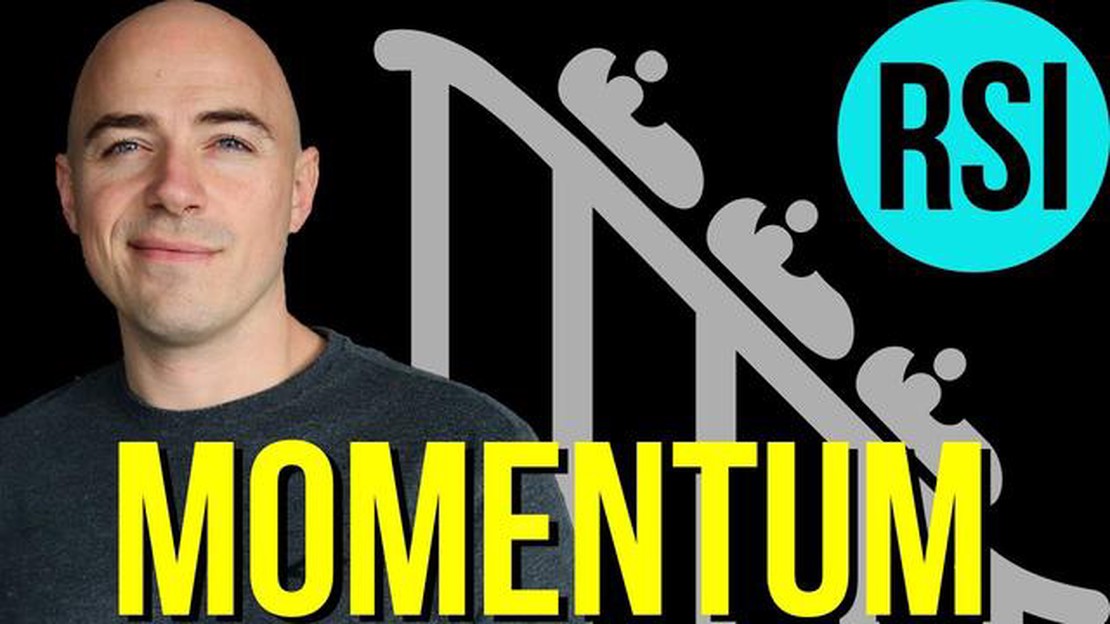
The Momentum Meter indicator is a powerful tool available on the MetaTrader 4 (MT4) platform that can assist traders in identifying the strength and direction of a price trend. By measuring the rate of change in a security’s price, the Momentum Meter can provide valuable insights into potential market reversals or continuations.
Using the Momentum Meter indicator in MT4 is relatively straightforward. Traders can access the indicator by clicking on the “Insert” tab at the top of the platform and selecting “Indicators.” From there, they can choose “Oscillators” and then “Momentum” to add the indicator to their chart.
Once added, the Momentum Meter will appear as a line on the chart, oscillating above and below a centerline. Traders can adjust the parameters of the indicator to customize it to their specific needs, such as changing the period over which the rate of change is measured. The default setting is typically 14 periods, but traders may choose a different value based on their trading strategy and time frame.
Tip: It is important to note that the Momentum Meter is most effective when used in conjunction with other technical analysis tools and indicators. Traders may find it helpful to combine the Momentum Meter with moving averages, trend lines, or other oscillators to confirm trading signals and minimize false positives.
When interpreting the Momentum Meter indicator, traders should look for two key signals. First, a move above the centerline suggests increasing bullish momentum, indicating that the price may continue to rise. Conversely, a move below the centerline indicates increasing bearish momentum, suggesting that the price may continue to fall.
Second, traders should pay attention to divergences between the Momentum Meter indicator and the price chart. If the price is making higher highs while the Momentum Meter is making lower highs, it could be a sign of weakening bullish momentum and a potential trend reversal. Conversely, if the price is making lower lows while the Momentum Meter is making higher lows, it could indicate weakening bearish momentum and a potential trend reversal.
By understanding how to use the Momentum Meter indicator in MT4, traders can gain valuable insights into the market’s momentum and make more informed trading decisions. Whether identifying potential trend continuations or reversals, this indicator can be a useful addition to any trader’s toolbox.
The Momentum Meter Indicator is a technical analysis tool that measures the strength and speed of a price movement. It is used to identify overbought and oversold conditions in the market, as well as potential trend reversals.
Read Also: Understanding Palantir's 50-Day Moving Average and its significance
The indicator calculates the rate of change of a price by comparing the current price to its historical prices over a specific period of time. It then plots this rate of change on a chart, allowing traders to visualize the momentum of the price movement.
The Momentum Meter Indicator consists of a line that fluctuates above and below a central zero line. When the line is above the zero line, it indicates positive momentum and suggests that the price is in an uptrend. Conversely, when the line is below the zero line, it indicates negative momentum and suggests that the price is in a downtrend.
Traders can use the Momentum Meter Indicator to generate trading signals. For example, when the indicator crosses above the zero line, it may signal a potential buy opportunity, as it suggests that the price may continue to move higher. Conversely, when the indicator crosses below the zero line, it may signal a potential sell opportunity, as it suggests that the price may continue to move lower.
It’s important to note that the Momentum Meter Indicator should not be used in isolation, but rather in conjunction with other technical analysis tools and indicators. It is also recommended to use the indicator in combination with proper risk management techniques to maximize trading success.
The Momentum Meter Indicator is a popular technical analysis tool used in the MT4 platform that measures the rate at which an asset’s price is changing. It provides traders with valuable insight into the strength and direction of price movements, helping them make more informed trading decisions.
The Momentum Meter Indicator calculates momentum by comparing the current closing price to a previous closing price. The indicator then plots this comparison on a graph, visually representing whether the momentum is positive or negative. Positive momentum indicates an upward price trend, while negative momentum indicates a downward price trend.
Read Also: Spain 2023 Capital Gains Tax Rate: Everything You Need to Know
The Momentum Meter Indicator can be used in various ways to assist traders in their analysis. Some common uses include:
It’s important to note that the Momentum Meter Indicator is just one tool among many in a trader’s toolbox. It should be used in conjunction with other technical analysis tools and indicators to validate signals and confirm trading decisions.
In conclusion, the Momentum Meter Indicator is a valuable tool in the MT4 platform that helps traders analyze the rate of price change and identify potential trading opportunities. By understanding the basics of this indicator and how to use it effectively, traders can enhance their technical analysis skills and improve their trading performance.
The Momentum Meter Indicator is a technical indicator used in the MetaTrader 4 (MT4) trading platform. It measures the rate at which a price is changing over a specific period of time.
The Momentum Meter Indicator shows the strength and direction of the price momentum. It consists of a line that moves above and below a zero line. If the line is above the zero line, it indicates positive momentum, and if it is below the zero line, it indicates negative momentum.
Yes, the Momentum Meter Indicator can be used in conjunction with other indicators to confirm trading signals. For example, you can use it in combination with trend indicators like moving averages or support and resistance levels to increase the accuracy of your trades.
Should I buy euros now or wait? Deciding when to buy euros can be a challenging task, especially when the currency market is constantly fluctuating. …
Read ArticleAnalyzing the Trading Market: A Comprehensive Guide Trading in the financial markets can be a lucrative endeavor if approached with the right …
Read ArticleWhat is the best TradingView harmonic pattern indicator? Harmonic patterns are a popular tool used by traders to predict future price movements in the …
Read ArticleUnderstanding Forex Position Size Calculator As a forex trader, one of your top priorities should be managing your risk effectively. One tool that can …
Read ArticleIs Zig Zag a good indicator? The Zig Zag indicator is a popular technical analysis tool that helps traders identify significant price reversals in a …
Read ArticleCurrent Gold Price on the Stock Exchange Gold has always been a valuable and sought-after metal. It has been used as a form of currency and a store of …
Read Article