What is the most effective stop-loss strategy?
Choosing the Best Stop-Loss Strategy for Your Investments Stop-loss is a risk management tool widely used by traders and investors to limit potential …
Read Article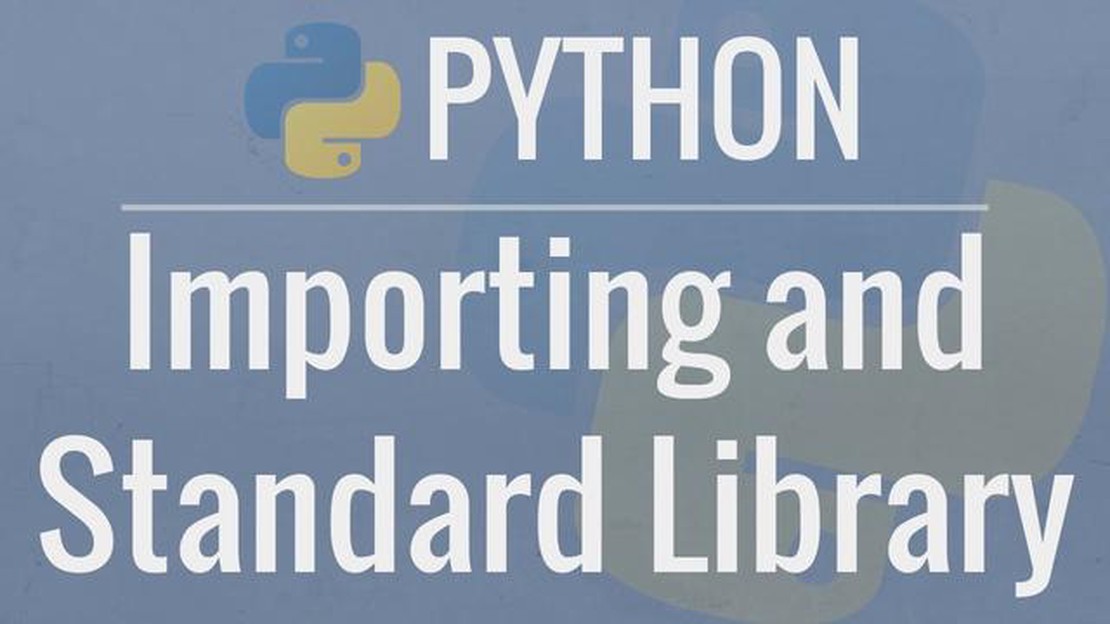
Talib, or the Technical Analysis Library, is a popular Python library used for calculating various technical indicators in financial markets. It provides a wide range of functions and tools that can be utilized to analyze and predict market trends, identify buy and sell signals, and make informed trading decisions.
In this comprehensive guide, we will explore the basics of Talib and how to use it effectively in Python. We will cover the installation process, the different types of technical indicators available in Talib, and walk you through practical examples of how to apply these indicators to real-world trading scenarios. By the end of this guide, you will have a solid understanding of how to leverage Talib to enhance your trading strategies.
Whether you are a beginner or an experienced trader, this guide will provide you with the necessary knowledge and skills to harness the power of Talib. From simple moving averages to complex patterns, we will dive deep into each indicator and demonstrate its practical application. Additionally, we will discuss best practices and common pitfalls to help you avoid costly mistakes in your analysis.
So, if you are ready to take your trading to the next level and unlock the potential of technical analysis, let’s get started with this comprehensive guide on how to use Talib in Python.
Talib, short for Technical Analysis Library, is a powerful Python library that provides a wide range of technical analysis indicators for analyzing financial markets. It is widely used by traders and quantitative analysts to generate trading signals and make informed decisions.
To get started with Talib in Python, you first need to install the library. You can install it using pip, which is the package installer for Python. Open your command prompt or terminal and run the following command:
pip install TA-Lib
Once Talib is installed, you can import it into your Python script using the following code:
import talib
Talib provides a wide range of technical analysis indicators, such as moving averages, oscillators, and volatility bands. These indicators can be used to analyze price patterns, trends, and momentum in financial data.
To use a specific indicator, you need to pass the required input data to the corresponding function. Each indicator function takes different parameters, such as the input data, the time period, and any additional optional parameters.
For example, to calculate the simple moving average (SMA) of a 10-day period, you can use the following code:
sma = talib.SMA(close, timeperiod=10)
In this example, close represents the closing prices of a financial instrument, and timeperiod=10 specifies the 10-day period for calculating the moving average.
Once you have calculated the indicator values, you can use them to generate trading signals or plot them on a chart for visual analysis.
In addition to the basic usage of Talib, you can also customize the parameters and settings of each indicator according to your specific requirements. Talib offers a range of options for adjusting the input data, smoothing techniques, and calculation methods for each indicator.
Read Also: Explore the Hidden Wonders Inside the One World Trade Center
Overall, Talib provides a comprehensive set of tools for technical analysis in Python. Whether you are a beginner or an experienced trader, Talib can help you analyze financial data and make informed decisions in your trading strategies.
With this introduction to getting started with Talib in Python, you are now ready to explore the wide range of technical analysis indicators and apply them to your own trading projects.
Talib (Technical Analysis Library) is a popular open-source Python library that provides technical analysis functions for financial markets. To install Talib in Python, follow the steps below:
| Step 1: | Make sure you have Python and pip installed on your system. Talib supports Python version 2.6, 2.7, 3.5, 3.6, and 3.7. |
| Step 2: | Open the command prompt or terminal. |
| Step 3: | Run the following command to install Talib using pip: |
pip install TA-Lib | |
| Step 4: | If you encounter any issues during the installation process, you may need to install additional dependencies. Refer to the Talib documentation for more information. |
Once Talib is installed, you can start using its functions in your Python code. Make sure to import the talib module in your script.
By following these steps, you should be able to successfully install Talib in Python and begin using its powerful technical analysis functions for analyzing financial data.
Talib is a powerful library in Python that provides a wide range of technical analysis functions for financial markets. It allows users to calculate various indicators like moving averages, stochastic oscillators, and Bollinger Bands, among others. In this guide, we will explore how to use Talib in Python to perform technical analysis on financial data.
To get started, you first need to install Talib. You can do this by running the following command in your terminal or command prompt:
Read Also: Is Myfxbook safe to use? Discover the truth about Myfxbook security
pip install TA-Lib
Once Talib is installed, you can import it into your Python code using the following line:
import talib
Next, you need to have a dataset that you want to analyze. This dataset should contain the necessary values, such as open, high, low, and close prices. Talib works with these values to calculate the desired technical indicators. You can load your dataset into a Pandas DataFrame, which is a popular data manipulation library.
Now, let’s dive into using Talib to calculate a simple moving average (SMA). The SMA is a widely used indicator that smooths out price data over a specified period of time. To calculate the SMA using Talib, you can use the following code:
close_prices = df[‘close’].values
sma = talib.SMA(close_prices, timeperiod=10)
In the code above, we first extract the ‘close’ prices from our DataFrame and store it in the variable ‘close_prices’. Then, we call the ‘SMA’ function from Talib and pass in the ‘close_prices’ array as the first argument. We also specify the ’timeperiod’ parameter as 10, which represents the number of periods we want to calculate the SMA over.
Once the SMA is calculated, you can use it in your analysis or plot it using libraries like Matplotlib or Seaborn. Talib provides many other functions that you can explore, such as RSI, MACD, and Stochastic Oscillator, among others.
In conclusion, Talib is a valuable library that allows users to perform technical analysis on financial data in Python. By following this step-by-step guide, you can start using Talib to calculate various indicators and enhance your analysis of financial markets.
Talib is a technical analysis library for Python that provides over 150 functions for analyzing financial markets and generating trading signals.
To install Talib, you can use pip by running the following command in your terminal: “pip install TA-Lib”.
To import Talib in Python, you can use the statement “import talib”. This will make all the functions and indicators provided by Talib available for use in your code.
Talib provides a wide range of indicators, including moving averages, MACD, RSI, Bollinger Bands, and many more. These indicators can be used to analyze trends, generate trading signals, and make informed trading decisions.
Yes, Talib can be used for backtesting trading strategies. You can use its functions and indicators to analyze historical data, generate trading signals, and evaluate the performance of your trading strategies over time.
Choosing the Best Stop-Loss Strategy for Your Investments Stop-loss is a risk management tool widely used by traders and investors to limit potential …
Read ArticleUnderstanding the Differences Between Cboe and CME When it comes to trading in the financial markets, investors have a wide range of options to choose …
Read ArticleUnderstanding the Mechanics of Equity Stock Options Equity stock options are an integral part of the financial world, offering individuals and …
Read ArticleIs EMA crossover profitable? Exponential Moving Average (EMA) crossover is a popular technical analysis tool used by traders to identify potential …
Read ArticleHow much is 1000 Dubai won in Nepali rupees? Dubai won is the currency used in the United Arab Emirates (UAE), while Nepali rupees are the official …
Read ArticleWhat is the average PE of Nikkei 225? When it comes to investing in the stock market, understanding key valuation metrics is essential for making …
Read Article