How to Determine the Right Amount of Equity to Offer in a Startup
What Percentage of Equity Should You Offer in a Startup? One of the most critical decisions for startup founders is determining how much equity to …
Read Article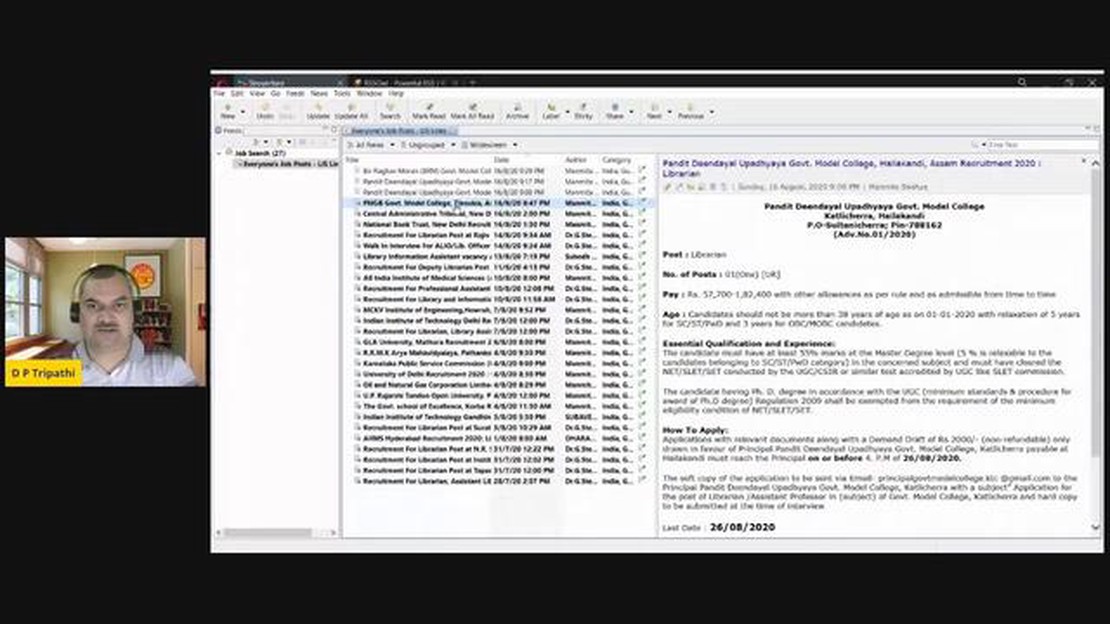
For those who want to stay up-to-date with the latest news, blog posts, and updates from their favorite websites, RSS feeds are an invaluable tool. RSS, which stands for Really Simple Syndication, allows users to subscribe to content from multiple sources and have it all delivered to one place, saving time and effort. But how exactly do you read RSS feeds? In this comprehensive guide, we will walk you through the process of setting up an RSS reader, subscribing to feeds, and effectively managing your subscriptions.
First, you will need an RSS reader. There are many options available, both online and offline, including web-based readers, browser extensions, and standalone applications. Once you have chosen a reader, you can begin subscribing to RSS feeds. Most websites have an RSS icon or a link that you can click to subscribe to their feed. Alternatively, you can copy and paste the URL of the feed into your reader manually.
When you have subscribed to a feed, the reader will fetch the latest updates from that source and display them in your feed list. You can organize your subscriptions into folders or categories, making it easier to manage and read the content. Many readers allow you to mark items as read, star or save articles for later, and search for specific keywords within your feeds.
Reading RSS feeds is not just about staying informed, it’s also about customization and personalization. Most readers offer options to customize the layout and appearance, so you can create a reading experience that suits your preferences. You can also filter or prioritize certain feeds based on your interests, ensuring that you see the content that matters most to you first.
RSS feeds are an incredibly useful tool for staying updated with the latest news and information. Whether you’re a news junkie, a blogger, or a business professional, there are many reasons why you should start reading RSS feeds.
Stay Informed: RSS feeds allow you to aggregate content from various sources in one place. This means you can easily keep up to date with the latest news, blog posts, podcasts, and more without having to visit multiple websites or subscribe to multiple newsletters.
Save Time: Reading RSS feeds saves you the time and effort of visiting multiple websites to check for updates. Instead, you can use an RSS reader to collect all your favorite content in one central location. This allows you to quickly scan headlines and summaries, and only click through to read the articles that interest you the most.
Control Your Content: By subscribing to RSS feeds, you have full control over the content you consume. You can choose the topics you’re interested in and subscribe to specific feeds, ensuring that you only receive the information that is relevant to you. This allows you to filter out irrelevant or spammy content and focus on what’s important to you.
Read Also: Understanding the FX Rate Ratio: A Guide to Foreign Exchange Rates
Discover New Content: RSS feeds are a great way to discover new blogs, news sources, and podcasts that you may not have otherwise come across. By exploring different feeds and topics, you can expand your horizons, learn new things, and find hidden gems of content that you may have otherwise missed.
Engage with the Community: Many websites and blogs offer RSS feeds that allow you to leave comments or interact with other readers. By subscribing to these feeds, you can join in the conversation, share your thoughts and opinions, and connect with like-minded individuals who share your interests.
Stay Organized: By organizing your RSS feeds into categories, you can keep your content organized and easily access the information you need. Whether you’re a student doing research, a professional keeping up with industry news, or simply someone who wants to stay informed, organizing your feeds can help you stay on top of the latest information and make your reading experience more efficient.
Overall, reading RSS feeds is a valuable way to stay informed, save time, and control the content you consume. It’s a flexible, customizable, and efficient tool that can enhance your online experience and keep you connected to the information that matters most to you.
So, if you haven’t already, start exploring RSS feeds and see how they can improve your digital content consumption.
Before you can start reading RSS feeds, you’ll need to find an RSS reader. An RSS reader is a tool that allows you to subscribe to and read RSS feeds from various websites.
There are many different RSS readers available, both as online services and as desktop applications. Here are a few popular options:
Once you’ve chosen an RSS reader, you can create an account and start subscribing to your favorite RSS feeds. Most RSS readers allow you to search for specific websites or topics, so you can easily find and add the feeds you’re interested in.
Read Also: Understanding the Parameters of FX Options: A Comprehensive Guide
Keep in mind that some websites may not offer RSS feeds or may have limited content available through RSS. It’s also important to regularly manage your subscriptions and remove any feeds that are no longer relevant or updated.
Overall, finding an RSS reader that fits your needs and preferences is the first step to accessing and staying up-to-date with your favorite online content.
An RSS feed is a standardized format used by websites to publish frequently updated content. It allows users to subscribe to the content and receive updates automatically.
To subscribe to an RSS feed, you need an RSS reader or aggregator. There are many options available, both web-based and desktop-based. Once you have a reader, you can simply enter the URL of the RSS feed you want to subscribe to and the reader will automatically fetch the latest updates for you.
Yes, there are many popular RSS readers available. Some of the most popular web-based RSS readers include Feedly, Inoreader, and NewsBlur. On the desktop, options like FeedDemon, NetNewsWire, and Reeder are widely used.
Yes, there are many RSS reader apps available for mobile devices. Most RSS readers have mobile versions or dedicated apps that you can install on your device. Some popular options for mobile RSS readers include Feedly, Flipboard, and Feedbin.
What Percentage of Equity Should You Offer in a Startup? One of the most critical decisions for startup founders is determining how much equity to …
Read ArticleUnderstanding the Meaning of Expanding Bollinger Bands The Bollinger Bands indicator is a popular technical analysis tool used by traders to analyze …
Read ArticleIs it good to sell put options? Put options are financial instruments that give the holder the right, but not the obligation, to sell an underlying …
Read ArticleHSBC’s Software Usage: Discover the Tools and Technologies They Leverage HSBC, one of the largest banking and financial services organizations in the …
Read ArticleWhen and How to Use Margin in CSS Margins are an important element in web design, as they can significantly impact the aesthetics and readability of a …
Read ArticleAutomated Trading in MetaTrader 4: Everything You Need to Know MetaTrader 4 (MT4) is a popular trading platform that offers a wide range of features …
Read Article