Is Skrill Legal in India? Everything You Need to Know
Is Skrill legal in India? Skrill is an online payment platform that allows users to quickly and securely transfer money internationally. It is widely …
Read Article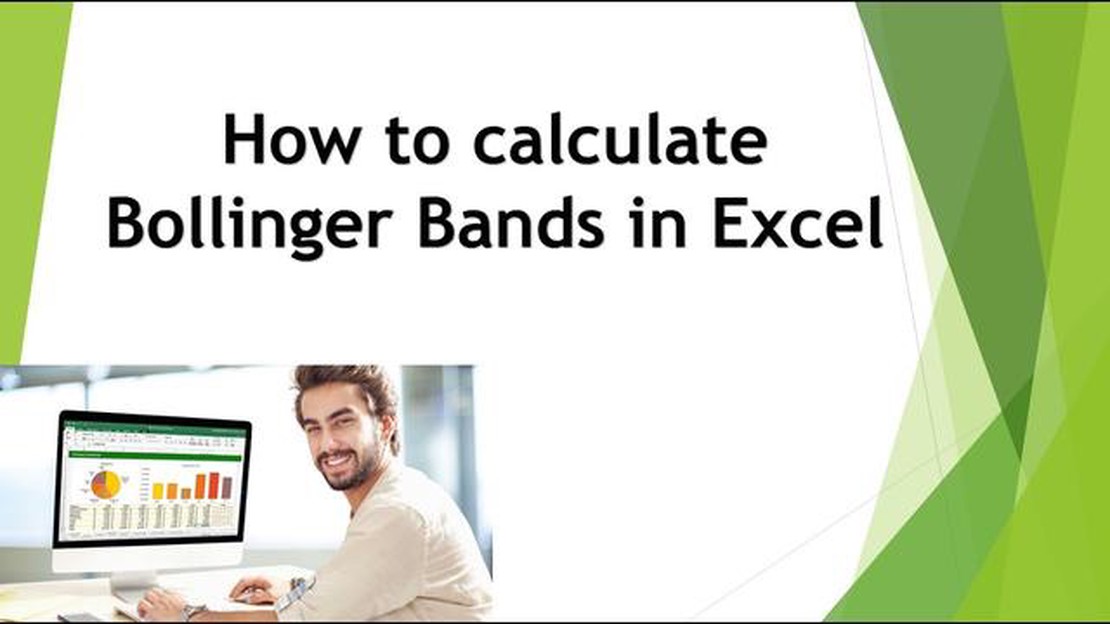
When it comes to technical analysis, Bollinger Bands are a popular tool used by traders to analyze price volatility and identify potential trend reversals. If you’re an Excel user, you’ll be happy to know that you can easily plot Bollinger Bands in Excel to enhance your trading strategy. In this step-by-step guide, we’ll show you how to plot Bollinger Bands in Excel using simple formulas and charts.
To start, you’ll need to have historical price data for the security you’re analyzing. This data typically includes the date and closing price of the security for a given time period. Once you have this data, you can begin calculating the Bollinger Bands.
The first step is to calculate the moving average of the closing prices. The moving average is a commonly used indicator that smooths out price fluctuations and helps identify trends. In Excel, you can use the AVERAGE function to calculate the moving average for a specific period. For example, if you want to calculate the 20-day moving average, you would use the formula =AVERAGE(B2:B21), assuming the closing prices are in column B starting from row 2.
Next, you’ll need to calculate the standard deviation of the closing prices. The standard deviation measures the volatility of the security’s price. In Excel, you can use the STDEV.P function to calculate the standard deviation for a specific period. For example, if you want to calculate the standard deviation for the same 20-day period, you would use the formula =STDEV.P(B2:B21).
Pro Tip: If you prefer working with moving averages and standard deviations based on the exponential moving average (EMA), you can easily modify the formulas to suit your needs. Simply replace AVERAGE with EMA and STDEV.P with STDEV.S in the formulas.
Once you have the moving average and standard deviation calculated, you can plot the Bollinger Bands. In Excel, you can create a simple line chart to visualize the Bollinger Bands. Start by selecting the range of data that includes the date, moving average, and standard deviation. Then, go to the Insert tab, click on the Line chart icon, and select the Line chart type you prefer.
The resulting line chart will show the closing prices, moving average, and upper and lower Bollinger Bands. The upper band is calculated by adding two times the standard deviation to the moving average, while the lower band is calculated by subtracting two times the standard deviation from the moving average. These bands serve as a measure of price volatility and can help traders identify potential buy and sell signals.
In conclusion, plotting Bollinger Bands in Excel is a straightforward process that can enhance your technical analysis. By calculating the moving average, standard deviation, and plotting the upper and lower Bollinger Bands, you can gain valuable insights into price volatility and potential trend reversals. Remember to regularly update your data and adjust the period to suit your trading strategy.
Bollinger Bands are a popular technical analysis tool that can be used to measure price volatility and identify potential trading opportunities. The bands are composed of a centerline, typically a simple moving average (SMA), along with an upper band and a lower band that are based on a measure of volatility, such as standard deviation.
Traders use Bollinger Bands to analyze price action and determine when a security is overbought or oversold. When the price touches or crosses above the upper band, it may indicate that the security is overbought and a potential sell signal. Conversely, when the price touches or crosses below the lower band, it may indicate that the security is oversold and a potential buy signal.
Read Also: Do Indicators Work in Forex? Exploring the Effectiveness of Trading Indicators in the Forex Market
In this step-by-step guide, we will show you how to plot Bollinger Bands in Excel using historical price data. You will learn how to calculate the SMA, standard deviation, upper band, and lower band, and how to plot them on a line chart to visualize the bands and price action.
| Term | Definition |
|---|---|
| Bollinger Bands | A technical analysis tool that consists of a centerline (SMA) and upper and lower bands based on volatility. |
| Simple Moving Average (SMA) | The average price over a specified period, used as the centerline of the Bollinger Bands. |
| Standard Deviation | A measure of price volatility, used to determine the width of the Bollinger Bands. |
| Overbought | A condition where a security is believed to have risen too far, too fast, and may be due for a reversal or correction. |
| Oversold | A condition where a security is believed to have fallen too far, too fast, and may be due for a rebound or rally. |
Bollinger Bands are a popular technical analysis tool used by traders to identify potential price reversals and determine the current volatility of a security. They consist of three lines: the moving average (MA) line, the upper band, and the lower band.
The MA line is the centerline of the Bollinger Bands and is usually set to a 20-period moving average. It represents the average price of a security over a specified time frame. The upper band is calculated by adding two standard deviations to the MA line, while the lower band is calculated by subtracting two standard deviations from the MA line.
Read Also: What is the expiry date for NSE August 2023?
The width of the Bollinger Bands expands and contracts depending on the volatility of the security. When the price is more volatile, the bands widen, indicating higher volatility. Similarly, when the price is less volatile, the bands contract, indicating lower volatility.
The upper and lower bands act as dynamic support and resistance levels. Traders can use them to identify overbought and oversold conditions. When the price touches or crosses the upper band, it may be a signal that the security is overbought and due for a price correction. Conversely, when the price touches or crosses the lower band, it may be a signal that the security is oversold and due for a price rebound.
Bollinger Bands can be used in conjunction with other technical indicators to confirm trading signals or to increase the probability of successful trades. They are particularly popular in trend-following strategies and can help traders identify potential entry and exit points.
Overall, Bollinger Bands are a versatile tool that can assist traders in making informed trading decisions based on price volatility and potential reversals in a security’s price. They provide visual representation of price movements and can be easily plotted in Excel using mathematical formulas and charting features.
Bollinger Bands are a technical analysis tool that consists of three lines plotted on a price chart. The middle line is a simple moving average, and the other two lines are standard deviations away from the middle line. They are used to measure volatility and identify potential trend reversals.
Bollinger Bands are useful in trading because they provide a visual representation of volatility and price movement. Traders can use them to identify when a market is overbought or oversold, as well as to spot potential trend changes. They also work well in conjunction with other indicators to confirm trading signals.
To calculate Bollinger Bands in Excel, you need to first calculate the middle line, which is the simple moving average. Then, you need to calculate the upper band by adding two standard deviations to the middle line, and the lower band by subtracting two standard deviations from the middle line. Finally, plot these values on a price chart to create the Bollinger Bands.
Yes, Bollinger Bands can be used for day trading. In fact, they are commonly used by day traders to identify short-term overbought or oversold conditions in a market. Traders can use Bollinger Bands in conjunction with other technical indicators to find potential entry and exit points in their day trading strategies.
Bollinger Bands can be effective in determining market reversals, but they should not be used as the sole indicator for making trading decisions. Like any technical analysis tool, Bollinger Bands are most effective when used in conjunction with other indicators and analysis methods. Traders should consider other factors such as trend lines, volume, and market sentiment before confirming a market reversal based on Bollinger Bands alone.
Is Skrill legal in India? Skrill is an online payment platform that allows users to quickly and securely transfer money internationally. It is widely …
Read ArticleHow to Transfer Money from HDFC Forex Card? If you have an HDFC Forex Card and you need to transfer money from it, you’ve come to the right place. …
Read ArticleWhat is the payment for order flow? Payment for Order Flow (PFOF) is a practice used in financial markets that involves a brokerage firm receiving …
Read ArticleShould I Move Out at 22? Consider the Pros and Cons Leaving home and moving out on your own is a major life decision, and one that many young adults …
Read ArticleWhere to Exchange Currency and Get Euros in Toronto? Are you planning a trip to Toronto and need to exchange your Euros? Look no further, as we have …
Read ArticleUnderstanding Financial Fixed Odds: A Comprehensive Guide Trading in financial markets can seem overwhelming and complex, especially for beginners. …
Read Article