Does Pfizer pay monthly dividends? - Find out here
Does Pfizer Pay Monthly Dividends? If you are a shareholder or are considering investing in Pfizer, you may be wondering whether the company pays …
Read Article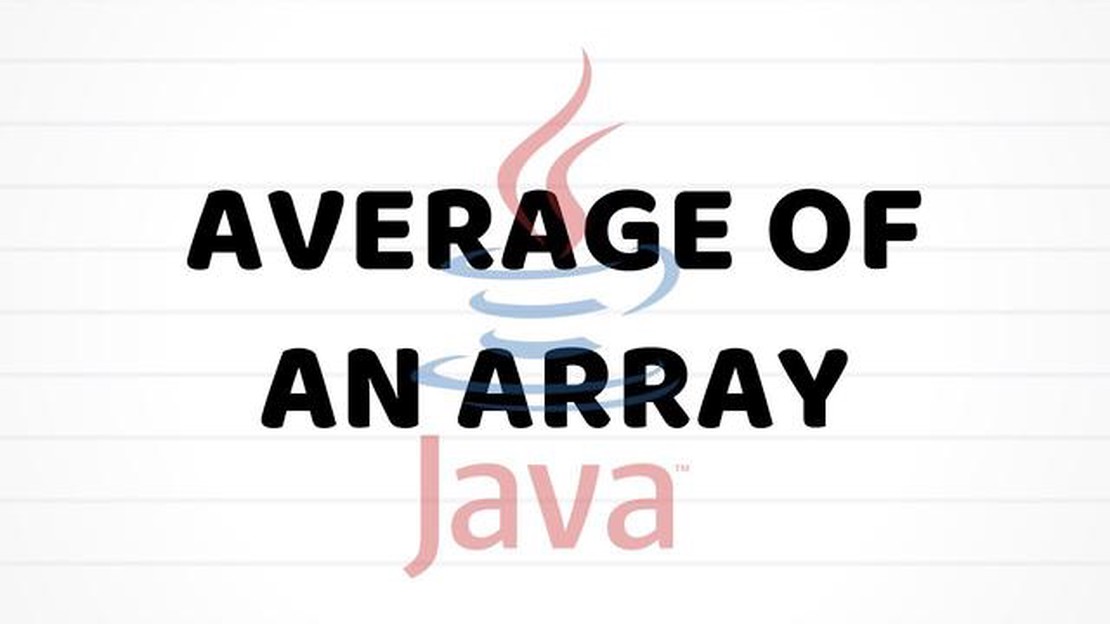
Calculating the average of an array is a common task in Java programming. Whether you need to find the average grade of students, the average score of a game, or any other average, the process is the same. This step-by-step guide will walk you through the process of calculating the average of an array in Java.
Step 1: Initialize the Array
In order to calculate the average, you first need to initialize the array. This can be done by either declaring and initializing the array with specific values, or by taking input from the user. For example:
int[] numbers = {2, 4, 6, 8, 10};
// or
Scanner input = new Scanner(System.in);
System.out.print(“Enter the size of the array: “);
int size = input.nextInt();
int[] numbers = new int[size];
System.out.println(“Enter the elements of the array: “);
for (int i = 0; i < size; i++) {
numbers[i] = input.nextInt();
}
Step 2: Calculate the Sum
Next, you need to calculate the sum of all the elements in the array. This can be done by iterating through the array and adding each element to a running total. For example:
int sum = 0;
for (int i = 0; i < numbers.length; i++) {
sum += numbers[i];
}
Step 3: Calculate the Average
Finally, you can calculate the average by dividing the sum by the total number of elements in the array. This can be done using the formula average = sum / count. For example:
int count = numbers.length;
Read Also: How Much Start-Up Capital Do You Need for Trading?
double average = (double) sum / count;
Now, you have successfully calculated the average of the array in Java!
To calculate the average of an array in Java, we first need to initialize the array with values. This can be done in several ways, depending on the specific requirements and constraints of the program.
One common way to initialize an array is by using the array initializer syntax. This involves declaring the array type, followed by curly braces containing the values for each element of the array. For example:
int[] numbers = {1, 2, 3, 4, 5};
In the above example, we initialize an integer array named “numbers” with the values 1, 2, 3, 4, and 5.
Another way to initialize an array is by using a loop to assign values to each element. This is useful when the array size or values are determined dynamically at runtime. Here’s an example:
Read Also: Understanding Dilution: How Stock Options Work
int size = 5;int[] numbers = new int[size];for (int i = 0; i < size; i++) {numbers[i] = i + 1;}
In this example, we first declare an integer variable “size” to determine the size of the array. We then declare and initialize the array “numbers” with the specified size. Finally, we use a loop to assign values to each element of the array, starting from 1 and incrementing by 1.
It’s important to note that arrays in Java are zero-indexed, meaning the first element is at index 0. Therefore, if you want to assign specific values to each element, you need to adjust the index accordingly.
To calculate the average of an array in Java, we need to sum all the elements in the array first. To sum the elements of an array, we can use a loop to iterate through each element and add them together.
Here’s the step-by-step process to sum the elements of an array:
Here’s an example code snippet that demonstrates how to sum the elements of an array:
Example:
int[] numbers = {5, 10, 15, 20, 25};int sum = 0;for (int i = 0; i < numbers.length; i++) {sum += numbers[i];}System.out.println("Sum of the array elements: " + sum);
In this example, we have an array of numbers and we use a for loop to iterate through each element. Inside the loop, we add each element to the sum variable. Finally, we print out the sum of the array elements.
By summing the array elements, we can then calculate the average by dividing the sum by the number of elements in the array.
Next, let’s move on to calculating the average of an array.
Once you have calculated the sum of all the elements in the array, the next step is to divide that sum by the length of the array. This will give you the average value of the array.
To divide the sum by the array length, you can use the following formula:
average = sum / array.length;
Here, average represents the average value of the array, sum is the sum of all the elements in the array, and array.length gives you the length of the array.
For example, if you have an array with 5 elements and the sum of those elements is 15, you can calculate the average as:
average = 15 / 5;
In this case, the average value of the array would be 3.
By dividing the sum of the elements by the length of the array, you can easily calculate the average value of any array in Java.
An array in Java is a data structure that allows you to store multiple values of the same type under a single variable name.
To calculate the average of an array in Java, you need to loop through the array and sum up all the elements. Then, divide the sum by the number of elements in the array.
If the array is empty, i.e., it has no elements, it is not possible to calculate the average. In such cases, you can handle it by checking if the length of the array is zero before calculating the average and display an appropriate error message or handle it in any other way suitable for your application.
An array in Java is a data structure that allows you to store multiple values of the same type in one variable.
Does Pfizer Pay Monthly Dividends? If you are a shareholder or are considering investing in Pfizer, you may be wondering whether the company pays …
Read ArticleCommon Errors on Forex: Avoid These Mistakes to Improve Your Trading Forex trading, also known as foreign exchange trading, is a highly lucrative …
Read ArticleCan options losses offset capital gains? Options trading can be a lucrative investment strategy for many individuals. With the potential for high …
Read ArticleIs Forex closed on Friday? Forex, also known as the foreign exchange market, is a decentralized global market where various currencies are traded. …
Read ArticleBest Trusted Forex Brokers in India Forex trading has gained popularity in India in recent years, with more and more individuals looking to enter this …
Read ArticleIs Parabolic SAR Effective for Scalping Strategies? When it comes to scalping in the financial markets, traders are always on the lookout for …
Read Article