Understanding the 100 Moving Average in Forex: A Key Indicator for Traders
What is the 100 moving average in forex? When it comes to trading in the foreign exchange market, having a strong understanding of technical analysis …
Read Article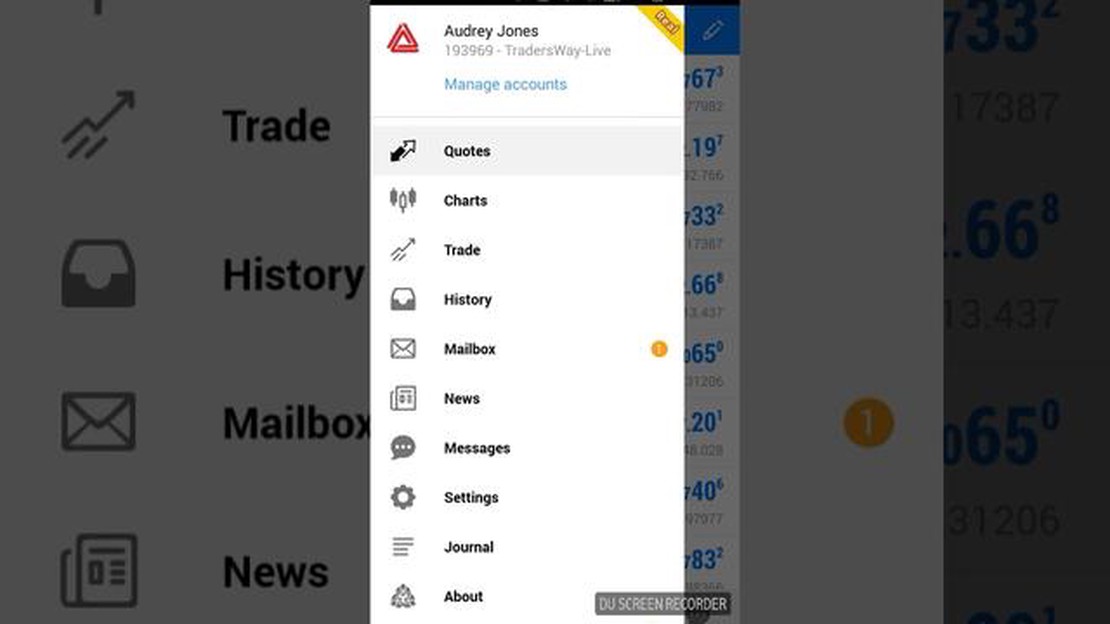
If you are a trader who uses MetaTrader 4 (MT4) for analyzing charts and making trading decisions, you may want to add moving averages to your favorite indicators. Adding a moving average to an indicator can help you identify trends, filter out noise, and make better trading decisions.
In this step-by-step guide, we will walk you through the process of adding a moving average to an indicator in MT4. Whether you want to add a simple moving average (SMA), exponential moving average (EMA), or any other type of moving average, this guide will show you how to do it.
Step 1: Open MetaEditor
To add a moving average to an indicator in MT4, you need to make changes to the source code of the indicator. To access the source code, open MetaEditor by pressing F4 on your keyboard or by clicking on “MetaEditor” in the “Tools” menu in MT4. Once MetaEditor is open, navigate to the “Navigator” panel on the left and expand the “Indicators” folder.
Step 2: Choose the Indicator
Once you have expanded the “Indicators” folder, you will see a list of all the indicators available in MT4. Find the indicator to which you want to add a moving average and double-click on it. This will open the source code of the indicator in the MetaEditor.
…
A moving average is a frequently used technical indicator in MT4 that helps traders analyze price trends over a period of time. It smooths out price data to form a line that shows the average price over a specific time interval.
There are different types of moving averages, including simple moving averages (SMA) and exponential moving averages (EMA). The SMA calculates the average price by summing up the closing prices over a specified number of periods and dividing it by that number. The EMA, on the other hand, gives more weight to recent prices, making it more responsive to price changes.
Moving averages are used to identify trends, support and resistance levels, and potential entry and exit points. Traders often compare the current price to the moving average line to determine whether the price is trending up or down.
Read Also: Learn How to Use Google Finance for Currency Exchange Rates
In MT4, you can easily add a moving average to your chart by selecting the “Insert” tab at the top of the platform and choosing “Indicators” > “Trend” > “Moving Average”. You can then customize the settings, such as the period and type of moving average, to fit your trading strategy.
Once added to the chart, the moving average line will appear as a colored line that follows the price action. It can be used on its own or in conjunction with other indicators to help confirm trading signals.
| Pros | Cons |
|---|---|
| Provides a visual representation of the average price over a given period | Can lag behind actual price movements, especially in volatile markets |
| Helps identify trends and potential entry/exit points | May generate false signals during ranging or choppy market conditions |
| Can be customized to fit individual trading strategies | May not work effectively in certain market conditions or timeframes |
| Simple to add and use in MT4 | Should be used in conjunction with other indicators for better accuracy |
In conclusion, understanding how to use moving averages in MT4 is crucial for technical analysis and developing effective trading strategies. By incorporating moving averages into your analysis, you can gain valuable insights into price trends and make more informed trading decisions.
A moving average is a popular technical analysis tool used to measure the average price of a currency pair or other financial instrument over a specified period of time. It is a lagging indicator because it is based on historical data, but it can help traders identify trends and potential entry or exit points.
To calculate a moving average, you take the sum of the prices over a specified time period and divide it by the number of periods. For example, a 10-day simple moving average would be calculated by adding up the closing prices of the last 10 days and dividing it by 10.
Read Also: What is the Margin Percentage on OANDA? Learn How to Calculate Margin Percentage
There are different types of moving averages, including simple moving averages (SMA), exponential moving averages (EMA), and weighted moving averages (WMA). SMA gives equal weight to each price point, while EMA puts more weight on the most recent prices and WMA assigns different weights to different periods.
Moving averages can be used in different ways. Traders often look for crossovers, where a shorter-term moving average crosses above or below a longer-term moving average, as a signal to buy or sell. They can also be used to identify support and resistance levels or to determine the direction of the trend.
Adding a moving average to an indicator in MT4 can provide additional confirmation or insight into the market. By combining different indicators with different moving averages, traders can create customized trading strategies based on their own analysis and preferences.
In conclusion, a moving average is a useful tool for technical analysis that helps traders identify trends and potential trading opportunities. It can be used in various ways to analyze market conditions and make informed trading decisions.
Yes, you can add a moving average to an indicator in MT4. It can provide additional information and help you identify trends and potential entry or exit points.
To add a moving average to an indicator in MT4, you need to open the indicator’s settings and find the “MA Method” option. Then, select the desired method (SMA, EMA, etc.) and set the period. Click “OK” to apply the changes.
The purpose of adding a moving average to an indicator in MT4 is to smooth out the data and identify trends more easily. It can also help confirm signals from the main indicator and provide additional entry or exit points for trades.
Yes, there are several types of moving averages you can add to an indicator in MT4. The most common ones are Simple Moving Average (SMA), Exponential Moving Average (EMA), and Weighted Moving Average (WMA). Each type has its own calculation method and can provide slightly different results.
What is the 100 moving average in forex? When it comes to trading in the foreign exchange market, having a strong understanding of technical analysis …
Read ArticleIs it Possible to Buy Dollars on the Forex Market? Forex, which stands for foreign exchange, is the largest financial market in the world. It allows …
Read ArticleWhy Does Forex Say Not Enough Money? Forex, or the foreign exchange market, is a popular platform for trading currencies. Many people are attracted to …
Read ArticleWhy forex trading is not allowed in India Forex trading, also known as foreign exchange trading, is a popular investment option for individuals and …
Read ArticleCost of $1000 in Moscow: Prices and Currency Exchange Rates Moscow, the capital city of Russia, is known for its rich history, breathtaking …
Read ArticleSetting Bollinger Bands for Intraday Trading: A Step-by-Step Guide Intraday trading can be a highly profitable endeavor, but it requires careful …
Read Article