How much capital is required to start day trading options?
How much money do you need to start day trading options? Day trading options can be an exciting and potentially lucrative venture, but it’s important …
Read Article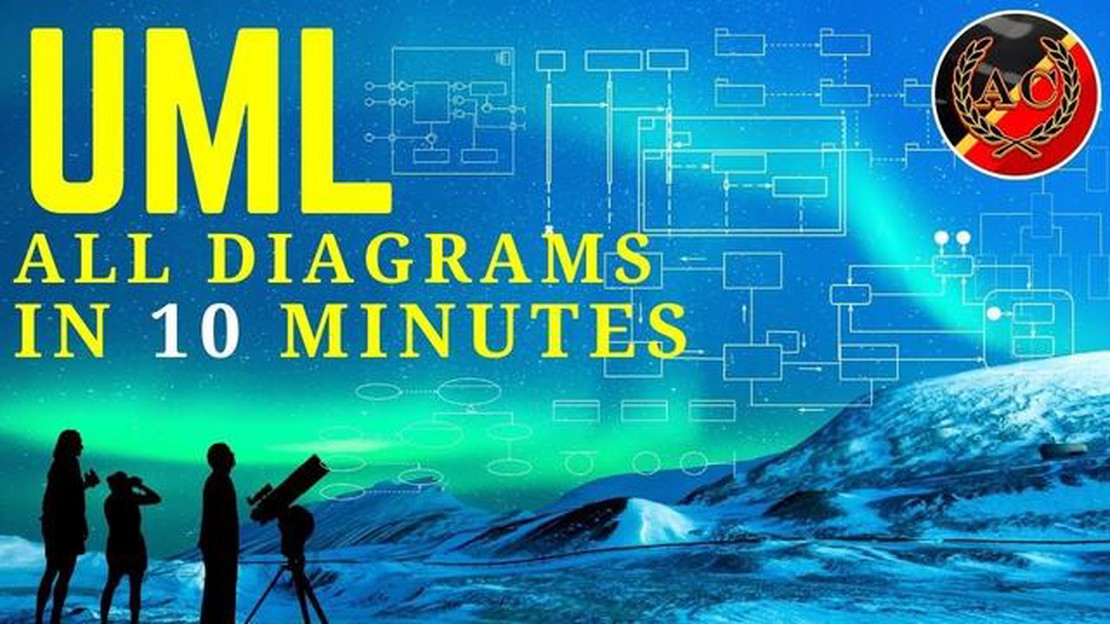
Unified Modeling Language (UML) is a visual tool used for modeling software systems. It provides a standardized way to represent system architecture, design, and behavior. UML diagrams, the building blocks of UML, help communicate complex ideas and concepts in a clear and concise manner.
When it comes to choosing the right UML diagram, it’s important to understand the various types available and their specific uses. Each diagram serves a different purpose, whether it’s capturing requirements, designing system structure, or modeling interactions between components.
In this comprehensive guide, we will explore the most common types of UML diagrams and their applications. We will discuss the purpose, key elements, and best practices for creating each diagram. Whether you’re a software developer, system analyst, or project manager, this guide will help you make informed decisions about which UML diagram to use in your specific scenario.
From the foundational class diagram to the dynamic sequence diagram, this guide will cover a range of diagrams that can be used throughout the software development lifecycle. By understanding the strengths and weaknesses of each diagram, you’ll be able to effectively communicate your ideas, collaborate with stakeholders, and ensure the success of your software projects.
UML (Unified Modeling Language) diagrams are graphical representations used to visualize and communicate the structure, behavior, and relationships of a system. They provide a standardized way of representing software systems and are widely used in software development.
UML diagrams consist of various types, each serving a specific purpose and offering unique insights into the system being modeled. These diagrams can be categorized into two main groups: structural diagrams and behavioral diagrams.
Each UML diagram has its own notation and set of symbols for representing different elements and relationships. By understanding these diagrams and their purposes, software developers can effectively communicate and visualize the structure and behavior of a system, enabling better collaboration and decision-making in the software development process.
Unified Modeling Language (UML) is a visual language used to model software systems. It provides a standardized way of representing various aspects of a software system’s structure, behavior, and interactions. UML diagrams are graphical representations of these aspects and aid in understanding, documenting, and communicating about the system.
There are several types of UML diagrams, each serving a specific purpose and emphasizing different aspects of the system. The most commonly used UML diagrams include:
1. Class Diagrams: Class diagrams show the static structure of a system by displaying classes, their attributes, methods, relationships, and dependencies. They are widely used for modeling the object-oriented structure of a system.
2. Use Case Diagrams: Use case diagrams depict the high-level functionality of a system by showing actors, use cases, and the interactions between them. They are excellent for visualizing the actions performed by users and the system’s response.
Read Also: How to effectively combine MACD and moving average for successful trading
3. Sequence Diagrams: Sequence diagrams illustrate the sequence of interactions between objects in a system over time. They are particularly helpful for capturing the dynamic behavior of a system and understanding the flow of control.
4. Activity Diagrams: Activity diagrams represent the flow of activities or actions within a system. They show the different states, decisions, and parallel or sequential processes involved in a particular functionality.
5. State Machine Diagrams: State machine diagrams depict the different states of an object and how it transitions between those states in response to events. They are useful for modeling the behavior of reactive systems or complex objects.
6. Component Diagrams: Component diagrams illustrate the organization and dependencies between the various components of a system. They are beneficial for understanding the physical structure and composition of a software system.
7. Deployment Diagrams: Deployment diagrams visualize the distribution and configuration of system components across different hardware nodes. They are useful for showing how a system is deployed and its relation to the physical infrastructure.
Each UML diagram has its own notation and symbols, which allow for precise and clear representation of different aspects of a software system. By choosing the appropriate diagram types, software developers, designers, and stakeholders can effectively analyze, design, and communicate about the system’s structure and behavior.
Read Also: Is Corning Glass publicly traded? Find out the stock status of Corning Glass on the market
UML (Unified Modeling Language) diagrams are crucial tools for documenting, visualizing, and communicating the various aspects of a software system. They provide a standardized way of representing the system’s structure, behavior, and interactions among its components.
One of the main benefits of using UML diagrams is that they allow software developers, designers, and stakeholders to gain a clear and concise understanding of the system’s architecture and design. By representing the system’s components, relationships, and interactions visually, UML diagrams help in identifying potential design flaws, ensuring better system scalability, and facilitating effective communication among team members.
UML diagrams also serve as a valuable documentation tool. They provide a visual representation of the system’s requirements, design decisions, and implementation details. This documentation can be used to understand the system’s functionality, troubleshoot issues, and support future enhancements or modifications.
Furthermore, UML diagrams aid in the software development process by facilitating collaboration and communication among team members. By using a standardized language and notation, UML diagrams enable team members to express and share their ideas, designs, and requirements more effectively. This promotes better understanding, reduces the chances of miscommunication, and improves the overall efficiency of the development process.
Overall, the importance of UML diagrams lies in their ability to enhance the clarity, consistency, and effectiveness of software system development. They help in visualizing complex systems, documenting design decisions, fostering collaboration, and ensuring a shared understanding of the system among stakeholders. By using UML diagrams, software developers can create more robust and scalable systems and deliver higher-quality software products.
You should use a class diagram when you want to represent the structure of a system, including its classes, attributes, methods, and relationships.
An activity diagram is used to represent the flow of activities within a system, showing the sequential and parallel workflows and decision points.
Yes, a use case diagram is commonly used to represent the functional requirements of a system by showing the interactions between actors and use cases.
A sequence diagram is used to represent the interaction between objects in a system over time, making it suitable for visualizing the dynamic behavior of a system.
A component diagram allows you to visually represent the physical and logical components of a system, making it easier to understand and manage complex systems.
How much money do you need to start day trading options? Day trading options can be an exciting and potentially lucrative venture, but it’s important …
Read ArticleExample of a Forex Investment Forex, or foreign exchange, is a global market where currencies are traded. With the popularity of online trading …
Read ArticleSteps to Sell My PepsiCo Stock Investing in stocks can be a rewarding experience, but there may come a time when you decide to sell your shares. If …
Read ArticleAre Telegram Forex Signals Reliable? Forex trading can be a profitable venture for those who have the right knowledge and tools. One popular tool that …
Read ArticleChoosing the Best Moving Average for the 1H Chart When it comes to trading, using moving averages is a popular strategy among traders and investors. …
Read ArticleBenefits of Brokers Using MT4 Metatrader 4 (MT4) has become one of the most popular trading platforms among brokers for several reasons. Its …
Read Article