Downsides of Gold Futures: Understanding the Disadvantages
Disadvantages of gold futures Gold futures have long been considered a popular investment choice due to their potential for high returns. However, it …
Read Article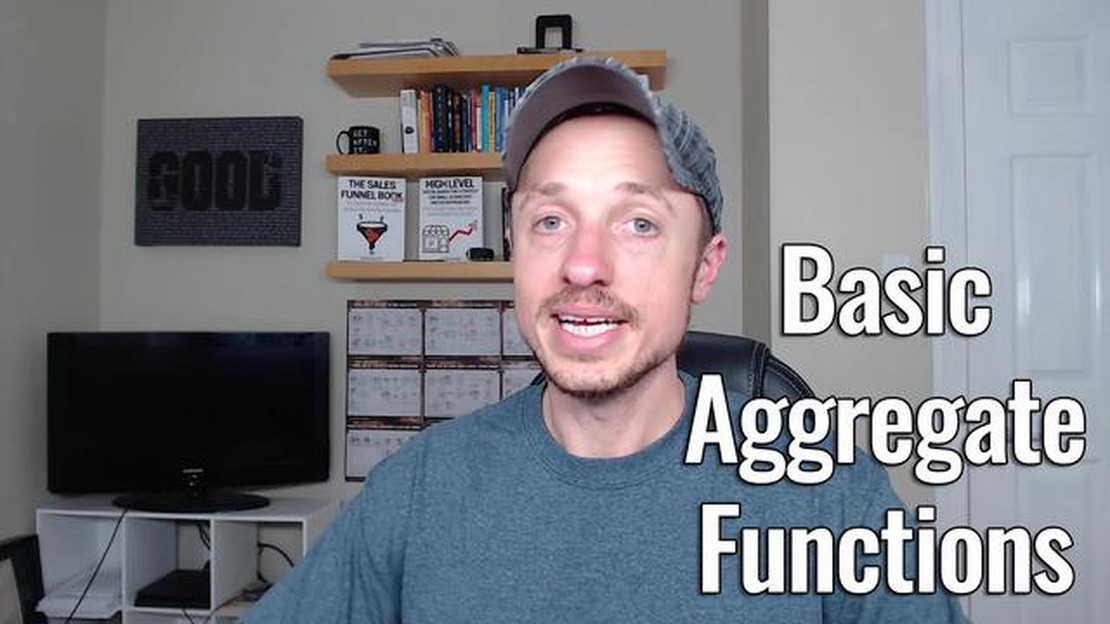
AVG() is a mathematical function in the SQL programming language that is used to calculate the average value of a set of numbers in a database table. It is commonly used in data analysis and reporting to find the average value of a specific field or column.
The AVG() function takes the name of the field or column as an argument and returns the average value as a result. For example, if we have a table with a column named “sales” and we want to find the average sales value, we can use the AVG(sales) function.
The AVG() function works by adding up all the values in the specified column and then dividing the sum by the total number of rows or records in the table. It automatically ignores any NULL values, so you don’t have to worry about them affecting the result.
Example:
Let’s say we have a table named “employees” with a column named “salary” that stores the salary of each employee. To find the average salary of all the employees, we can use the following SQL query:
SELECT AVG(salary) FROM employees;
This will return the average salary of all the employees in the table.
In addition to calculating the average value of a specific field, the AVG() function can also be used with other SQL functions and keywords, such as GROUP BY and HAVING, to perform more complex calculations and filtering. It is a powerful tool that can provide valuable insights into your data.
In conclusion, the AVG() function in SQL is a useful tool for calculating the average value of a set of numbers in a database table. It is easy to use and can be combined with other SQL functions to perform more advanced calculations. Whether you are analyzing sales data, employee salaries, or any other type of numerical data, the AVG() function can help you quickly and accurately calculate the average value.
The AVG () function in SQL is a powerful tool that allows you to calculate the average value of a specified column in a table. This function is commonly used in data analysis when you need to find the average of a set of numerical values.
To use the AVG () function, you need to provide the column name as an argument. The function will then return the average value of that column. The result can be a decimal or an integer, depending on the data type of the column.
Here is an example to better understand how the AVG () function works:
SELECT AVG(price) FROM products;
In this example, the AVG () function is used to calculate the average price of all products in the “products” table. The result will be a single value that represents the average price.
Read Also: Exploring the Different Types of Credit Risk: A Comprehensive Guide
It is important to note that the AVG () function will only calculate the average for those rows where the specified column has a numerical value. If there are any non-numeric values in the column, they will be ignored in the calculation.
In addition to the basic functionality of calculating the average, you can also use the AVG () function with other SQL functions and clauses. For example, you can combine it with the GROUP BY clause to calculate the average values for different groups within a table.
SELECT category, AVG(price) FROM products GROUP BY category;
In this example, the AVG () function is used with the GROUP BY clause to calculate the average price for each category of products in the “products” table. The result will be a set of rows, where each row represents a category and its corresponding average price.
In conclusion, the AVG () function in SQL is a useful tool for calculating the average value of a column in a table. It can be used on its own or in combination with other SQL functions and clauses to perform more complex calculations. By understanding how to use this function, you can gain valuable insights from your data.
The AVG() function is a widely used SQL aggregate function that allows you to calculate the average value of a specified column in a table. It is particularly useful for finding the average of numerical data, such as prices, quantities, or ratings.
To implement the AVG() function in SQL, you need to provide the column name or expression on which you want to calculate the average. Here is the basic syntax:
SELECT AVG(column_name) FROM table_name;
Read Also: Understanding Short Trades in Forex: A Comprehensive Guide
For example, assume you have a table named “sales” with the columns “id”, “product”, and “price”. To calculate the average price of all the products in the table, you can use the following query:
SELECT AVG(price) FROM sales;
The AVG() function will return a single value, which is the average of all the prices in the “price” column.
You can also use the AVG() function with other SQL clauses, such as WHERE, GROUP BY, and HAVING. For instance, to calculate the average price of a specific product category, you can add a WHERE clause to filter the data before calculating the average.
SELECT AVG(price) FROM sales WHERE category = 'Electronics';
This query will return the average price of all the products in the “Electronics” category.
Additionally, you can use the AVG() function in combination with other aggregate functions, such as COUNT(), SUM(), and MAX(). This allows you to perform more complex calculations on your data.
In conclusion, the AVG() function is a powerful tool in SQL that enables you to easily calculate the average value of a column in a table. By using the proper syntax and incorporating it into your queries, you can extract valuable insights from your data.
The AVG() function in SQL is a built-in function that is used to calculate the average value of a specified column in a table.
The AVG() function is used in SQL by specifying the column from which you want to calculate the average value. For example, you can use the AVG() function to calculate the average salary of employees in a table.
No, the AVG() function can only be used with a single column. If you want to calculate the average of multiple columns, you need to use separate AVG() functions for each column.
If there are NULL values in the column used with the AVG() function, they are ignored in the calculation of the average. Only non-NULL values are considered for the average calculation.
Disadvantages of gold futures Gold futures have long been considered a popular investment choice due to their potential for high returns. However, it …
Read ArticleBest Strategies for Trading Out of the Money Options Out of the money options can be a lucrative way to enhance your trading strategy and potentially …
Read ArticleIs 30 pips a lot? When it comes to forex trading, one of the most important concepts to understand is the value of a pip. A pip (short for “percentage …
Read ArticleBest Forex Trading Platforms in Malaysia Forex trading has grown in popularity in Malaysia, with more and more individuals looking to invest in this …
Read ArticleForeign Exchange Gains and Losses on Fixed Assets: Treatment and Implications When a company operates in multiple countries, it is often exposed to …
Read ArticleIs it Possible to Trade with $1? Trading is an exciting and potentially lucrative venture that many people are interested in exploring. However, one …
Read Article