Understanding Support and Resistance in Binary Options Trading
Understanding support and resistance in binary options Support and resistance are two fundamental concepts that are of utmost importance in binary …
Read Article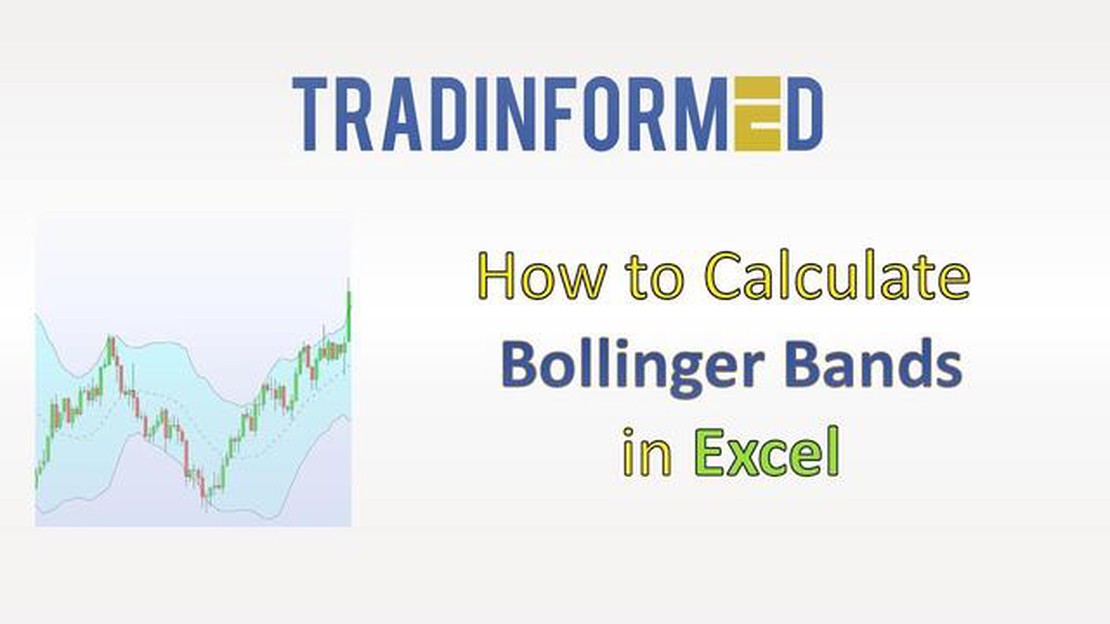
If you’re a trader or investor, you’ve probably heard of Bollinger Bands. These popular technical analysis tools are used to predict market volatility and identify potential trading opportunities.
In this step-by-step guide, we’ll show you how to create a Bollinger Band in Excel. Whether you’re a beginner or an experienced Excel user, this tutorial will provide you with the knowledge and skills to implement this powerful tool in your trading strategy.
To create a Bollinger Band, we’ll use the built-in functions and formulas in Excel, along with some simple arithmetic calculations. You don’t need any advanced programming skills or expensive software – just your trusty Excel spreadsheet.
By the end of this tutorial, you’ll have a solid understanding of how Bollinger Bands work and how to apply them to your trading analysis. So let’s get started and learn how to create a Bollinger Band in Excel!
A Bollinger Band is a technical analysis tool that is used in financial markets to measure volatility. It is created by plotting a set of lines above and below a moving average. The upper band is created by adding a multiple of the standard deviation to the moving average, while the lower band is created by subtracting a multiple of the standard deviation from the moving average.
Bollinger Bands are usually plotted on a price chart and are used to identify potential overbought and oversold levels, as well as to assess price volatility and potential trend reversals. When the price is trading near the upper band, it is considered overbought, while trading near the lower band is considered oversold. Traders often look for price reversals or a return to the mean when price reaches the outer bands.
The width of the Bollinger Bands can also provide insight into market conditions. When the bands are narrow, it suggests low volatility, while expanding bands indicate increasing volatility.
Bollinger Bands are a popular tool among technical analysts and are commonly used in conjunction with other indicators to make trading decisions. They can be applied to various asset classes, such as stocks, forex, commodities, and cryptocurrencies.
Bollinger Bands are a popular technical analysis tool used by traders and investors to help identify potential entry and exit points in the financial markets. Developed by John Bollinger in the 1980s, Bollinger Bands are based on the concept of volatility and provide a visual representation of price volatility over time.
Read Also: What is the most traded CFD? Exploring the popularity of different contracts for difference
There are three key components of Bollinger Bands:
The importance of Bollinger Bands lies in their ability to provide valuable insights into market conditions. Traders often use Bollinger Bands to identify periods of low volatility, which can signal potential breakouts or reversals when combined with other technical indicators.
Furthermore, Bollinger Bands can also help traders determine whether prices are relatively high or low compared to historical levels. When prices approach the upper band, it suggests that the market is overbought, and a potential reversal or pullback may occur. Conversely, when prices approach the lower band, it suggests that the market is oversold, and a potential rebound may happen.
In addition to identifying potential entry and exit points, Bollinger Bands can also be used to set stop-loss orders or profit targets. By placing stop-loss orders below the lower band when going long or above the upper band when going short, traders can manage their risk effectively.
Overall, Bollinger Bands are a versatile tool that can be used in conjunction with other technical analysis indicators to enhance trading strategies. By providing a visual representation of price volatility and identifying potential reversals or breakouts, Bollinger Bands can help traders make more informed decisions and improve their overall trading performance.
The first step in creating a Bollinger Band in Excel is to gather the necessary data. This data will typically consist of a set of historical prices for a specific financial instrument, such as a stock or a currency. The more data you have, the better, as it will allow for a more accurate calculation of the Bollinger Bands.
Read Also: Understanding ECN Forex Brokers: What They Are and How They Benefit Traders
To gather the data, you can either manually enter the prices into an Excel spreadsheet or download them from a reliable financial data provider. Many financial websites and platforms offer historical price data that can be exported to Excel.
When gathering the data, it is important to consider the time period that you want the Bollinger Bands to cover. The longer the time period, the more data points you will need. It is also important to ensure that the data is clean and free from any errors or missing values, as this can affect the accuracy of the Bollinger Bands.
Once you have gathered the necessary data, you are ready to move on to the next step in creating a Bollinger Band in Excel.
A Bollinger Band is a technical analysis tool that consists of a moving average line in the center, along with an upper and lower band that represent the standard deviation of the price from the moving average.
You can create a Bollinger Band in Excel by calculating the moving average and standard deviation of the price data, and then plotting the moving average line along with the upper and lower bands.
The purpose of a Bollinger Band is to identify periods of high volatility and price extremes in a financial instrument. Traders use Bollinger Bands to analyze the price action and make decisions on whether to buy or sell.
Bollinger Bands are not meant to predict future price movements with certainty. They are used to analyze the current price action and provide insights into the potential direction and volatility of the market.
Yes, you can adjust the parameters of a Bollinger Band in Excel. The most commonly used parameters are the period for the moving average and the number of standard deviations for the upper and lower bands.
Understanding support and resistance in binary options Support and resistance are two fundamental concepts that are of utmost importance in binary …
Read ArticleUnderstanding Volume on Forex Charts: A Comprehensive Guide Volume is a vital component to understanding forex charts and can provide valuable …
Read ArticleWhere to Find Forex Online: Tips and Resources Forex, or foreign exchange, is the largest and most liquid financial market in the world. It involves …
Read ArticleHow to Trade Treasury Bills: A Comprehensive Guide When it comes to trading financial instruments, Treasury Bills are a popular choice among …
Read ArticleIs scalping good in options trading? Scalping refers to a trading strategy that involves making small, quick trades in the financial markets to profit …
Read ArticleBuy Volkswagen Shares in India: A Comprehensive Guide Investing in the stock market can be a lucrative endeavor, especially if you make informed …
Read Article