When is the right time to sell call options? - Expert advice and tips
When is the right time to sell call options? Trading in options can be a lucrative venture, but it requires careful timing and strategic …
Read Article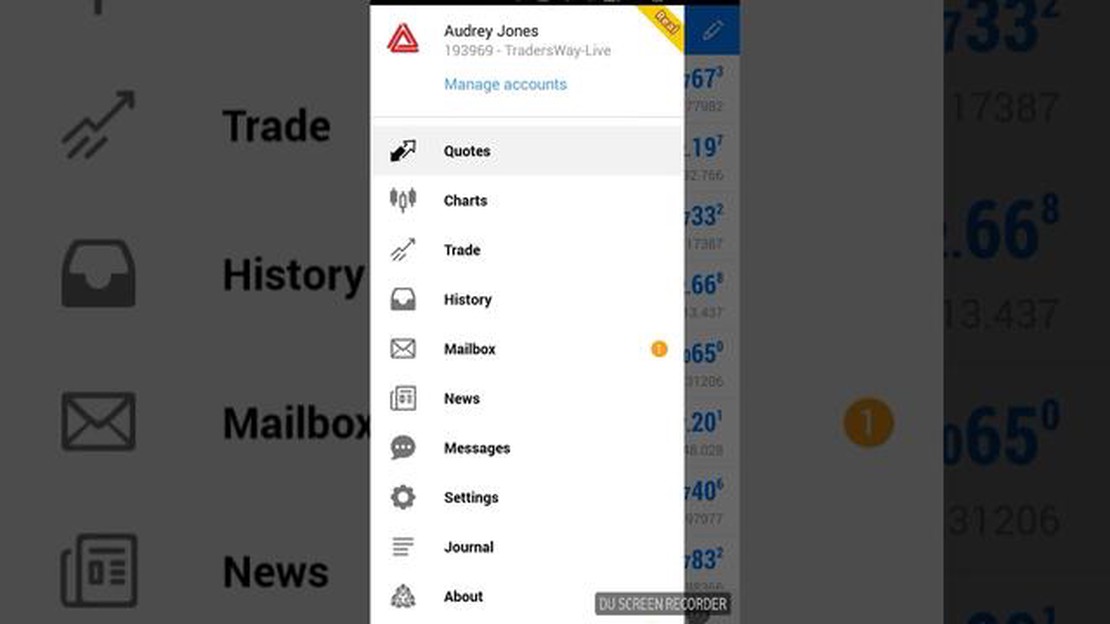
Are you new to trading and looking to learn how to analyze price trends? Adding a simple moving average to your MetaTrader 4 (MT4) platform can help you identify potential trading opportunities. In this step-by-step guide, we will show you how to add a simple moving average indicator to your MT4 charts.
The moving average is a widely used technical indicator that helps smooth out price data by calculating the average price over a specific period. By adding a moving average to your charts, you can easily identify the trend direction and potential areas of support and resistance.
To add a simple moving average to your MT4 charts, you will need to follow a few simple steps. First, open your MT4 platform and select the desired chart. Then, click on the “Insert” tab at the top of the screen and navigate to “Indicators”. From the drop-down menu, select “Trend” and then choose “Moving Average”.
Next, a pop-up window will appear, allowing you to adjust the settings of the moving average indicator. You can choose the period, method, and price type according to your preferences. Once you have selected your desired settings, click “OK”. The moving average line will now appear on your chart, helping you identify potential entry and exit points based on the trend.
Adding a simple moving average to your MT4 charts is a straightforward process that can greatly enhance your trading analysis. By following this step-by-step guide, you will be able to easily identify price trends and potential trading opportunities. Don’t miss out on the power of the moving average indicator – start using it in your MT4 platform today!
MT4, or MetaTrader 4, is a popular trading platform used by traders all around the world. It was developed by MetaQuotes Software and first released in 2005. MT4 is widely recognized for its advanced charting capabilities, customizable indicators, and automated trading systems.
One of the main reasons why MT4 is important for traders is its user-friendly interface, which allows even novice traders to easily navigate and execute trades. The platform offers a wide range of analysis tools, including technical indicators, charts, and graphs, that enable traders to analyze market trends and make informed trading decisions.
MT4 also supports various trading strategies, such as scalping and hedging, and provides access to a vast library of trading robots, known as Expert Advisors (EAs), that can execute trades automatically based on predefined rules.
Additionally, MT4 offers a secure and reliable trading environment, with built-in encryption and authentication protocols to protect traders’ personal and financial information. It also provides access to real-time market data, news feeds, and economic calendars, allowing traders to stay updated on market events and make timely decisions.
In conclusion, MT4 is important for traders due to its powerful features, user-friendly interface, and support for various trading strategies. Whether you are a beginner or an experienced trader, MT4 can greatly enhance your trading experience and improve your chances of success in the financial markets.
A simple moving average (SMA) is a technical analysis tool used to identify the trend direction and potential reversal points in a financial instrument’s price. It is calculated by averaging a set number of data points over a specified time period.
The SMA is plotted on a chart as a line that represents the average price of the security over a certain period of time. It smooths out the price fluctuations to reveal the overall trend. Traders use the SMA to determine the support and resistance levels, as well as to generate trading signals.
The calculation of the SMA involves summing up the closing prices of a specified number of periods and then dividing it by the number of periods. For example, to calculate a 10-period SMA, you would add up the closing prices of the last 10 periods and then divide it by 10.
| Period | Closing Price |
|---|---|
| 1 | 10.50 |
| 2 | 10.75 |
| 3 | 10.25 |
| 4 | 10.60 |
| 5 | 11.00 |
| 6 | 11.25 |
| 7 | 11.50 |
| 8 | 11.75 |
| 9 | 11.00 |
| 10 | 11.50 |
In the example above, the 10-period SMA would be calculated as (10.50 + 10.75 + 10.25 + 10.60 + 11.00 + 11.25 + 11.50 + 11.75 + 11.00 + 11.50) / 10 = 10.81.
The SMA can be used in various ways. When the price crosses above the SMA, it can indicate a bullish trend, while a cross below the SMA can indicate a bearish trend. Traders can also use multiple SMAs with different periods to identify moving average crossovers and confirm trend reversals.
Read Also: Understanding CME in Forex Trading: Key Tools and Concepts
Overall, the SMA is a widely used technical indicator that helps traders analyze price trends and make trading decisions.
Adding a simple moving average (SMA) to your MT4 chart is a great way to identify potential trends and make more informed trading decisions. Follow these steps to add a SMA to your MT4 chart:
Read Also: Who Purchased HDIL: All You Need to Know About the Buyer
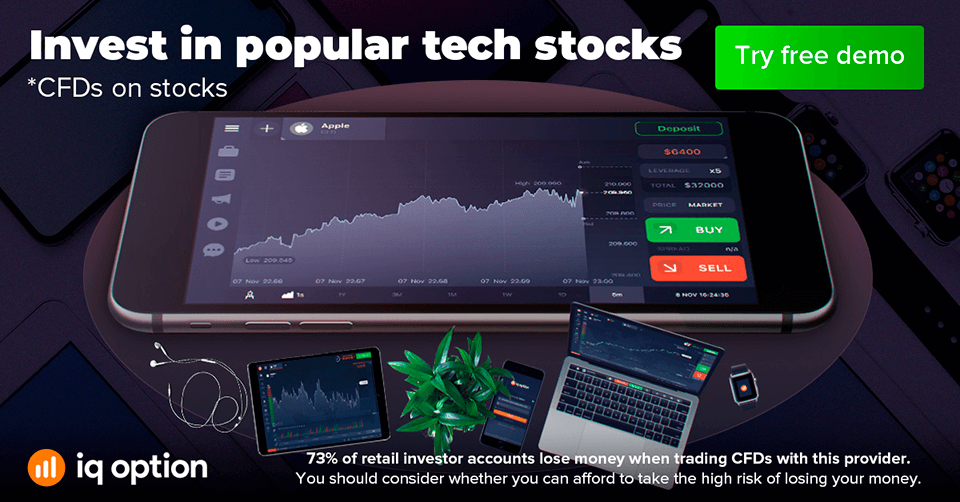 6. Once you have customized the SMA settings, click the “OK” button to apply the indicator to your MT4 chart.
7. The SMA line will now appear on your chart, indicating the average price over the selected period. You can adjust the line color and thickness by right-clicking on the line and selecting “Properties” from the context menu.
8. You can also add multiple SMAs to your chart by repeating the above steps and selecting a different period for each SMA.
9. To remove the SMA from your chart, right-click on the line and select “Delete Indicator” from the context menu.
6. Once you have customized the SMA settings, click the “OK” button to apply the indicator to your MT4 chart.
7. The SMA line will now appear on your chart, indicating the average price over the selected period. You can adjust the line color and thickness by right-clicking on the line and selecting “Properties” from the context menu.
8. You can also add multiple SMAs to your chart by repeating the above steps and selecting a different period for each SMA.
9. To remove the SMA from your chart, right-click on the line and select “Delete Indicator” from the context menu.
By adding a simple moving average to your MT4 chart, you can gain valuable insights into market trends and potential entry or exit points. Experiment with different periods and settings to find the best SMA configuration for your trading style.
A moving average is a commonly used technical indicator in financial trading that helps in analyzing the trend of an asset’s price over a specific period of time.
A moving average is important in trading as it helps in identifying the trend direction, smoothing out price fluctuations, and generating trading signals.
To add a simple moving average in MT4, you can follow these steps:
The main difference between a simple moving average (SMA) and an exponential moving average (EMA) lies in the calculation method. SMA gives equal weight to each data point in the period considered, while EMA puts more weight on recent data points.
When is the right time to sell call options? Trading in options can be a lucrative venture, but it requires careful timing and strategic …
Read ArticleHow much to risk in binary options? Binary options trading is a popular form of investment that allows individuals to potentially earn high returns on …
Read ArticleHow to effectively trade Nadex binary options If you are interested in trading binary options, one platform that you should definitely consider is …
Read ArticleUnderstanding Volume in Binary Trading Volume is a crucial concept in binary trading that often goes overlooked by novice traders. Understanding …
Read ArticleHow to Trade Nigerian Stocks Online Trading Nigerian stocks online has become increasingly popular due to its convenience and accessibility. With just …
Read ArticleWhat is the full form of XAUUSD? XAUUSD is the ticker symbol used in the financial market to represent the exchange rate between gold and the United …
Read Article