Starting with Forex: A Beginner's Guide to Trading Currencies
Beginner’s Guide to Starting with Forex Trading Welcome to the world of Forex trading! If you’re new to the foreign exchange market, also known as …
Read Article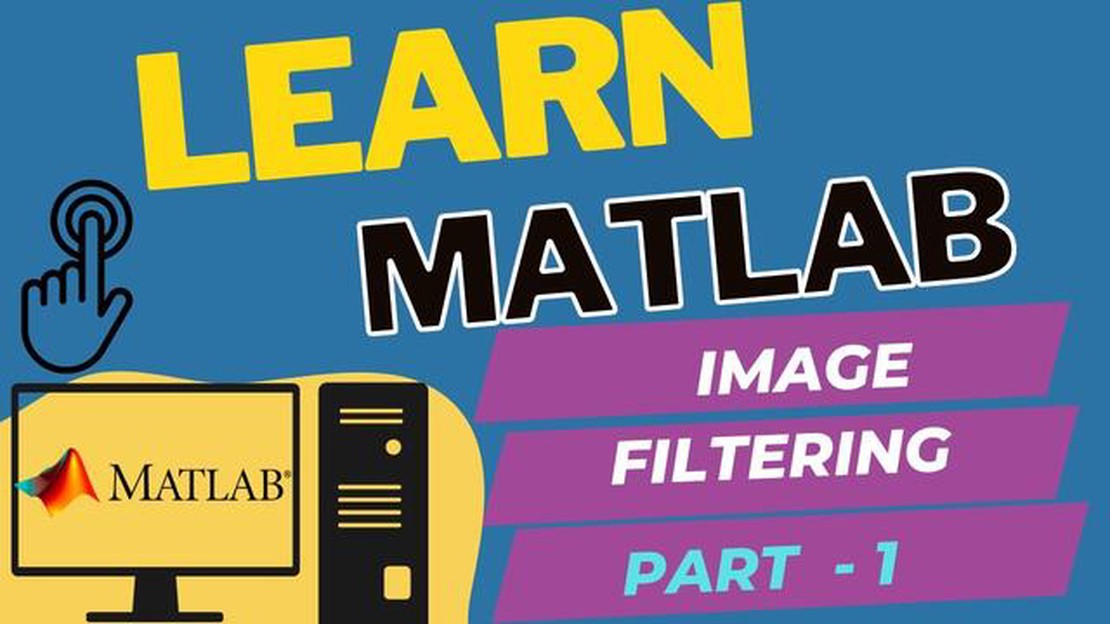
Trying to make sense of large amounts of data can be a daunting task. Thankfully, MATLAB provides various tools and functions that make data analysis more manageable. One such tool is the filter function, which allows you to apply a filter to a dataset to extract or manipulate specific information.
The implementation of a filter in MATLAB involves several steps, but with a step-by-step guide, you’ll be able to navigate through the process effortlessly. In this article, we will walk you through the entire process of implementing a filter in MATLAB, from understanding the basics of filters to applying them to real-world datasets.
Before we dive into the implementation, it’s essential to have a clear understanding of what a filter is and its role in data analysis. In simple terms, a filter is a mathematical function that processes a dataset, altering or extracting specific information from it. Filters are commonly used to remove noise, smooth out data, or isolate certain frequency components.
The filter function in MATLAB allows you to apply a wide range of filters, including low-pass, high-pass, band-pass, and band-stop filters. Additionally, you can define custom filters based on your specific needs. With the ability to apply various filters, MATLAB provides a powerful tool for data analysis and signal processing.
A filter is a crucial component of signal processing that is used to modify or extract specific features or segments from a signal. It is applied to a wide range of fields, such as audio processing, image processing, communications, and control systems.
The main purpose of a filter is to remove unwanted noise or distortions from a signal and enhance the desired components of the signal. It performs this task by attenuating or suppressing certain frequency components or ranges in the signal, while allowing the desired frequencies to pass through with minimal alteration.
Filters are vital because signals in various applications are often corrupted by noise or unwanted disturbances. By effectively removing or reducing the unwanted components, filters help improve the quality and reliability of the signal, making it easier to analyze and interpret.
Filters play a crucial role in enhancing the accuracy and precision of measurements in scientific experiments and data analysis. They are used to eliminate unwanted disturbances, ensure a clear and accurate representation of the data, and enhance the detection and extraction of relevant features.
In communication systems, filters are essential for transmitting and receiving clear and reliable signals amid various sources of noise and interference. By reducing the interference and noise, filters improve the signal-to-noise ratio, resulting in better communication quality and improved data integrity.
Overall, filters are indispensable tools in signal processing and communication systems. They significantly contribute to improving signal quality, reducing noise and interference, enhancing data analysis, and ultimately improving system performance and reliability.
Implementing filters in MATLAB can be a useful tool for signal processing and data analysis tasks. Filters can help remove noise, extract specific frequency components, and enhance the overall quality of the signal. In this step-by-step guide, we will walk through the process of implementing filters in MATLAB.
Read Also: Understanding the Mechanics of Stock Options in the US
Step 1: Define the Filter Specifications
The first step in implementing a filter in MATLAB is to define the specifications of the filter. This includes determining the type of filter (such as low-pass, high-pass, or band-pass), the cutoff frequency or frequencies, the filter order, and any other desired characteristics.
Step 2: Design the Filter
Once the filter specifications are defined, the next step is to design the filter. MATLAB provides various functions for filter design, such as designfilt and butter. These functions allow you to design filters using different design methods, such as Butterworth, Chebyshev, or elliptic.
Step 3: Apply the Filter to the Signal
After designing the filter, the next step is to apply it to the signal of interest. This can be done using the filter function in MATLAB. The filter function takes as input the filter coefficients and the signal to be filtered.
Read Also: Who is the CEO of bid FX? | Learn about the top executive of bid FX
Step 4: Visualize the Filtered Signal
Once the filter has been applied to the signal, it is often helpful to visualize the filtered signal. MATLAB provides various plotting functions, such as plot or stem, that can be used to plot the original and filtered signals for comparison. This can help assess the effectiveness of the filter.
Step 5: Fine-tune the Filter and Iterate
If the filtered signal does not meet the desired specifications, it may be necessary to fine-tune the filter design. This can involve adjusting the filter order, changing the cutoff frequency, or trying a different filter type or design method. Iterate through steps 2 to 4 until the desired filtering result is achieved.
By following this step-by-step guide, you can implement filters in MATLAB for signal processing and data analysis tasks. Remember to adjust the filter specifications and iterate as needed to achieve the desired results.
A filter in MATLAB is a signal processing tool that helps to modify or manipulate a given signal by removing unwanted parts or enhancing specific components.
You may need to implement a filter in MATLAB for various reasons, such as removing noise from a signal, smoothing out a signal, or extracting specific frequency components from a signal.
There are various types of filters that can be implemented in MATLAB, including low-pass filters, high-pass filters, band-pass filters, and notch filters.
The process for implementing a filter in MATLAB involves several steps, including designing the filter, specifying the filter coefficients, applying the filter to the input signal, and analyzing the filtered output.
Yes, MATLAB provides various built-in functions and tools for implementing filters, such as the filter design toolbox, which offers a range of functions for designing and analyzing filters.
Beginner’s Guide to Starting with Forex Trading Welcome to the world of Forex trading! If you’re new to the foreign exchange market, also known as …
Read ArticleWhat is buy limit on mt4? When trading on the MT4 platform, it’s essential to have a thorough understanding of the various order types available. One …
Read ArticleUnderstanding the ETS System: A Comprehensive Guide The ETS system, short for Electronic Toll Collection System, is a technology that is …
Read ArticleWhere can I trade in CSE? When it comes to trading in the Canadian Securities Exchange (CSE), it is important to find the right platform that suits …
Read ArticleComparison of the Options Market and Stock Market Sizes The financial markets play a crucial role in the global economy, providing individuals and …
Read ArticleCAD vs USD: What’s the Current Battle? The exchange rate between the Canadian Dollar (CAD) and the US Dollar (USD) is a topic of great interest for …
Read Article