Unveiling the Truth: Explaining the Phenomenon of Binary Scamming
Understanding Binary Scamming: Unveiling the Deceptive World of Binary Options The rise of binary options trading has brought with it a dark side, as …
Read Article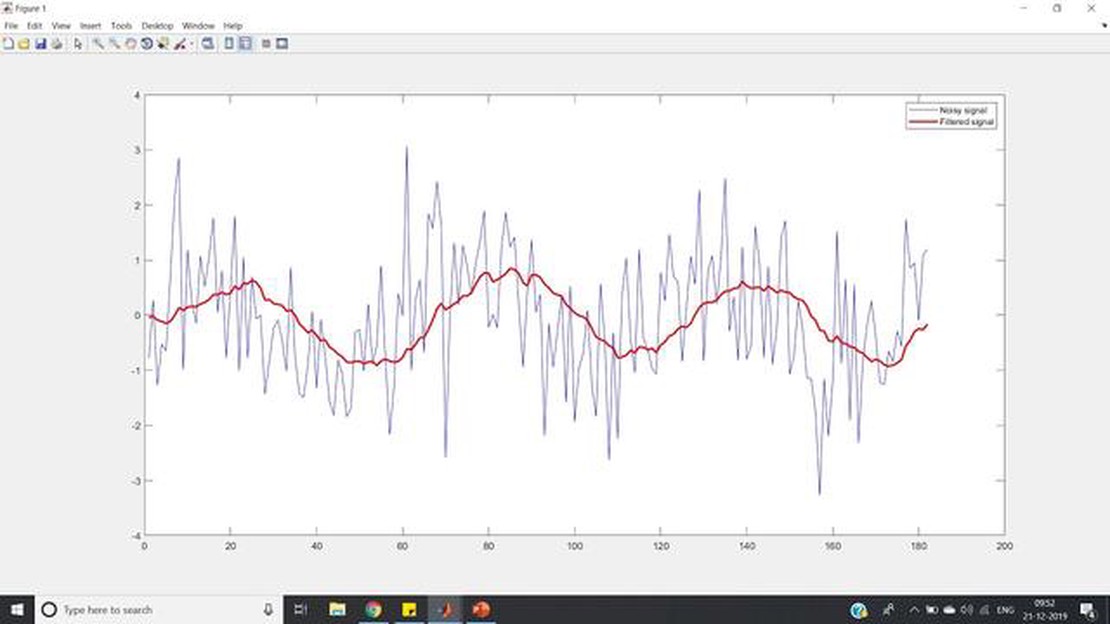
Dealing with missing values is a common challenge when working with data in MATLAB. One of the situations when missing values can be problematic is when calculating the average or mean of a set of numbers that includes NaN values. In MATLAB, NaN (Not-a-Number) represents missing or undefined values.
When calculating the average in MATLAB, NaN values are included by default. This means that if you have a vector or array that contains NaN values, the average will also include those NaN values. However, there are situations when you may want to exclude NaN values from the average calculation, especially if the NaN values are placeholders for missing data or errors.
Fortunately, MATLAB provides a few methods to exclude NaN values from the average calculation. One approach is to use the nansum() function to sum all the non-NaN values in the vector or array, and then divide this sum by the number of non-NaN values. This will give you the average without including the NaN values. Another option is to use the nanmean() function, which calculates the average of the non-NaN values directly.
For example, let’s say we have a vector x = [1, NaN, 3, 4]. To calculate the average without including the NaN value, we can use the nansum() function as follows:
sumWithoutNaN = nansum(x);
countWithoutNaN = sum(~isnan(x));
averageWithoutNaN = sumWithoutNaN / countWithoutNaN;
In this case, the sumWithoutNaN will be 8 (1 + 3 + 4), and the countWithoutNaN will be 3. Therefore, the averageWithoutNaN will be 8 / 3 = 2.6667.
By using these methods, you can exclude NaN values from the average calculation in MATLAB and obtain more accurate results when dealing with missing or undefined data.
NaN (Not-a-Number) values can often occur in data sets and can cause issues when computing averages or other statistical calculations. MATLAB provides a simple way to exclude NaN values from the average calculation using the nanmean function.
Here are the steps to exclude NaN values from the average in MATLAB:
data with some NaN values:data = [5, 8, NaN, 6, 12, NaN, 9];
3. Use the nanmean function to calculate the average of the data set, excluding NaN values:
average = nanmean(data);
5. Print the calculated average:
disp(average);
The nanmean function calculates the average of the input data, excluding any NaN values. In our example, the resulting average will be 8.3333.
By using nanmean instead of the regular mean function, you ensure that NaN values are not considered in the average calculation. This can be useful when working with real-world data sets that may contain missing or invalid values.
Additionally, MATLAB provides other similar functions to compute various statistics while excluding NaN values, such as nanmedian, nanstd, and nansum.
In conclusion, by using the nanmean function, you can easily exclude NaN values from the average calculation in MATLAB. This ensures that your average represents the actual numerical values in your data set without being affected by missing or invalid values.
Read Also: Reasons to Consider Buying a Deep In-the-Money Call Option
In MATLAB, the “nanmean” function is a useful tool for calculating the average of a dataset while excluding any NaN (Not a Number) values. This function is particularly handy when dealing with datasets that may contain missing or invalid data points.
The syntax of the “nanmean” function is as follows:
Read Also: Discover the Bank with the Highest Fixed Deposit Interest Rate in Malaysia
Y = nanmean(X)where X is the input dataset and Y is the computed average, excluding any NaN values.
Here is an example to illustrate how the “nanmean” function can be used:
X = [5, 2, NaN, 4, 6, NaN, 3];Y = nanmean(X);disp(Y);
In this example, the dataset X contains some NaN values. By using the “nanmean” function, the average value is calculated while excluding the NaN values. The output of this code will be:
4
As you can see, the “nanmean” function has excluded the NaN values (2 and 3) and calculated the average based on the remaining valid values (5, 4, and 6).
By using the “nanmean” function, you can easily calculate the average of a dataset while excluding any NaN values, saving you time and effort in data analysis tasks.
When performing calculations in MATLAB, it is common to encounter datasets that contain missing or incomplete data, represented by NaN (Not-a-Number) values. These NaN values can affect the accuracy of calculations and should be excluded from averaging operations or other mathematical computations.
To ignore NaN values in calculations, MATLAB provides several functions and techniques that can be used:
| Function/Method | Description |
|---|---|
| nanmean() | Computes the mean of an array, ignoring NaN values. |
| nanmedian() | Computes the median of an array, ignoring NaN values. |
| nanstd() | Computes the standard deviation of an array, ignoring NaN values. |
| isfinite() | Returns a logical array indicating which values are finite (not NaN or Inf). |
| isnan() | Returns a logical array indicating which values are NaN. |
These functions provide a convenient way to handle NaN values in calculations without explicitly removing or ignoring them from the data array. By using these functions, you can ensure that the calculations are performed accurately and do not include any NaN values.
NaN stands for “Not a Number” and it is a special value in MATLAB that represents an undefined or unrepresentable value.
NaN values represent missing or invalid data and including them in calculations can distort the results. Excluding NaN ensures that only valid and available data is used for calculating the average.
You can use the “nanmean” function in MATLAB to calculate the average excluding NaN values. This function ignores NaN values and calculates the average of the remaining values.
Yes, you can exclude NaN values only from specific columns or rows in MATLAB by specifying the dimension along which you want to calculate the average. For example, if you want to exclude NaN values only from the columns, you can use the “nanmean” function with the “dim” parameter set to 1.
If you include NaN values in the average calculation, the result will also be NaN. This is because NaN values are treated as missing or undefined data, and including them in calculations can lead to unreliable results.
NaN stands for “Not a Number” and is a special value in MATLAB that represents undefined or unrepresentable numerical values.
To calculate the average excluding NaN values in MATLAB, you can use the nanmean function. It computes the mean of a vector or matrix, excluding any NaN values.
Understanding Binary Scamming: Unveiling the Deceptive World of Binary Options The rise of binary options trading has brought with it a dark side, as …
Read ArticleWhy do options traders lose money? Options trading can be a lucrative endeavor, but it also carries significant risks. Unfortunately, many traders …
Read ArticleIs day trading like gambling? Day trading and gambling may seem like completely different activities, but upon closer examination, there are actually …
Read ArticleHow many pips is 1 point? Forex trading involves the buying and selling of currencies, and it is important to understand the concept of pips and …
Read ArticleIs MT5 Legal in the US? MetaTrader 5 (MT5) is a popular trading platform used by traders around the world. However, when it comes to trading in the …
Read ArticleTrading Index Futures and Options: A Comprehensive Guide Index futures and options are a popular choice among traders looking to diversify their …
Read Article