How to Invest Money: A Comprehensive Guide for Beginners
Investing Tips: How to Invest Money Wisely Investing money can seem like a daunting task, especially for beginners who have little to no knowledge …
Read Article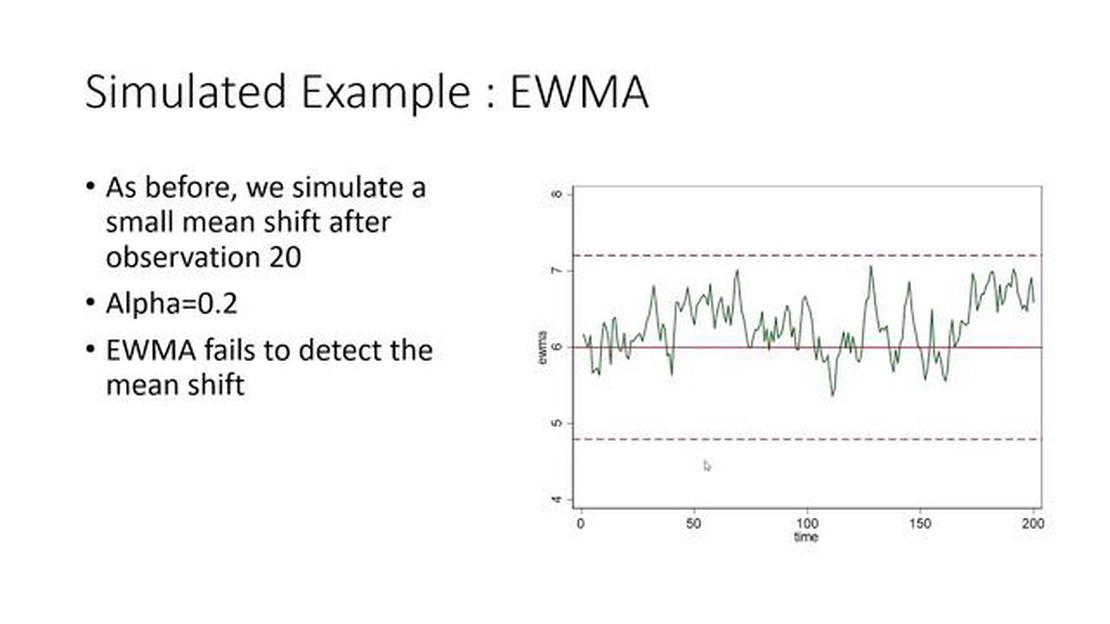
Welcome to our comprehensive guide on the EWMA (Exponentially Weighted Moving Average) function in Matlab! If you are studying or working in the field of data analysis, you have probably encountered situations where you need to analyze time series data. One common technique for analyzing such data is to calculate the EWMA, which allows for the smoothing and forecasting of time series data.
The EWMA function in Matlab is a powerful tool that can help you analyze and interpret time series data. In this guide, we will walk you through the basics of the EWMA function, its parameters, and its applications. We will discuss how to install and set up Matlab to use the EWMA function, and we will provide you with practical examples to illustrate its usage.
Whether you are a beginner or an experienced Matlab user, this guide will provide you with a comprehensive understanding of the EWMA function. By the end of this guide, you will be able to confidently use the EWMA function to analyze and interpret time series data in your own projects. So, let’s get started and uncover the power of the EWMA function in Matlab!
The Exponentially Weighted Moving Average (EWMA) technique is a statistical method used for analyzing and forecasting time series data. It is commonly used in fields such as finance, economics, and engineering to identify trends, detect anomalies, and make predictions.
EWMA is a type of moving average where the weights decrease exponentially as the observations get older. This allows the model to give more importance to recent data points, making it more sensitive to changes in the data over time. The idea behind EWMA is to give higher weight to recent observations, while still considering the historical data.
The key parameter in EWMA is the smoothing factor, often denoted as λ. The value of λ determines how fast the weights of the observed data decrease. A larger value of λ gives more weight to the recent data, while a smaller value gives more weight to the historical data.
EWMA can be calculated using the following formula:
Yt = (1-λ)Yt-1 + λXt
where Yt is the EWMA at time t, Yt-1 is the EWMA at time t-1, Xt is the observation at time t, and λ is the smoothing factor.
The initial EWMA value is typically set to the first observation in the time series, and subsequent EWMA values are calculated based on this initial value and the new observations.
The EWMA technique has several advantages over other moving average methods. First, it provides a simple and flexible approach to account for the trend and seasonality in the data. Second, it allows for the detection of changes in the underlying data patterns, as the weights adjust dynamically with each new observation. Finally, it is computationally efficient and easy to implement in programming languages like Matlab.
In conclusion, the Exponentially Weighted Moving Average (EWMA) technique is a powerful tool for analyzing time series data. By giving more weight to recent observations, it can effectively capture trends and detect changes in the data over time. Understanding and implementing EWMA can greatly enhance the accuracy and reliability of data analysis and forecasting.
Read Also: Is Option Trading Haram in Islam? A Religiously-Informed Perspective
The exponential weighted moving average (EWMA) is a statistical method used to detect trends or patterns in time series data. In Matlab, the EWMA function can be implemented using the filter function and a predefined weight vector.
The filter function can be used to calculate the weighted average of a time series data using a custom weight vector. The weight vector determines the weight given to each observation in the time series. In the case of EWMA, the weight vector follows an exponential decay pattern.
Here is an example of how to implement the EWMA function in Matlab:
function ewma = calculateEWMA(data, alpha)weights = exp(-alpha*(0:length(data)-1));sumWeights = sum(weights);ewma = filter(weights./sumWeights, 1, data);end
In the above code, the function calculateEWMA takes two input arguments: data which is the time series data, and alpha which is the decay factor. The decay factor determines how much weight is given to the past observations compared to the current observation in the time series.
The function first calculates the weight vector weights using the decay factor. The exp function is used to create an exponential decay pattern, where the most recent observation has the highest weight and the weights decrease exponentially as we move back in time.
The sum of all the weights in the weight vector is then calculated using the sum function and stored in the variable sumWeights.
Read Also: What is Traded on Forex? A Guide to Currency Trading
The filter function is then used to calculate the EWMA of the time series data. The first input argument of the filter function is the weight vector normalized by the sum of the weights, which ensures that the sum of the weights is equal to 1. The second input argument is 1, indicating that we are calculating the weighted average in the forward direction. The third input argument is the time series data.
The output of the function is the calculated EWMA of the time series data.
Here is an example of how to use the calculateEWMA function:
data = [1, 2, 3, 4, 5];alpha = 0.5;ewma = calculateEWMA(data, alpha);
In the above example, the time series data is [1, 2, 3, 4, 5] and the decay factor is 0.5. The EWMA of the time series data is calculated using the calculateEWMA function and stored in the variable ewma.
The EWMA function in Matlab is a powerful tool for analyzing and detecting trends in time series data. By understanding and implementing the EWMA function, you can gain valuable insights into your data and make informed decisions based on the detected trends.
Matlab provides the EWMA function that allows you to calculate the exponentially weighted moving average of a given dataset. To use this function, you simply need to provide the input data and the desired decay factor as arguments.
The decay factor in the EWMA function determines the weight given to each data point in the calculation of the moving average. A higher decay factor gives more weight to recent data points, while a lower decay factor gives more weight to past data points.
The output of the EWMA function represents the weighted moving average of the input data. It can be used to smooth out noisy data and highlight trends or patterns in the dataset. A higher value indicates a stronger trend, while a lower value indicates a weaker trend or no trend at all.
Yes, you can customize the EWMA function in Matlab by adjusting the decay factor to fit your specific needs. You can also apply additional filters or transformations to the input data before calculating the moving average.
While the EWMA function is a useful tool for analyzing time series data, it does have some limitations. It assumes that the data points are equally spaced in time and that there is a linear relationship between them. It may not be suitable for all types of datasets, especially those with non-linear or irregular patterns.
Investing Tips: How to Invest Money Wisely Investing money can seem like a daunting task, especially for beginners who have little to no knowledge …
Read ArticleCan you see options price history? Options trading has gained significant popularity among investors, offering an alternative approach to traditional …
Read ArticleOptimal VIX Levels for Trading Volatility Index (VIX) is a popular tool used by traders to measure market sentiment and gauge the level of fear or …
Read ArticleEffective Ways to Sell Your Trading Strategy Are you an experienced trader with a successful trading strategy? Do you want to take your trading skills …
Read ArticleWhat Happened to 5Linx? 5Linx, once a prominent player in the multi-level marketing industry, has faced a series of setbacks that have led to its …
Read ArticleWhy am I Losing in Forex? Forex, also known as foreign exchange, can be a highly profitable market for those who know how to navigate it successfully. …
Read Article