Is SLV a Good Buy? Evaluating the Potential of Investing in SLV
Is SLV a good buy? Investing in precious metals, such as silver, can be an attractive option for many investors. One popular way to gain exposure to …
Read Article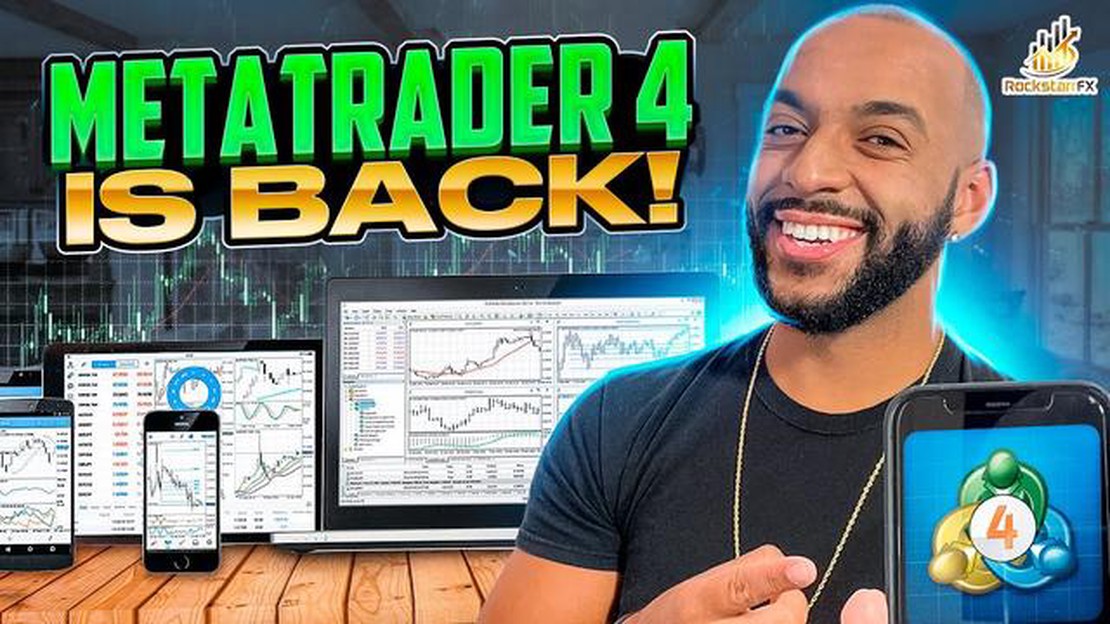
If you are an Apple user and interested in trading on the foreign exchange market, you might be wondering if the popular MetaTrader 4 platform is compatible with your device. The good news is that MT4 can indeed be used on Apple devices.
MetaTrader 4, or MT4, is one of the most widely used trading platforms in the world. It offers a wide range of features and tools for trading various financial instruments, including currencies, commodities, and indices. MT4 is known for its user-friendly interface and advanced technical analysis capabilities, making it a popular choice among both beginner and experienced traders.
To use MT4 on your Apple device, you will need to download the application from the App Store. Once installed, you can log in to your trading account or create a new one directly within the app. This allows you to access your trading account anytime and anywhere, as long as you have an internet connection.
When it comes to trading on Apple devices, many traders wonder if the popular MetaTrader 4 (MT4) platform is compatible. The good news is that yes, MT4 works on Apple devices. However, there are some important factors to consider.
1. Native MT4 App for Apple Devices:
The first and most straightforward option is to download the native MT4 app from the App Store. This app is specifically designed for Apple devices and provides the full functionality of the MT4 platform. Traders can easily access their accounts, execute trades, and analyze the market using their iPads or iPhones.
2. MT4 on Mac Computers:
For Mac users, MT4 can be downloaded and installed directly on their computers. Although it is not a native Mac application, MT4 runs smoothly on the macOS environment using an emulator called WineBottler. This allows Mac users to enjoy the benefits of the popular trading platform without having to switch to a Windows system.
3. MT4 WebTrader:
In addition to the native app and Mac version, MT4 also offers a web-based platform called MT4 WebTrader. This platform is accessible through any web browser, including Safari on Apple devices. Traders can access their accounts and trade directly from their preferred browser without the need to download or install any additional software.
4. Additional Considerations:
While MT4 works on Apple devices, traders should keep in mind that certain features, indicators, or expert advisors may not function perfectly on these devices. This is due to the differences in hardware and software between Apple and Windows systems. It is recommended to thoroughly test all functionalities and indicators on Apple devices before relying on them for trading.
In conclusion, MT4 is compatible with Apple devices, providing traders the flexibility to trade on their iPhones, iPads, or Mac computers. With the native MT4 app, Mac version, and web-based platform, Apple users have multiple options to access their trading accounts and execute trades seamlessly.
Read Also: Is Price Action Trading Suitable for Beginners? A Comprehensive Guide
MetaTrader 4 (MT4) is a popular trading platform used by many traders in the forex and CFD markets. One common question among Apple users is whether MT4 is compatible with their devices. In this article, we will delve into the compatibility of MT4 with Apple devices.
MT4 is available for download on Apple devices, including iPhone, iPad, and Mac. The platform has been optimized to work seamlessly on these devices, providing traders with the same features and functionalities as the Windows version.
If you are an Apple user looking to download MT4 on your device, you can find the application on the App Store or directly from the MetaQuotes website. The installation process is straightforward and can be completed in just a few steps.
Once installed, MT4 on Apple devices offers a user-friendly interface with all the essential tools for trading. Traders can access a wide range of financial instruments, place market orders, analyze charts, and execute trades with ease.
MT4 also allows traders to use custom indicators, expert advisors, and trading robots on their Apple devices. These features enable traders to automate their trading strategies and enhance their decision-making process.
Another advantage of using MT4 on Apple devices is the ability to sync your trading account across multiple devices. This means you can start trading on your Mac, continue on your iPhone while on the go, and monitor your trades on your iPad, all seamlessly.
Read Also: Learn how to buy options on S&P and maximize your investment
As an Apple user, it is important to note that MT4 is designed to work specifically with iOS and macOS. If you are using an older version of iOS or macOS, you may encounter compatibility issues. To ensure optimal performance, it is recommended to keep your device’s operating system up to date.
In conclusion, MT4 is fully compatible with Apple devices, providing traders with a powerful and reliable trading platform. Whether you are using an iPhone, iPad, or Mac, you can take advantage of MT4’s features and trade the markets with confidence.
Note: MetaTrader 4 (MT4) is available for download on Apple devices such as iPhone, iPad, and Mac. The platform provides a user-friendly interface and offers all the essential tools for trading. Traders can customize their MT4 experience with custom indicators, expert advisors, and trading robots. It is important to keep your Apple device’s operating system up to date for optimal performance.
The MetaTrader 4 (MT4) platform offers several advantages when used on Apple devices, such as iPhones, iPads, and Mac computers. These advantages include:
| User-friendly interface | The MT4 platform is known for its user-friendly interface, and when used on Apple devices, the experience is no different. Apple devices are well-known for their sleek and intuitive design, which complements the MT4 platform perfectly. Traders can easily navigate through the various features and tools of the platform, making it a seamless and enjoyable trading experience. |
| Compatibility | MT4 is fully compatible with Apple devices, ensuring optimal performance and functionality. Whether traders prefer to use their iPhones, iPads, or Mac computers, they can access the MT4 platform without any compatibility issues. Traders can execute trades, monitor markets, and analyze charts seamlessly, enhancing their trading experience. |
| Security | The security of Apple devices is well-regarded, and when using the MT4 platform on these devices, traders can enjoy an additional layer of security. Apple devices have advanced security features, such as Touch ID or Face ID, which can be used to secure access to the MT4 platform. This provides peace of mind to traders, knowing that their trading activities are protected. |
| Availability of trading apps | Apple devices have a vast marketplace with a wide range of trading apps available for download. Traders can easily find and install the MT4 app on their Apple devices, allowing them to access the platform anytime and anywhere. The availability of trading apps ensures that traders can stay connected to the markets and never miss an opportunity. |
| Integration with other Apple services | Apple devices seamlessly integrate with other Apple services, such as iCloud, Siri, and Apple Watch. This integration allows traders to sync their MT4 account across multiple devices and access their trading information easily. Additionally, traders can use voice commands with Siri or receive notifications on their Apple Watch, keeping them updated on their trades. |
Overall, using the MT4 platform on Apple devices offers a range of advantages, including a user-friendly interface, compatibility, enhanced security, easy access through trading apps, and seamless integration with other Apple services. These advantages make MT4 a popular choice for traders using Apple devices.
Yes, you can use MT4 on your Mac by installing a version specifically designed for Apple devices. You can download the MetaTrader 4 platform from the official website of your broker or from the MetaQuotes website. The installation process is straightforward, and once installed, you will be able to access all the features of MT4 on your Mac.
Yes, MT4 is available for both iPhone and iPad. You can download the MT4 app from the App Store and install it on your iOS device. The app offers the same features as the desktop version of MT4, allowing you to trade and analyze the markets on the go using your iPhone or iPad.
Yes, you can create custom indicators and expert advisors on MT4 for Apple devices. The MetaEditor, which is included in the MT4 platform, allows you to write and compile your own indicators and expert advisors using the MQL4 programming language. Whether you are using MT4 on a Mac, iPhone, or iPad, you will have access to the MetaEditor and be able to develop your own trading tools.
No, there are no significant differences in functionality between MT4 for Apple and Windows. Both versions offer the same features and tools for trading and technical analysis. However, it is worth noting that the user interface may vary slightly between the two versions due to the different operating systems. Nonetheless, all the core functionalities and capabilities of MT4 are available on both platforms.
Yes, you can use MT4 on your Macbook Pro. As long as your Macbook Pro runs on macOS, you can download and install the MT4 platform for Mac from the official website of your broker or from the MetaQuotes website. Once installed, you can access MT4 and start trading on your Macbook Pro.
Yes, you can use MT4 on your Apple computer by using a third-party application called Wine. Wine allows you to run Windows applications on your Apple computer without the need for a virtual machine or a separate Windows operating system.
Is SLV a good buy? Investing in precious metals, such as silver, can be an attractive option for many investors. One popular way to gain exposure to …
Read ArticleIs margin trading more profitable? Margin trading is an investment strategy that allows traders to borrow funds to increase their buying power and …
Read ArticleUnderstanding the Zig Zag Pattern in Trading If you are a trader, you know the importance of identifying trends and patterns in the financial markets. …
Read ArticleWhere to Exchange Currency in Danang When traveling to Danang, Vietnam, it is important to have a good understanding of the currency exchange options …
Read ArticleUnderstanding the Net Investment Tax on Stock Options Stock options can be a lucrative form of compensation for employees, but there are some …
Read ArticleUnderstanding Basket Trading in Zerodha Are you interested in exploring advanced trading strategies? Look no further! This comprehensive guide will …
Read Article